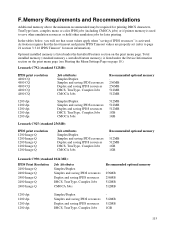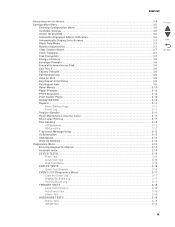Lexmark C950 Support Question
Find answers below for this question about Lexmark C950.Need a Lexmark C950 manual? We have 19 online manuals for this item!
Question posted by michaeldickson66 on June 18th, 2017
Clearing Service Engine Error On Lexmark Printer C950 De
how do i clear a service engine error on a lexmark c950 de printer. the printer is new and hardly used. now it shows the above mentioned error on the screen. it does not respond at all.pls help.
Current Answers
Answer #1: Posted by Odin on June 18th, 2017 6:52 AM
Hope this is useful. Please don't forget to click the Accept This Answer button if you do accept it. My aim is to provide reliable helpful answers, not just a lot of them. See https://www.helpowl.com/profile/Odin.
Related Lexmark C950 Manual Pages
Similar Questions
Lexmark X950
121.04 service engine error yazıyor bu arıza nasıl çmzülür
121.04 service engine error yazıyor bu arıza nasıl çmzülür
(Posted by halilsensoy1988 1 year ago)
Ink Splatters From Printing On A Lexmark C950
Im getting small ink specs on the lower half of the pages I'm printing. What is causing that?
Im getting small ink specs on the lower half of the pages I'm printing. What is causing that?
(Posted by tredney 10 years ago)
It Did Show Error 1203. Now The Error Screen Is Blank And Printer Not Working.
(Posted by bjduck 10 years ago)
I Have Printer E250dn Lexmark But Its Now Printing Blank Pages,please Just Help?
i have printer E250dn lexmark but it was printing well then suddenly it turn and start print blank p...
i have printer E250dn lexmark but it was printing well then suddenly it turn and start print blank p...
(Posted by mwitajoel 11 years ago)