Lexmark C950 Support Question
Find answers below for this question about Lexmark C950.Need a Lexmark C950 manual? We have 19 online manuals for this item!
Question posted by tredney on April 14th, 2014
Ink Splatters From Printing On A Lexmark C950
Im getting small ink specs on the lower half of the pages I'm printing. What is causing that?
Current Answers
There are currently no answers that have been posted for this question.
Be the first to post an answer! Remember that you can earn up to 1,100 points for every answer you submit. The better the quality of your answer, the better chance it has to be accepted.
Be the first to post an answer! Remember that you can earn up to 1,100 points for every answer you submit. The better the quality of your answer, the better chance it has to be accepted.
Related Lexmark C950 Manual Pages
Card Stock & Label Guide - Page 8
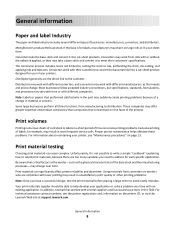
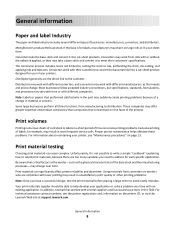
...critical factors at support.lexmark.com. These companies may suddenly create printing problems because of a change in laser printers. Proper printer maintenance helps alleviate these...print materials supplier should be able to size, perforating the stock, die-cutting, and applying inks and topcoats.
General information
8 Be aware that concentrate on the printer CD, or visit the Lexmark...
Card Stock & Label Guide - Page 10


... corners to 225°C (437°F). For areas with laser printers that create a small end product, or where die-cuts or perforations intersect, ties on the print material before using offset powders or other foreign materials to reduce ink dust and ink contamination in .). General information
10 Lexmark printers are part of the design of the adhesive in...
Card Stock & Label Guide - Page 151


... feeding problems and better print quality. See "Laser-perfs" on page 150. The amount of moisture in aged materials or materials exposed to extreme temperature changes. A powder applied during conversion to the face.
Line of very small holes or slots punched to help dry inks. Process of raising the surface of a portrait page.
Printer process of melting...
Forms and Bar Code Card User's Guide - Page 4
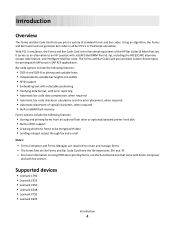
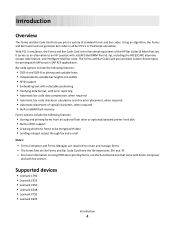
...printing forms, see the documentations that came with Forms Composer
and with SAPscript in either PCL 5 or PostScript emulation.
Supported devices
• Lexmark C792 • Lexmark C925 • Lexmark C950 • Lexmark X548 • Lexmark X792 • Lexmark... Code Card also provides custom device types for printing with the printer. Forms Composer and Forms Manager are required to...
IPDS Emulation User's Guide - Page 7


... IPDS which provides emulation support for IPDS Emulation Printing
This manual applies to the following printers: • Lexmark C792 • Lexmark C925 • Lexmark C950
This manual applies to the following Multifunction Products (MFPs): • Lexmark X792 • Lexmark X925 • Lexmark X548 • Lexmark X950, X952, X954 • Lexmark 6500e
7 Unless otherwise stated, the term...
IPDS Emulation User's Guide - Page 29
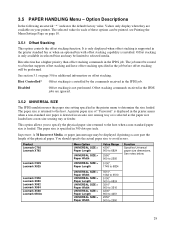
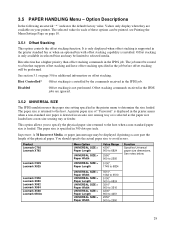
... information on offset stacking. see Printing the Menu Settings Page on your printer.
The paper size is specified in the printer standard bin or when an optional bin with offset stacking capability is selected as the paper size loaded into a non-size sensing tray or feeder. Lexmark C950 Lexmark X950 Lexmark X952 Lexmark X954
Lexmark X548 Lexmark 6500e
UNIVERSAL SIZE > Paper...
IPDS Emulation User's Guide - Page 30
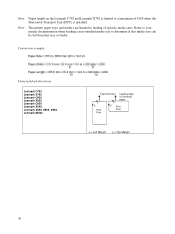
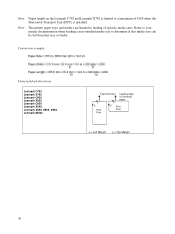
...of Universal
paper
x
x
y
y Print
Print
Print
Print
x = Left Margin y = Top Margin
30 Conversion example:
Universal feed directions:
Lexmark C792 Lexmark X792 Lexmark C925 Lexmark X925 Lexmark C950 Lexmark X548 Lexmark X950, X952, X954 Lexmark 6500e
Feed Direction Leading edge
of 4200 when the Horizontal Transport Unit (HTU) is installed. Note: The printer paper trays and feeders are...
IPDS Emulation User's Guide - Page 31


...printer documentation when loading a non-standard media size to avoid incorrect text positioning or clipping of specific media sizes.
Product Lexmark C792 Lexmark X792 Lexmark X548 Lexmark 6500e
Lexmark C925 Lexmark C950 Lexmark X925 Lexmark X950 Lexmark X952 Lexmark... size is clipped. A printer envelope size of "Other Envelope" may be displayed if printing occurs past the length of...
IPDS Emulation User's Guide - Page 48
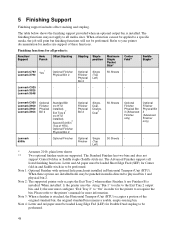
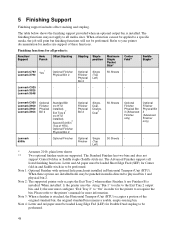
... Finisher with optional hole punch unit installed in ). Note 2: The supported printer only accepts the Exit Tray 2 when neither Finisher A nor Finisher B is installed. the original standard bin remains a usable, empty-sensing bin. Lexmark X925
Lexmark X548
-
-
-
-
- Lexmark C950 Lexmark X950 Lexmark X952 Lexmark X954
Optional Finisher Physical Bin 2
Standard Bin (no HTU installed...
IPDS Emulation User's Guide - Page 58


... Short Edge Fed (SEF) printing. Saddle stitch-in the centerline fold. The printer automatically rotates the text 180 degrees for shortedge fed paper and 90 degrees for the paper sizes supported. Center Fold-in folds the paper along the centerline and places two staples in is only supported on page 55.
5.2.1.3.1 Center Fold...
IPDS Emulation User's Guide - Page 61
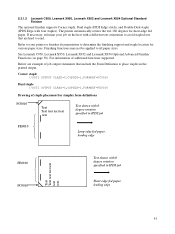
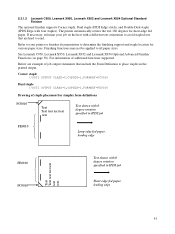
...page 58). Below are hard to all paper sizes. Text shown with four staples).
For information of job output statements that are example of additional functions supported. See Lexmark C950, Lexmark X950, Lexmark X952 and Lexmark X954 Optional Advanced Finisher Functions (on the host with 0 degree rotation specified in the printed output. 5.3.1.2 Lexmark C950, Lexmark X950, Lexmark...
IPDS Emulation User's Guide - Page 62


... for Short Edge Fed (SEF) printing. These functions will be routed to read. 5.3.1.3 Lexmark C950, Lexmark X950, Lexmark X952 and Lexmark X954 Optional Advanced Finisher Functions
The Lexmark C950, Lexmark X950, Lexmark X952 and Lexmark X954 support a Standard Finisher and an Advanced Finisher. Saddle stitch-in . The following is only supported on page 55.
5.3.1.3.1 Saddle Staple (IPDS...
IPDS Emulation User's Guide - Page 115
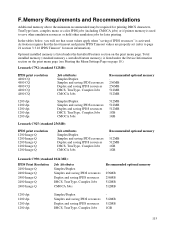
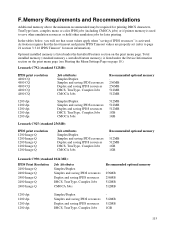
...IPDS jobs (including CMOCA jobs) or if printer memory is listed under the Installed Features section on page 10.)
Lexmark C792 (standard 512MB):
IPDS print resolution 4800 CQ 4800 CQ 4800 CQ ... DBCS, TrueType, Complex Jobs CMOCA Jobs
Recommended optional memory 512MB 512MB 1GB 1GB
Lexmark C950 (standard 1024 MB):
IPDS Print Resolution 2400 Image Q 2400 Image Q 2400 Image Q 2400 Image Q 2400 ...
IPDS Printer and Host Setup Guide - Page 4


... • Lexmark X792 • Lexmark X925 • Lexmark C950 • Lexmark X950, X952, X954 • Lexmark X548 • Lexmark 6500e Unless otherwise specified, in the Table of Contents and follow the steps to configure the host and printer. *Note: SCS/TNe is not supported on all printers. **Note: A minimum amount of printer connection you configure the host and printer to print IPDS...
PRESCRIBE Emulation Technical Reference Guide - Page 3


... applications. To verify installation, print a Print Menus page from the printer control panel. Programming is done using the Resource Save setting. Introduction
3 It enables the printer to factory default settings. Supported devices
• Lexmark C792 • Lexmark C925 • Lexmark C950 • Lexmark X548 • Lexmark X792 • Lexmark X925 • Lexmark X950, X952, X954...
Service Manual - Page 33


Model
Model C950de
Configuration Network/Duplex A3 Color Laser Printer
Machine type / model 5058-030
Next Go Back
Options and features
... Tray Module, three different trays with brilliant color output and fast print runs. PrintCryption™
• Printer hard disk
General information 1-1 General information
Previous
The Lexmark™ C950 are color SFPs that are are also available.
Service Manual - Page 34


... Standard Optional
Maximum printer memory Hard drive Optional Flash memory Option Slots ISP slots Wireless Option Connections Gigabit ethernet USB 2.0 high speed Note: *Hard drive is optional.
1.2Ghz Freescale
1GB 256MB, 512MB
and 1GB 2GB
160GB* 256MB
1INA+1HDD
✔
✔ ✔
✔-Supported ✘-Not supported
Lexmark C950
Print Engine
Print technology Duplex output...
Service Manual - Page 35


... job is ready to print. A short delay occurs before the first page is printed.
• The printer enters Sleep mode after one minute of the printer.
Reduces energy use, especially when the printer is idle.
• Printer engine motors do not start until it is started. Connectivity (network support)
✔-Supported ✘-Not supported
Lexmark C950
Network protocol
10...
Service Manual - Page 885


...
The following legend is contained in a parts packet. • Model information used in the parts catalog:
Next Go Back
Model name
Machine type and model
Lexmark C950 5058-030
Description Network/duplex A3 color laser printer
Parts catalog 7-1 7.
Service Manual - Page 982
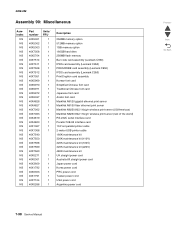
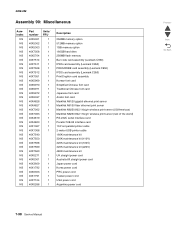
... memory Bar code card assembly (Lexmark C950) IPDS card assembly (Lexmark C950) PRESCRIBE card assembly (Lexmark C950) IPDS card assembly (Lexmark C950) PrintCryption card assembly Korean font card Simplified Chinese font card Traditional Chinese font card Japanese font card Arabic font card MarkNet N8120 gigabit ethernet print server MarkNet N8130 fiber ethernet print server MarkNet N8250 802.11b...
Similar Questions
Lexmark X950
121.04 service engine error yazıyor bu arıza nasıl çmzülür
121.04 service engine error yazıyor bu arıza nasıl çmzülür
(Posted by halilsensoy1988 1 year ago)
Clearing Service Engine Error On Lexmark Printer C950 De
how do i clear a service engine error on a lexmark c950 de printer. the printer is new and hardly us...
how do i clear a service engine error on a lexmark c950 de printer. the printer is new and hardly us...
(Posted by michaeldickson66 6 years ago)
Lexmark Ms711 Laser Printer Weight
what does the ms711 laser printer weigh without additional trays?
what does the ms711 laser printer weigh without additional trays?
(Posted by cathyrose2 10 years ago)
Access Multi Paper Trays Letter - Legal - Ledger
(Posted by Anonymous-96634 11 years ago)
My Lexmark C534dn Color Laser Printer Has Red And Yellow Smudge Down Each Side
My Lexmark C534dn color laser printer has red and yellow smudge down each side of the page. On the l...
My Lexmark C534dn color laser printer has red and yellow smudge down each side of the page. On the l...
(Posted by amjohau 12 years ago)

