Lexmark C782 Support Question
Find answers below for this question about Lexmark C782.Need a Lexmark C782 manual? We have 11 online manuals for this item!
Question posted by asdfelpe on November 27th, 2013
How Do I Replace Power Supply On C782
The person who posted this question about this Lexmark product did not include a detailed explanation. Please use the "Request More Information" button to the right if more details would help you to answer this question.
Current Answers
There are currently no answers that have been posted for this question.
Be the first to post an answer! Remember that you can earn up to 1,100 points for every answer you submit. The better the quality of your answer, the better chance it has to be accepted.
Be the first to post an answer! Remember that you can earn up to 1,100 points for every answer you submit. The better the quality of your answer, the better chance it has to be accepted.
Related Lexmark C782 Manual Pages
Troubleshooting Guide - Page 1


...printer is not plugged into any surge protectors, uninterrupted power supplies, or extension cords.
• Other electrical equipment plugged into the outlet is working.
• The printer is turned on. • The printer...on the menu settings page.
For service in the tray.
Lexmark™ C782 Troubleshooting Guide
Online customer support
Customer support is available on the Lexmark Web ...
User's Guide - Page 52


...Zone coating of any way - Contain windows, holes, perforations, cutouts, or embossing - These labels are supplied in the same source; Partial sheets
also contaminate the printer and the cartridge with adhesive, and could void the warranty. • If zone coating of the ...printing only.
mixing media can print on many labels designed for use label sheets with laser printers.
User's Guide - Page 87
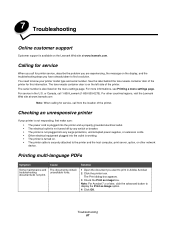
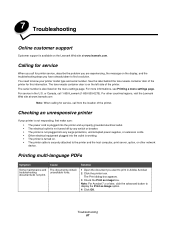
... is not turned off by any switch or breaker. • The printer is not plugged into any surge protectors, uninterrupted power supplies, or extension cords. • Other electrical equipment plugged into the outlet is working. • The printer is turned on. • The printer cable is also listed on the display, and the troubleshooting steps...
User's Guide - Page 97


...or CMYK color combinations.
What is RGB color? Printing presses, inkjet printers, and color laser printers create colors in nature.
The object type information lets different color conversion...Troubleshooting
Symptom
Cause
Solution
Solid color pages
• The print cartridges are
• Replace the print cartridge that translate the color into appropriate amounts of cyan, magenta, ...
User's Guide - Page 107
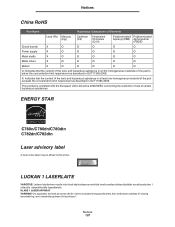
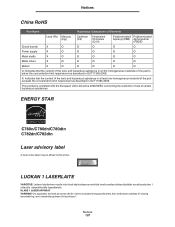
...C782dn/C782dtn
Laser advisory label
A laser notice label may be affixed to this printer.
This ...lasersäteilylle.
KLASS 1 LASER APPARAT VARNING! Notices
China RoHS
Part Name
Hazardous Substances or Elements
Lead (Pb) Mercury (Hg)
Cadmium (Cd)
Hexavalent Chromium (CrVI)
Polybrominated Polybrominated biphenyl (PBB) diphenylether
(PBDE)
Circuit boards
X
O
O
O
O
O
Power supply...
Help Menu Pages - Page 21
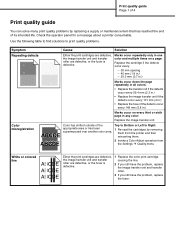
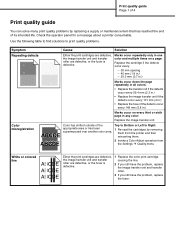
... find solutions to Right:
1 Re-seat the cartridges by replacing a supply or maintenance item that has reached the end of its intended life. Print quality guide Page 1 of 4
Print quality guide
You can solve many print quality problems by removing them from the printer and then reinserting them.
2 Invoke a Color Adjust operation from...
Service Manual - Page 8


... and replacement 4-99
Connector locations 5-1
Locations 5-1 Printer boards 5-1 Printer motors 5-2 Printer sensors 5-3 Cartridge contact assembly pin locations (cyan, magenta and yellow 5-4 Cartridge contact assembly pin locations (black 5-5 System board cabling reference 5-6
Connectors 5-7 System board 5-7 Autoconnect-top 5-18 Autoconnect-bottom 5-19 Transfer high voltage power supply...
Service Manual - Page 9
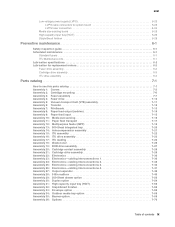
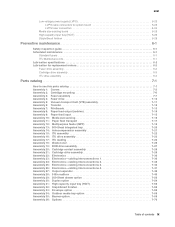
... voltage power supply (LVPS 5-23 LVPS cable connectors to system board 5-23 LVPS fuser connectors 5-24
Media size sensing board 5-25 High-capacity input tray (HCIT 5-26 StapleSmart finisher 5-28
Preventive maintenance 6-1
Safety inspection guide 6-1 Scheduled maintenance 6-1
Standard fusers 6-1 ITU Maintenance kits 6-1 Lubrication specifications 6-2 Lubrication for replacement motors...
Service Manual - Page 41
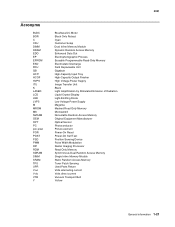
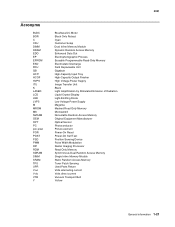
...C CSU DIMM DRAM EDO EP EPROM ESD FRU GB HCIT HCOF HVPS ITU K LASER LCD LED LVPS M MROM MS NVRAM OEM OPT PC pel, pixel POR POST ...Electrophotographic Process Erasable Programmable Read-Only Memory Electrostatic Discharge Field Replaceable Unit Gigabyte High-Capacity Input Tray High-Capacity Output Finisher High Voltage Power Supply Image Transfer Unit Black Light Amplification by Stimulated Emission ...
Service Manual - Page 54


..." on page 2-55.
930.09 LV Power Supply
Unable to 950.60 NVRAM Failure
Either the system board or the media size sensing board you just replaced was not a blank FRU. See "System board removal" on page 4-58.
952.xx NVRAM Failure
NVRAM chip failure-POR the printer.
953.xx NVRAM Failure
NVRAM chip...
Service Manual - Page 99
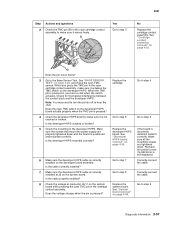
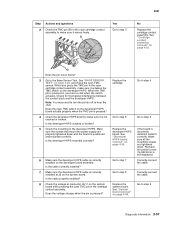
... cable correctly installed?
7 Make sure the developer HVPS cable is still displayed.
Replace the cartridge. Recheck the printer to see if a 940 Error is correctly installed at connector J6-11 on ... 3-24, and check the cyan TMC sensor. Make sure the screws that mount the power supply are tightened down and the board is correctly installed on the developer HVPS board actuate properly...
Service Manual - Page 101
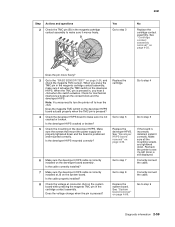
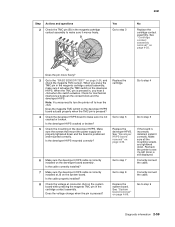
Make sure the screws that mount the power supply are tightened down and the board is correctly installed at connector J6-6 on the...properly tightened down .
When you hear a click when the switch actuates. Note: You may need to turn the printer off to step 6
Replace the developer HPVS. Is the developer HVPS mounted correctly?
6 Make sure the developer HVPS cable is still displayed....
Service Manual - Page 103
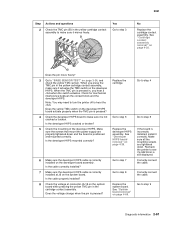
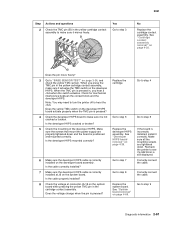
... contact assembly. Note: You may need to turn the printer off to "BASE SENSOR TEST" on page 3-24, ...printer to step 6
Replace the developer HVPS assembly. Correctly connect the cable. 5061
Step 2
Actions and questions
Check the TMC pin (B) in the yellow cartridge contact assembly to make sure it actuates the TMC switch on the developer HVPS. Make sure the screws that mount the power supply...
Service Manual - Page 105
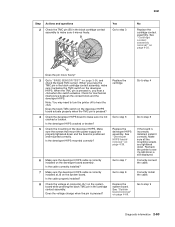
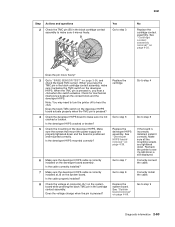
... cable.
Go to step 6
Replace the developer HVPS assembly.
When you hear a click when the switch actuates. Make sure the screws that mount the power supply are tightened down and the board... installed on the developer board assembly. Go to step 9
Diagnostic information 2-63 Recheck the printer to hear the click. See "Cartridge contact assembly removal" on page 4-89. Make sure...
Service Manual - Page 116
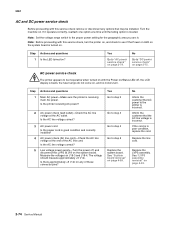
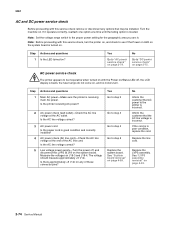
... voltage correct?
5 Low voltage power supply-Turn the power off , the LCD display is blank, the fuser lamps do not come on page 4-89. Measure the voltages on the system board. If the cord is incorrect. Turn the machine on ?
Inform the customer that AC power to the printer is in . Replace the LVPS assembly. If...
Service Manual - Page 151


... has been stored in circumference. Ask the customer if they have replaced the second transfer roll recently.
None of the maintenance kit and should check the second transfer roll for personal safety and to prevent damage to the printer. Transfer high voltage power supply, HV wiring, and contacts-Check the second transfer cable (transfer...
Service Manual - Page 171


...Explanation
Serial
A serial interface is nearly full. • Replace the waste toner bottle.
1565 Emul Error Load Emul Option
The printer automatically clears the message in the tray to clear the ...additional data.
• Press to clear. Standard Bin Full
Remove the stack of all printer supplies.
Tray Empty
Load paper in 30 seconds, and then disables the download emulator on the ...
Service Manual - Page 183
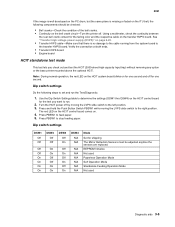
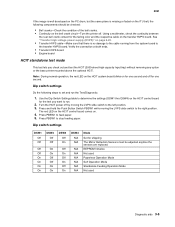
...following steps to set and run .
2. See "Transfer high voltage power supply (HVPS)" on the bell crank circuit-Turn the printer off. Use the Dip Switch Settings table to determine the settings (... feeding paper. Dip switch settings
Do the following components should be adjusted anytime the sensors are replaced. Press PBSW1 to the left position. 3. Verify the connection at both ends.
•...
Service Manual - Page 363
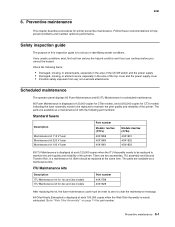
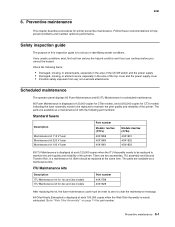
... power supply cover • Possible safety exposure from any unsafe conditions exist, find out how serious the hazard could be replaced to maintain the print quality and reliability of the printer.... kits
Description ITU Maintenance kit for 1xx and 3xx models ITU Maintenance kit for printer preventive maintenance.
The parts are two assemblies, ITU assembly and Second Transfer Roll,...
Service Manual - Page 455
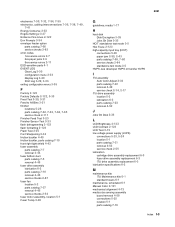
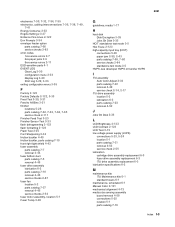
...Brightness 2-123 LCD Contrast 2-123 LCD Test 3-15 low voltage power supply (LVPS)
connections 5-23, 5-24 location 5-1 parts catalog 7-31 removal 4-53 service check 2-55 lubrication cartridge drive assembly replacement 6-3 fuser drive assembly replacement 6-2 ITU drive assembly replacement 6-3 lubrication specifications 6-2
M
maintenance kits ITU Maintenance kits 6-1 standard fusers 6-1
maintenance...
Similar Questions
C782
The printer is completely dead..... no lights, no LCD display...nothing. This occurred about a week ...
The printer is completely dead..... no lights, no LCD display...nothing. This occurred about a week ...
(Posted by davidwini 6 years ago)
How To Replace The Waste Toner Bottle On A Lexmark C782 Printer Waste Toner
cartridge
cartridge
(Posted by dmitbjm 10 years ago)

