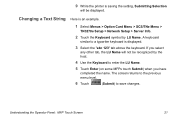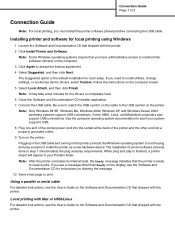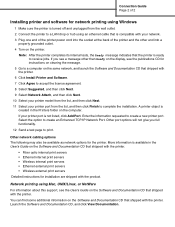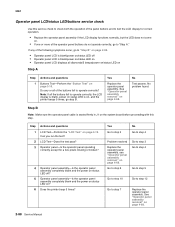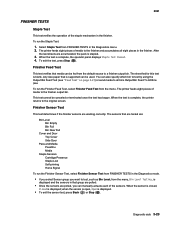Lexmark C782 Support Question
Find answers below for this question about Lexmark C782.Need a Lexmark C782 manual? We have 11 online manuals for this item!
Question posted by davidwini on December 2nd, 2017
C782
The printer is completely dead..... no lights, no LCD display...nothing. This occurred about a week ago and there was no previous trouble with this machine. This was purchased brand new about 5-years ago and is NOT used in an office setting. There are about 2,500 to 3,000 pages total printed. It is plugged into a wall socket through a surge protector. I have tried a replacement power cord, and into another known working outlet. Any suggestions as to what may be the problem and how to repair.
Current Answers
Answer #1: Posted by Odin on December 2nd, 2017 5:10 PM
1. Try bypassing the surge protector, which may be at fault.
2. See if other equipment plugged into the same outlet will work.
3. Make sure the printer cable is securely attached to the printer and the host computer, print server, option, or other network device.
2. See if other equipment plugged into the same outlet will work.
3. Make sure the printer cable is securely attached to the printer and the host computer, print server, option, or other network device.
Hope this is useful. Please don't forget to click the Accept This Answer button if you do accept it. My aim is to provide reliable helpful answers, not just a lot of them. See https://www.helpowl.com/profile/Odin.
Related Lexmark C782 Manual Pages
Similar Questions
How To Replace The Waste Toner Bottle On A Lexmark C782 Printer Waste Toner
cartridge
cartridge
(Posted by dmitbjm 10 years ago)
What Causes A Lexmark C782 Printer To Jam In Only Duplex Mode
(Posted by bermeleo 10 years ago)
Lexmark Ms711 Laser Printer Weight
what does the ms711 laser printer weigh without additional trays?
what does the ms711 laser printer weigh without additional trays?
(Posted by cathyrose2 10 years ago)
My Lexmark C534dn Color Laser Printer Has Red And Yellow Smudge Down Each Side
My Lexmark C534dn color laser printer has red and yellow smudge down each side of the page. On the l...
My Lexmark C534dn color laser printer has red and yellow smudge down each side of the page. On the l...
(Posted by amjohau 12 years ago)