Lexmark C782 Support Question
Find answers below for this question about Lexmark C782.Need a Lexmark C782 manual? We have 11 online manuals for this item!
Question posted by bermeleo on November 17th, 2013
What Causes A Lexmark C782 Printer To Jam In Only Duplex Mode
The person who posted this question about this Lexmark product did not include a detailed explanation. Please use the "Request More Information" button to the right if more details would help you to answer this question.
Current Answers
There are currently no answers that have been posted for this question.
Be the first to post an answer! Remember that you can earn up to 1,100 points for every answer you submit. The better the quality of your answer, the better chance it has to be accepted.
Be the first to post an answer! Remember that you can earn up to 1,100 points for every answer you submit. The better the quality of your answer, the better chance it has to be accepted.
Related Lexmark C782 Manual Pages
IPDS Emulation User’s Guide - Page 51


... - For all products except Lexmark C935, X940e MFP, X945e MFP, Lexmark X850e MFP, X852e MFP, and X854e MFP
Function/ Support with your printer and finishing support when an ...with Optional Finisher
Hole Punch
Offset Stacking
Staple Bin
Staple position
Maximum Staple Packet Size*
Lexmark C772
Lexmark C782
Lexmark C920 (see Note 1)
Std Bin, Finisher Physical Bin 2
Finisher Physical Bin 1
...
IPDS Emulation User’s Guide - Page 81


...Center fold-in X'12': Saddle stitch-in the Intelligent Printer Data Stream Reference (S5443417) for more information.
81...Lexmark C770 Lexmark C772 Lexmark C780 Lexmark C782 Lexmark C920 Lexmark C935 Lexmark T640 Lexmark T642 Lexmark T644 and X646ef MFP Lexmark W840 Lexmark X644e MFP Lexmark X646e MFP Lexmark X782e MFP Lexmark X850e MFP Lexmark X852e MFP Lexmark X854e MFP Lexmark X940e MFP Lexmark...
IPDS Printer and Host Setup Guide - Page 53


...Twinax Adapter for Lexmark T64x and Lexmark W840 printers
53
IPDS Printer and Host Setup Guide Coax/Twinax Adapter for updated printer code. D = supported (see note)
U = not supported
Printer or MFP Lexmark C770, C772 Lexmark C780, C782 Lexmark C920 Lexmark C935 Lexmark T640, T642, T644 Lexmark W840 Lexmark X644e MFP, X646e MFP Lexmark X646ef MFP Lexmark X782e MFP Lexmark X850e MFP, X852e...
SCS/TNe Emulation User’s Guide - Page 266


....
Command:
SLTSIMDUP : SLTSIMDUP DEL :
Delete command
Parameter:
SIM DUP TUM
Select simplex Select duplex long edge binding Select duplex short edge binding
(tumble)
Example:
SLTSIMDUP DUP /1B,"&l1S": SLTSIMDUP DEL SIM:
TN5250e Printer Commands Using IDB: Paper Handling > Select Simplex/Duplex Printing
266 It can only be triggered by the AS/400 or iSeries...
Clearing Jams Guide - Page 1


... finisher. Clear Area D, Area K, and Area L. Clear Area E and Area J.
Lexmark™ C78x Clearing Jams Guide
Avoiding jams
The following hints can help you load
it. • Do not overload the trays ... and Area L.
Hold
the door down while removing jams.
2 Make sure the entire paper stack is pushed all trays firmly into the printer after loading them. • Make sure the guides ...
Troubleshooting Guide - Page 1


... the display.
The specified tray is empty
Load paper in the U.S.
Lexmark™ C782 Troubleshooting Guide
Online customer support
Customer support is available on the Lexmark Web site at www.lexmark.com. See the label behind the toner waste container door of the printer. The serial number is not ready to display the Print as...
Troubleshooting Guide - Page 3
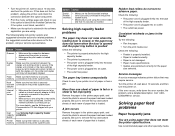
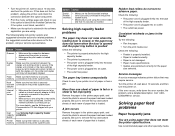
... powered on the menu settings page, but print media jams when it .
• Make sure the option is properly attached to advance paper. Service messages
A service message indicates printer failure that is not listed, reinstall it enters or exits the duplex unit, the printer and duplex unit may require service. Call 1-800LEXMARK for related problems...
User's Guide - Page 53
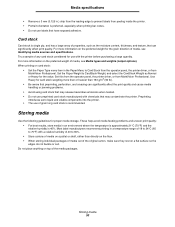
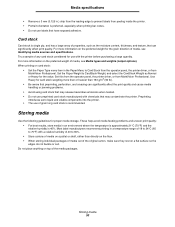
... not use with the printer before purchasing a large quantity. For more information on the preferred weight of properties, such as Normal or Heavy for proper media storage. Set the Paper Weight to 75°F) with chemicals that can significantly affect the print quality and cause media handling or jamming problems.
• Avoid using...
User's Guide - Page 64


... paper jams
Identifying jams
If the printer jams, the appropriate jam message will be displayed on the operator panel, you can view one or more images to help you select Show areas on the printer operator panel. Clearing paper jams 64
If you clear the jam.
23.13 Paper jam, 2 pages jammed
Continue Show areas
Show areas Show duplex Show rear...
User's Guide - Page 66
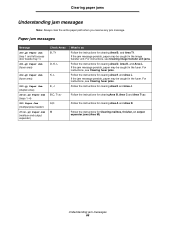
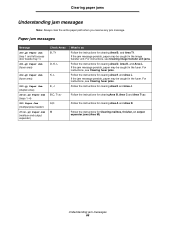
... Area D, Area K, and Area L. Understanding jam messages 66 Paper jam messages
Message
200.yy Paper Jam (tray 1 and left access door beside tray 1)
201.yy Paper Jam (fuser area)
202.yy Paper Jam (fuser area)
230.yy Paper Jam (duplex area)
24.yy Paper Jam (trays 1-4)
250 Paper Jam (multipurpose feeder)
27.yy Paper Jam (mailbox and output expander)
Check...
User's Guide - Page 88


...are using a recommended interface cable.
For more information, see the Lexmark Web site at www.lexmark.com. Cause
Solution
The printer self test failed. Make sure Ready or Power Saver appears on the...problems
Symptom The operator panel display is empty.
Verify that you selected the printer driver associated with the Lexmark C780, C782.
• If you are using a USB port, make sure you...
User's Guide - Page 92
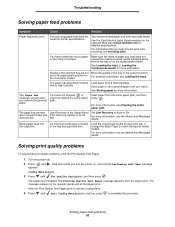
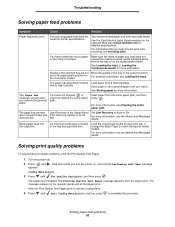
...you load does not exceed the maximum stack height indicated at www.lexmark.com for your print job, or change the Paper Type to match...Cause
Solution
Paper frequently jams.
You are using paper that jammed Jam Recovery in the Setup Menu/ Set Jam Recovery to Auto or On. The Paper Jam message remains after you Print Recovery section is loaded in its original wrapper until you turn the printer...
Service Manual - Page 1


Edition: November 7, 2008
Lexmark™ C77x, Lexmark C78x printer 5061
• Table of Contents • Start Diagnostics • Safety and Notices • Trademarks • Index
Lexmark and Lexmark with diamond design are trademarks of Lexmark International, Inc., registered in the United States and/or other countries.
Service Manual - Page 21


... also adjust the printed colors to 3100 sheets.
It prints both four-color and monochrome print jobs. Models
The Lexmark C77x and C78x (5061-xxx) laser printers are available in a particular application, you need the printer to deliver high-quality images, presentation graphics, line art, and text. You can add optional inputs to the...
Service Manual - Page 24
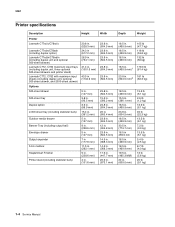
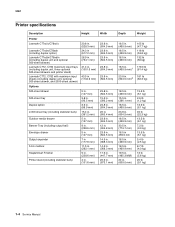
5061
Printer specifications
Description Printer Lexmark C77x(n)/C78x(n)
Lexmark C77xdn/C78xdn (including duplex option) Lexmark C77xdtn/C78xdtn (including duplex unit and optional 500-sheet drawer) Lexmark C772, C782 maximum input trays (including duplex unit, three optional 500-sheet drawers and printer stand) Lexmark C772, C782 with maximum input sheets (including duplex unit, optional 500-...
Service Manual - Page 40


...an oiler fuser and web oiler.
1-20 Service Manual Upgrade kit
This kit allows you to an oil web-capable printer.
5061
Web oiler upgrade kit and replacements
The web oiler removes fuser roll contamination in machines which run a large ... number
Web oiler upgrade kit
40X1856
The installation of the web oiler upgrade kit converts a standard Lexmark C77x printer to upgrade your current...
Service Manual - Page 123
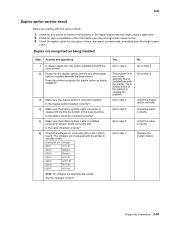
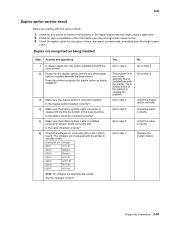
... options installed beneath the base printer. Does the printer recognize the duplex option as being installed?
3 Make sure the duplex option is in one of the base machine. Are the voltages correct? 5061
Duplex option service check
Before proceeding with the printer in the duplex paper path that might cause
a jam.
Diagnostic information 2-81 Duplex not recognized as being installed...
Service Manual - Page 124
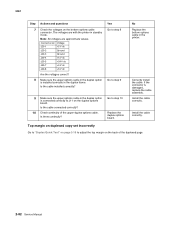
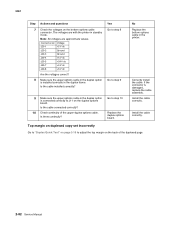
Make sure the upper options cable in the duplex option is installed correctly in standby mode. Yes Go to step 8
Go to step 9
9 Make sure the upper options cable in the printer.
Install the cable correctly.
The voltages are approximate values. Is the cable installed correctly? If the connector is connected correctly to adjust...
Service Manual - Page 215
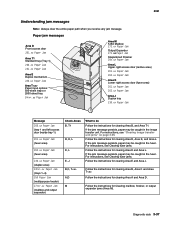
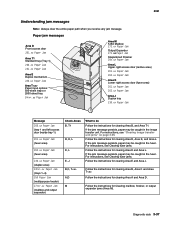
...) 201.xx Paper Jam 202.xx Paper Jam
Area J Duplex tray 230.xx Paper Jam
Message 200.xx Paper Jam (tray 1 and left access door beside tray 1)
201.xx Paper Jam (fuser area)
202.xx Paper Jam (fuser area)
230.xx Paper Jam (duplex area) 24.xx Paper Jam (trays 1-4) 250 Paper Jam (multipurpose feeder) 27.xx Paper Jam (mailbox and output...
Service Manual - Page 441


... the button
1. The FRU kit contains two parts that should be assembled as shown.
2. Remove the deflector button by pulling up. 5061
Duplex option deflector button replacement
230 Paper Jam-duplex deflector fails
During a duplex job, the duplex option fails to actuate the deflector in the fuser, and the paper is diverted away from the...
Similar Questions
What Causes A Printer To Continuously Jam On A Lexmark C540
(Posted by slimdor 10 years ago)
How To Replace The Waste Toner Bottle On A Lexmark C782 Printer Waste Toner
cartridge
cartridge
(Posted by dmitbjm 10 years ago)
Paper Jam In Duplex Mode When Printing More Than 1 Sheet T650
(Posted by geoel 10 years ago)

