Lexmark C782 Support Question
Find answers below for this question about Lexmark C782.Need a Lexmark C782 manual? We have 11 online manuals for this item!
Question posted by dmitbjm on January 22nd, 2014
How To Replace The Waste Toner Bottle On A Lexmark C782 Printer Waste Toner
cartridge
Current Answers
There are currently no answers that have been posted for this question.
Be the first to post an answer! Remember that you can earn up to 1,100 points for every answer you submit. The better the quality of your answer, the better chance it has to be accepted.
Be the first to post an answer! Remember that you can earn up to 1,100 points for every answer you submit. The better the quality of your answer, the better chance it has to be accepted.
Related Lexmark C782 Manual Pages
Using recycled paper - Page 1


Lexmark consistently tests its printers with recycled paper (20-100% post-consumer waste) and a variety of test paper from around the world...demonstrating that all recycled paper will feed well. Lexmark has found no blanket statement can be made that recycled paper produced by major mills in laser (electrophotographic) printers. In 1998, Lexmark presented to discourage the use in the US...
IPDS Emulation User’s Guide - Page 26


...and W840 printers, and the Lexmark X644e MFP, X646e MFP, X646ef MFP, X850e MFP, X852e MFP, X854e MFP can print to the host. Note 2: The Lexmark C770, C772, C780, C782, and ...Lexmark C935 and the Lexmark X940e MFP and X945e MFP can result in the menu when supported by the printer.
4028 Whole Page
The printable area is reported to edge. Full page will only appear in paper jams due to toner...
IPDS Emulation User’s Guide - Page 51


... Optional Finisher
Hole Punch
Offset Stacking
Staple Bin
Staple position
Maximum Staple Packet Size*
Lexmark C772
Lexmark C782
Lexmark C920 (see Note 1)
Std Bin, Finisher Physical Bin 2
Finisher Physical Bin ....
For all products except Lexmark C935, X940e MFP, X945e MFP, Lexmark X850e MFP, X852e MFP, and X854e MFP
Function/ Support with your printer and finishing support when an...
IPDS Emulation User’s Guide - Page 81


...Lexmark C770 Lexmark C772 Lexmark C780 Lexmark C782 Lexmark C920 Lexmark C935 Lexmark T640 Lexmark T642 Lexmark T644 and X646ef MFP Lexmark W840 Lexmark X644e MFP Lexmark X646e MFP Lexmark X782e MFP Lexmark X850e MFP Lexmark X852e MFP Lexmark X854e MFP Lexmark X940e MFP Lexmark... stitch-in the Intelligent Printer Data Stream Reference (S5443417) for more information.
81
This allows up EPP)...
IPDS Printer and Host Setup Guide - Page 53


.../Twinax Adapter for SCS Support
9.
D = supported (see note)
U = not supported
Printer or MFP Lexmark C770, C772 Lexmark C780, C782 Lexmark C920 Lexmark C935 Lexmark T640, T642, T644 Lexmark W840 Lexmark X644e MFP, X646e MFP Lexmark X646ef MFP Lexmark X782e MFP Lexmark X850e MFP, X852e MFP, X854e MFP Lexmark X940e MFP, X945e MFP
Support U U U U D D U U U U U
(See note) (See note)
Note...
Troubleshooting Guide - Page 1


... Windows 2000, Windows XP, or Windows Server 2003 compatible printer driver.
See the label behind the toner waste container door of the printer.
When the test is completed, the Ready message is ... You are using the wrong printer driver or are using a USB device
The USB device you have already taken to print in the U.S. Lexmark™ C782 Troubleshooting Guide
Online customer support
...
User's Guide - Page 4


Contents
Print cartridges ...61 Toner waste container ...62 Fuser and ITU ...62 Recycling Lexmark products ...63
Chapter 5: Clearing paper jams 64...the Coverage Estimator ...85 Size sensing ...85 Configuring printer alerts ...86
Chapter 7: Troubleshooting 87
Online customer support ...87 Calling for service ...87 Checking an unresponsive printer ...87 Printing multi-language PDFs ...87 Solving ...
User's Guide - Page 52


... label printing only. Have an interlocking design - Have any labels considered for use with laser printers. These labels are supplied in a jam. Try a sample of any exposed adhesive when... - If any way - Adhesive material contaminates the printer and could void the printer and cartridge warranties. • Use labels that can print on the Lexmark Web site at least 1 mm
(0.04 in.) ...
User's Guide - Page 62


... 40X1667 40X1651 40X1666
Toner waste container 62 Fuser and ITU
Refer to print large quantities of vinyl or dual web labels. Maintaining the printer
The following is a list of cartridges you can order:
C780 / C782
• Black print cartridge • Cyan print cartridge • Magenta print cartridge • Yellow print cartridge • Black high yield print cartridge • Cyan high...
User's Guide - Page 87
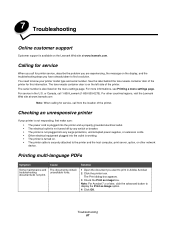
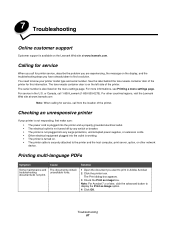
... are experiencing, the message on . • The printer cable is on the left side of the printer for this information.
Checking an unresponsive printer
If your printer model type and serial number.
Solution
1 Open the document you call for service, call 1-800-Lexmark (1-800-539-6275). The toner waste container door is securely attached to find a solution...
User's Guide - Page 108


... Transfer Units, Waste Toner Bottles, and Paper Feed items, and any supplies and for resale, from defects in warranty service, damaged beyond the limit of products, supplies or parts
Notices 108 If this product is nominally a 5 milliwatt gallium arsenide laser operating in the wavelength region of your warranty alternatives and the nearest Lexmark authorized servicer...
Help Menu Pages - Page 20


... • Yellow extra high yield Return Program print
cartridge
Toner waste container
To order a new toner waste container, order part number 10B3100. Print cartridges
Visit the lexmark Web site at www.lexmark.com for these items. The following tables list the part numbers for ordering new print cartridges, toner waste containers, fusers, or image transfer units (ITU).
Supplies guide Page...
Service Manual - Page 1


Edition: November 7, 2008
Lexmark™ C77x, Lexmark C78x printer 5061
• Table of Contents • Start Diagnostics • Safety and Notices • Trademarks • Index
Lexmark and Lexmark with diamond design are trademarks of Lexmark International, Inc., registered in the United States and/or other countries.
Service Manual - Page 40


... of the web oiler upgrade kit converts a standard Lexmark C77x printer to upgrade your current printer. The web oiler works with all media types and... enables the prolonged use of vinyl or dual web labels. The web oiler upgrade kit includes an oiler fuser and web oiler.
1-20 Service Manual 5061
Web oiler upgrade kit and replacements...
Service Manual - Page 50
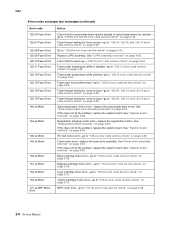
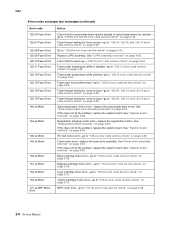
... service check" on page 2-24. Autocompensator motor error- Fuser motor error-replace the fuser drive assembly. If this does not fix the problem, replace the system board.
Fuser failed to "122.11 error code service check" on page 2-22.
Black cartridge motor error-go to "177.xx error code service check" on page...
Service Manual - Page 139


Turn the printer off. Yes
Go to step 2
Go to step 3
Replace the FRUs in the order shown:
• Cartridge contact assembly. See "Cartridge contact assembly pin locations (cyan, magenta and yellow)" on page 4-35.
• Developer HPVS board. Yes
Go to step 2
Go to step 3
Replace the transfer HVPS board. No
Remove the packaging material...
Service Manual - Page 141


... the print cartridge seated correctly?
2 The print cartridge may be out of toner. Toner density calibration-Run toner density calibration ...cartridge hold downs are seated properly in the Diagnostics menus, especially if the printer has been previously serviced. Front cover and cartridge contact block-Check the front cover and the cartridge contact block to step 2
Problem resolved
Replace...
Service Manual - Page 171


... an End of paper from the Lexmark Web site.
30 toner cartridge missing
Install the specified toner cartridge, and close the front cover.
31 Defective Replace the specified toner cartridge, and close the front cover. Waste Toner Life Warning
• Waste toner bottle is the active communication link. Tray Missing
Insert the tray into the printer.
View supplies
Displays the current...
Service Manual - Page 177
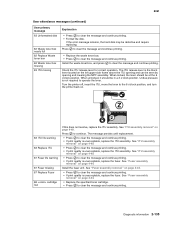
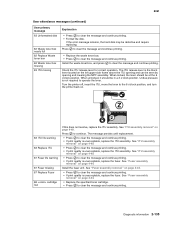
... a 3 o'clock position. See "Fuser assembly
removal" on page 4-44.
• Replace the specified toner cartridge. • Press to clear the message and continue printing. • If print quality is unacceptable, replace the fuser. Press to clear the message and continue printing.
• Replace the waste toner box. • Press to clear the message and continue printing. •...
Service Manual - Page 458


...VTB) 4-95 vacuum transport belt (VTB) fan 4-97 waste container door 4-97 waste container latch 4-98 web oiler fuser assembly and card ...toner metering cycle (TMC) 2-56 tray 1 2-115 tray 1 media size sensing 2-116
I-6 Service Manual
service tips duplex option deflector button replacement A-3 identifying system board cabling 5-6 identifying the printheads 8-1 redrive belt routing 8-2
setting printer...
Similar Questions
Replacing The Toner
After replacing the toner, is there a erset button?
After replacing the toner, is there a erset button?
(Posted by michellecaro 10 years ago)
Can I Replace Defective Nic From Another Printer
can i replace defective NIC from another printer
can i replace defective NIC from another printer
(Posted by wraye 11 years ago)

