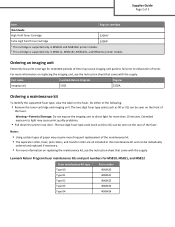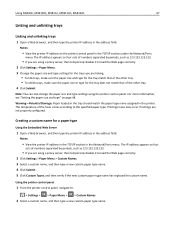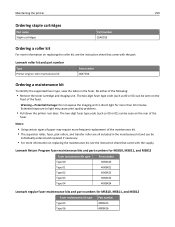Lexmark MS810 Support and Manuals
Get Help and Manuals for this Lexmark item

View All Support Options Below
Free Lexmark MS810 manuals!
Problems with Lexmark MS810?
Ask a Question
Free Lexmark MS810 manuals!
Problems with Lexmark MS810?
Ask a Question
Most Recent Lexmark MS810 Questions
How To Reset Maintenance Kit End Error
(Posted by just4you55 3 years ago)
Imaging Unit Reset
Can the imaging unit 52D0Z00 be reset on a Lexmark MS810n printer until a new unit can be pur
Can the imaging unit 52D0Z00 be reset on a Lexmark MS810n printer until a new unit can be pur
(Posted by glj11611 3 years ago)
Imaging Low Reset
we put in a new imaging unit how do we reset in on the ms810
we put in a new imaging unit how do we reset in on the ms810
(Posted by dura2 8 years ago)
Installing Ipds Card On Ms810 N Printer
INstalling IPDS card on ms810 n printer?
INstalling IPDS card on ms810 n printer?
(Posted by thomasdonlon 9 years ago)
Lexmark MS810 Videos
Popular Lexmark MS810 Manual Pages
Lexmark MS810 Reviews
We have not received any reviews for Lexmark yet.