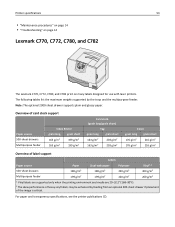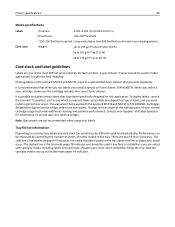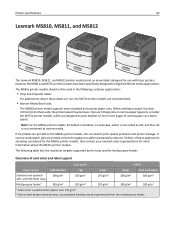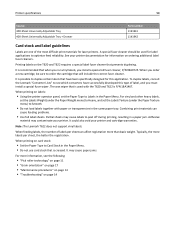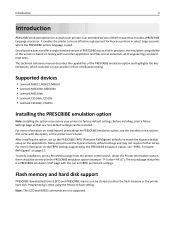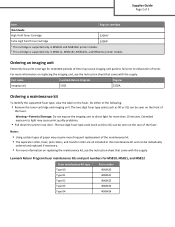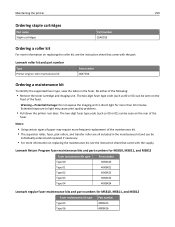Lexmark MS810 Support Question
Find answers below for this question about Lexmark MS810.Need a Lexmark MS810 manual? We have 20 online manuals for this item!
Question posted by dura2 on December 7th, 2015
Imaging Low Reset
we put in a new imaging unit how do we reset in on the ms810
Current Answers
Answer #1: Posted by TechSupport101 on December 7th, 2015 9:59 AM
Hi. According to the manual, the message should auto clear when a new replacement imaging unit is installed.
Related Lexmark MS810 Manual Pages
Similar Questions
Imaging Unit Reset
Can the imaging unit 52D0Z00 be reset on a Lexmark MS810n printer until a new unit can be pur
Can the imaging unit 52D0Z00 be reset on a Lexmark MS810n printer until a new unit can be pur
(Posted by glj11611 3 years ago)
Replace Black Imaging Unit
I would like to replace the 4 imaging units. Do I replace them after or before I replace the 4 color...
I would like to replace the 4 imaging units. Do I replace them after or before I replace the 4 color...
(Posted by wmrogerclark 8 years ago)
How Often Do I Need To Change The Imaging Unit In My Lexmark Ms810n Printer
How Often Do I Need To Change The Imaging Unit In My Lexmark Ms810n Printer
How Often Do I Need To Change The Imaging Unit In My Lexmark Ms810n Printer
(Posted by debbiey 10 years ago)
Lexmark Ms810dtn Imaging Unit Replacement
I just replaced my imaging unit and get an error code that the printer isn't recognizing the imaging...
I just replaced my imaging unit and get an error code that the printer isn't recognizing the imaging...
(Posted by amills2135 10 years ago)
Lexmark Ms711 Laser Printer Weight
what does the ms711 laser printer weigh without additional trays?
what does the ms711 laser printer weigh without additional trays?
(Posted by cathyrose2 10 years ago)