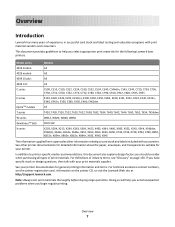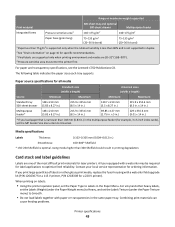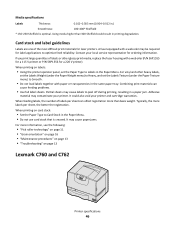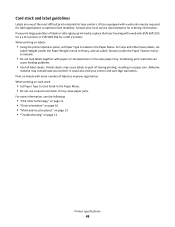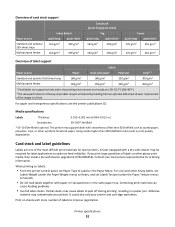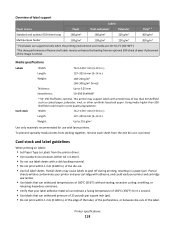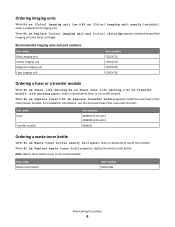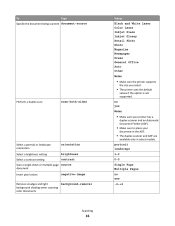Lexmark C925 Support Question
Find answers below for this question about Lexmark C925.Need a Lexmark C925 manual? We have 30 online manuals for this item!
Question posted by wmrogerclark on December 22nd, 2015
Replace Black Imaging Unit
I would like to replace the 4 imaging units. Do I replace them after or before I replace the 4 color cartridges? I do not have the manual, so how do I replace these units?
Current Answers
Answer #1: Posted by freginold on December 22nd, 2015 7:19 AM
Hello, you can see how to replace the imaging units starting on page 146 of the user's guide. If you don't have the user's guide, you can download it here. The imaging units can be replaced independently of the toner cartridges.
Related Lexmark C925 Manual Pages
Similar Questions
Imaging Unit Replaced But Printer Not Registering.. Why???
(Posted by simon89634 9 years ago)
On/off Switch Keeps Tripping On Startup. Original Report Fuser Error/replaced
(Posted by terry54767 11 years ago)
Our C925 Is Printing Splotchy And Smearing Ink Across Pages. Solutions?
(Posted by apsmith100 11 years ago)
My Lexmark C534dn Color Laser Printer Has Red And Yellow Smudge Down Each Side
My Lexmark C534dn color laser printer has red and yellow smudge down each side of the page. On the l...
My Lexmark C534dn color laser printer has red and yellow smudge down each side of the page. On the l...
(Posted by amjohau 12 years ago)