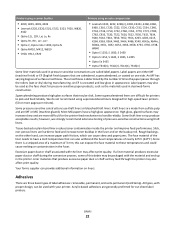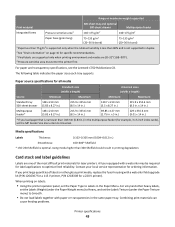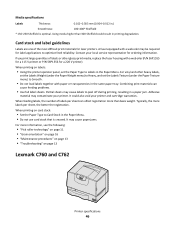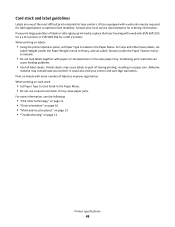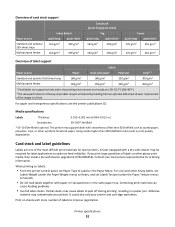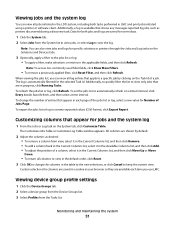Lexmark C925 Support Question
Find answers below for this question about Lexmark C925.Need a Lexmark C925 manual? We have 30 online manuals for this item!
Question posted by terry54767 on June 13th, 2012
On/off Switch Keeps Tripping On Startup. Original Report Fuser Error/replaced
The person who posted this question about this Lexmark product did not include a detailed explanation. Please use the "Request More Information" button to the right if more details would help you to answer this question.
Current Answers
Answer #1: Posted by LexmarkListens on June 15th, 2012 6:51 AM
Please make sure to verify if the firmware of the printer is updated. If not, I would suggest you download and install the latest firmware for the printer.
If the printer has the latest firmware, please replace the LVPS (Low Voltage Power Supply) of the printer.
Lexmark Listens
Phone:
USA: 1-800-539-6275
Canada: (877) 856-5540
UK: 0800 121 4726
South Africa: 0800 981 435
Related Lexmark C925 Manual Pages
Similar Questions
Fuser Error
i have a fuser error 121.22 on my MS410dn printer -- how do i fix this ????
i have a fuser error 121.22 on my MS410dn printer -- how do i fix this ????
(Posted by marypjackson 9 years ago)
How Do I Reset Lexmark T652n Printer After Fuser Is Replaced
(Posted by Sere14 10 years ago)
What Does 122.10 Service Fuser Error Mean With Regards To Specific Parts Numbers
i get a 122.10 - Service Fuser Error mesage on my printer now it is a C782dn color laser printer th...
i get a 122.10 - Service Fuser Error mesage on my printer now it is a C782dn color laser printer th...
(Posted by hecllc 11 years ago)