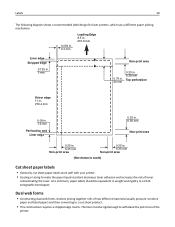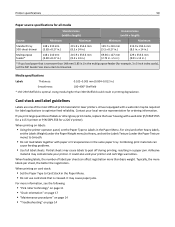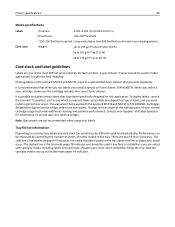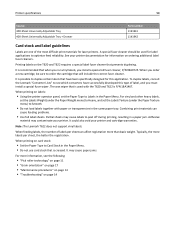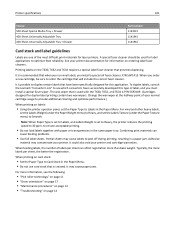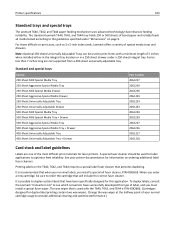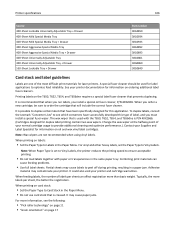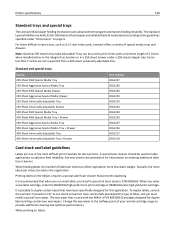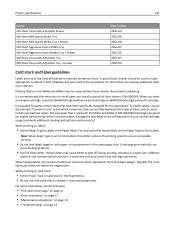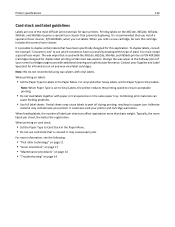Lexmark MS410 Support Question
Find answers below for this question about Lexmark MS410.Need a Lexmark MS410 manual? We have 9 online manuals for this item!
Question posted by marypjackson on March 10th, 2015
Fuser Error
Current Answers
Answer #1: Posted by BusterDoogen on March 10th, 2015 10:38 AM
I hope this is helpful to you!
Please respond to my effort to provide you with the best possible solution by using the "Acceptable Solution" and/or the "Helpful" buttons when the answer has proven to be helpful. Please feel free to submit further info for your question, if a solution was not provided. I appreciate the opportunity to serve you!
Related Lexmark MS410 Manual Pages
Similar Questions
The printer will reprint its print history out of now where, this can be up to 300 pages.
what does the ms711 laser printer weigh without additional trays?
My Lexmark C534dn color laser printer has red and yellow smudge down each side of the page. On the l...
I am in the process of moving and do not have my manual accessible what does the 2 lights on the rig...