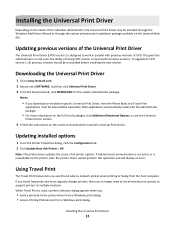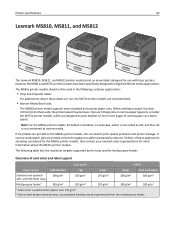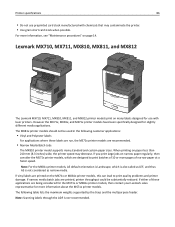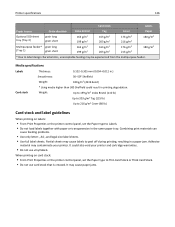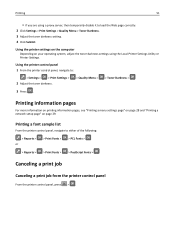Lexmark MS410 Support Question
Find answers below for this question about Lexmark MS410.Need a Lexmark MS410 manual? We have 9 online manuals for this item!
Question posted by Emushu123 on March 20th, 2014
I Canot Print More Than One Page And Followed By Jam In Ms410dn Printer
The person who posted this question about this Lexmark product did not include a detailed explanation. Please use the "Request More Information" button to the right if more details would help you to answer this question.
Current Answers
Related Lexmark MS410 Manual Pages
Similar Questions
Fuser Error
i have a fuser error 121.22 on my MS410dn printer -- how do i fix this ????
i have a fuser error 121.22 on my MS410dn printer -- how do i fix this ????
(Posted by marypjackson 9 years ago)
How To Fix Black Print Marks On Lexmark Printer E260d
(Posted by merospike 9 years ago)
Printer Reprints For No Reason
The printer will reprint its print history out of now where, this can be up to 300 pages.
The printer will reprint its print history out of now where, this can be up to 300 pages.
(Posted by bkniesly 10 years ago)