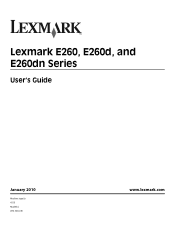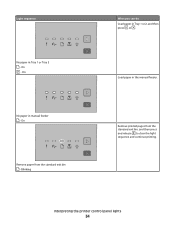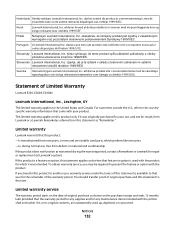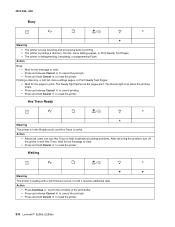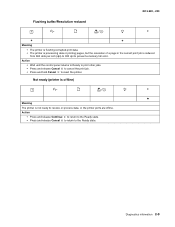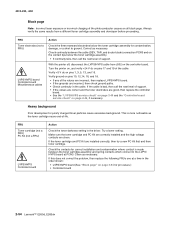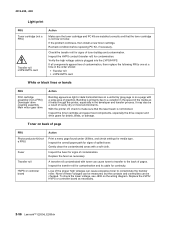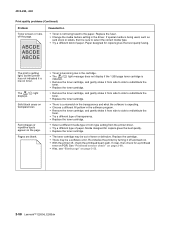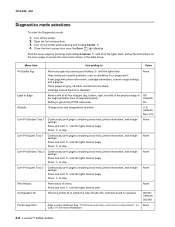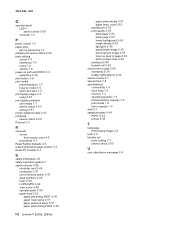Lexmark E260dn Support Question
Find answers below for this question about Lexmark E260dn.Need a Lexmark E260dn manual? We have 5 online manuals for this item!
Question posted by merospike on July 18th, 2014
How To Fix Black Print Marks On Lexmark Printer E260d
Current Answers
Answer #1: Posted by BusterDoogen on July 18th, 2014 9:46 AM
I hope this is helpful to you!
Please respond to my effort to provide you with the best possible solution by using the "Acceptable Solution" and/or the "Helpful" buttons when the answer has proven to be helpful. Please feel free to submit further info for your question, if a solution was not provided. I appreciate the opportunity to serve you!
Related Lexmark E260dn Manual Pages
Similar Questions
pages are coming out completely black both front and back