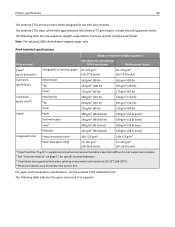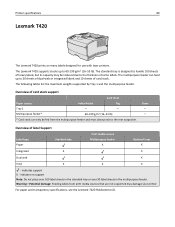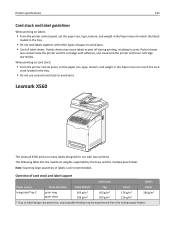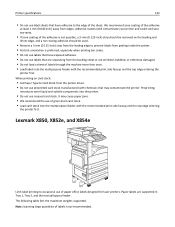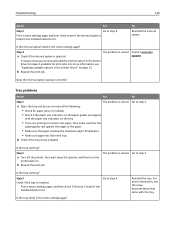Lexmark MS410 Support and Manuals
Get Help and Manuals for this Lexmark item

View All Support Options Below
Free Lexmark MS410 manuals!
Problems with Lexmark MS410?
Ask a Question
Free Lexmark MS410 manuals!
Problems with Lexmark MS410?
Ask a Question
Most Recent Lexmark MS410 Questions
Fuser Error
i have a fuser error 121.22 on my MS410dn printer -- how do i fix this ????
i have a fuser error 121.22 on my MS410dn printer -- how do i fix this ????
(Posted by marypjackson 9 years ago)
I Canot Print More Than One Page And Followed By Jam In Ms410dn Printer
(Posted by Emushu123 10 years ago)
Printer Reprints For No Reason
The printer will reprint its print history out of now where, this can be up to 300 pages.
The printer will reprint its print history out of now where, this can be up to 300 pages.
(Posted by bkniesly 10 years ago)
Lexmark MS410 Videos

How to Refill reset Lexmark MS310, MS410, MS510, MS610, MX310, MX410, MX510, Dell B2360, B3460
Duration: 6:11
Total Views: 355
Duration: 6:11
Total Views: 355
Popular Lexmark MS410 Manual Pages
Lexmark MS410 Reviews
We have not received any reviews for Lexmark yet.