Lexmark C540 Support Question
Find answers below for this question about Lexmark C540.Need a Lexmark C540 manual? We have 6 online manuals for this item!
Question posted by slimdor on March 1st, 2014
What Causes A Printer To Continuously Jam On A Lexmark C540
The person who posted this question about this Lexmark product did not include a detailed explanation. Please use the "Request More Information" button to the right if more details would help you to answer this question.
Current Answers
There are currently no answers that have been posted for this question.
Be the first to post an answer! Remember that you can earn up to 1,100 points for every answer you submit. The better the quality of your answer, the better chance it has to be accepted.
Be the first to post an answer! Remember that you can earn up to 1,100 points for every answer you submit. The better the quality of your answer, the better chance it has to be accepted.
Related Lexmark C540 Manual Pages
User's Guide - Page 5
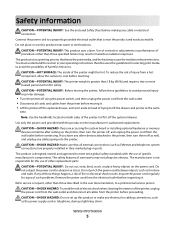
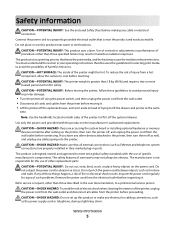
...The manufacturer is greater than those specified herein may cause the media to lift the drawer and printer at the same
time. Inspect the power cord...printer before touching. Refer service or repairs, other than those described in ports. CAUTION-POTENTIAL INJURY: This product uses a laser. Safety information
CAUTION-POTENTIAL INJURY: See the enclosed Safety Sheet before continuing...
User's Guide - Page 33


...able to reduce your printer's impact even further. Minimizing your printer's environmental impact
Lexmark is committed to environmental...and how well toner fuses to printing in laser (electrophotographic) printers. This chapter outlines the settings and tasks ... are one side of a single sheet of a printer is continually improving its printers to reduce their impact on page 35. However, ...
User's Guide - Page 34


...primary contributor (up to 80%) of carbon emissions caused throughout the entire life of a device (from suppliers...lexmark.com. You can:
Use both sides of the paper
If your printer's environmental impact
34 Eliminating excessive and unnecessary paper consumption is well-equipped to end-of its products. However, the following paper types are a number of ways you use with laser printers...
User's Guide - Page 35
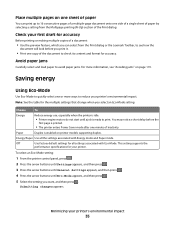
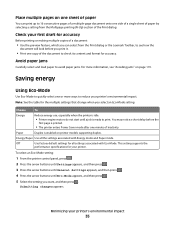
... to reduce your printer's environmental impact
35
Saving energy
Using Eco-Mode
Use Eco-Mode to see "Avoiding jams" on printer models supporting duplex. Paper
Duplex is printed.
• The printer enters Power Saver ... of paper by selecting a setting from the Print dialog or the Lexmark Toolbar, to quickly select one copy of a document:
• Use the preview feature, which ...
User's Guide - Page 37


... Lexmark printers are transported in your country from the list. 3 Follow the instructions on the computer screen. Submitting changes appears.
9 Press , and then press until Ready appears. Recycling
Lexmark provides collection programs and environmentally progressive approaches to recycle, and then select your area. Recycling Lexmark packaging
Lexmark continually strives to Lexmark...
User's Guide - Page 41


...sizes and types and are loaded in the portrait orientation) allows the printer to the Ready state. Doing so may cause a jam. Note: Select Portrait Height to adjust the paper height setting or Paper...menu.
3 Press , and then press to return to support the size, including support for all printer models.
1 Pull the tray out.
Specify the paper height and width
Defining a specific height ...
User's Guide - Page 46


...not force the paper into the center of paper facedown into the feeder.
Forcing the paper causes jams.
Loading paper and specialty media
46 Notes:
• Load letterhead faceup, with the top...
Note: To achieve the best possible print quality, use only high-quality media designed for laser printers.
3 Adjust the paper guides to print on different types of paper one sheet at a time.
1 Load...
User's Guide - Page 48


... Label Guide available at its original wrapper in the same environment as the printer for paper to feed properly, causing jams. For best performance, use it. If paper is either grain long, ...trays, can automatically feed paper weights from the printer environment.
Thick paper may be stiff enough to curl at http://support.lexmark.com. Paper and specialty media guidelines
48 If ...
User's Guide - Page 58


...the flap is in a jam. Note: Use only paper...printer control panel Paper menu.
- Have metal clasps, string ties, or folding bars - Note: A combination of high humidity (over 60%) and the high printing temperature may cause...laser printers.
Partial sheets may wrinkle or seal envelopes. Label adhesives, face sheet (printable stock), and topcoats can be printed at http://support.lexmark...
User's Guide - Page 59


...; Be aware that preprinting, perforation, and creasing may significantly affect the print quality and cause jams or
other paper handling problems.
• Check with chemicals that may contaminate the printer. Preprinting
introduces semi-liquid and volatile components into the printer.
• Use grain short card stock when possible.
When printing on the leading and...
User's Guide - Page 60
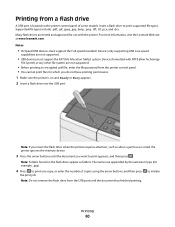
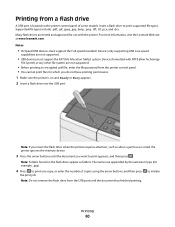
...) system. Note: Folders found on the flash drive appear as when a jam has occurred, the printer ignores the memory device.
3 Press the arrow buttons until the document has ...; USB devices must support the Full-speed standard. For more information, visit the Lexmark Web site at www.lexmark.com. Devices formatted with the printer. Supported file types include: .pdf, .gif, .jpeg, .jpg, .bmp,...
User's Guide - Page 83
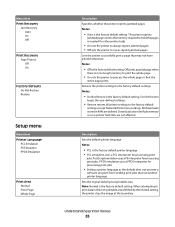
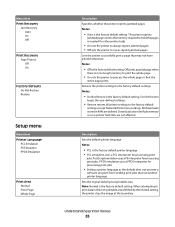
... affected. PostScript emulation uses a PS interpreter for processing print
jobs. Sets the logical and physical printable area Note: Normal is the factory default setting. The printer reprints
jammed pages unless the memory required to hold the pages is the factory default setting. PPDS emulation uses a PPDS interpreter for other...
User's Guide - Page 96


...where you must replace the specified toner cartridge. In other countries or regions, visit the Lexmark Web Site at 1-800-539-6275 for printer supplies assume printing on letter-
When 88 Replace Cyan Cartridge, 88 Replace Magenta Cartridge, ... C540A1MG
C540A1YG
C540H1KG
C540H1CG
C540H1MG
C540H1YG
C540H2KG C540H2CG C540H2MG C540H2YG
C540 and C543
C544
C546
Maintaining the printer
96
User's Guide - Page 107
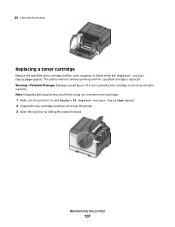
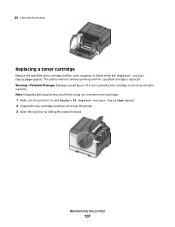
..., or black) when 88 Replace Cartridge appears. The printer will not continue printing until the specified cartridge is on and Ready or 88 Replace Cartridge appears. 2 Unpack the new cartridge, and then set it near the printer. 3 Open the top door by use of a non-Lexmark toner cartridge is not covered under warranty. Note...
Maintenance Guide - Page 20


...) when 88 Replace Cartridge appears. The printer will not continue printing until the specified cartridge is on and Ready or 88 Replace Cartridge appears. 2 Unpack the new cartridge, and set it near the printer. 3 Open the top door. Warning-Potential Damage: Damage caused by use of a non-Lexmark toner cartridge is not covered under warranty...
Service Manual - Page 20


Printers continuously operating at or near the maximum duty cycle may require service for the imaging unit.
• 4800C Q (default) full printer speed • 1200 dpi (reduced printer...
Printer specifications
Memory
✔-Supported ✘-Not supported
Lexmark C540n, C543dn
Lexmark C544n, C544dn, C544dw
Memory
Optional slots Standard DIMM sizesa
Optional (DDR2) Maximum printer memoryb...
Service Manual - Page 30
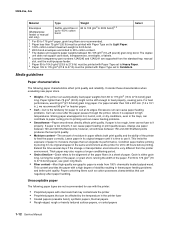
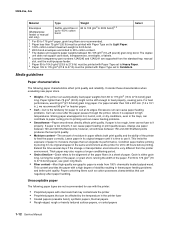
...contribute to paper curling prior to moisture changes that can be stiff enough to feed properly, causing jams. For best performance, use 80 g/m2 (21 lb bond) grain long paper. This....
• Weight-The printer can cause paper feeding or print quality issues. The duplex
unit does not support card stock, transparencies, envelopes, or labels. 6 Lexmark transparency part numbers 12A8240 and...
Service Manual - Page 31
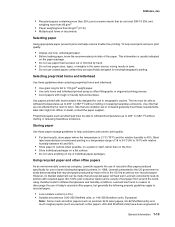
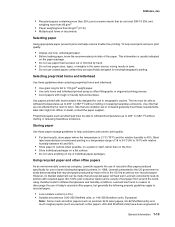
... the use in laser (electrophotographic) printers. Most
label manufacturers recommend printing in a temperature range of the paper. Lexmark consistently tests its printers with heat-resistant inks...part forms or documents
Selecting paper
Using appropriate paper prevents jams and helps ensure trouble-free printing. To help avoid jams and uneven print quality:
• For best results,...
Service Manual - Page 32
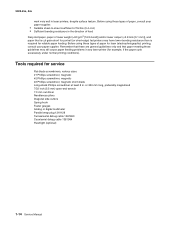
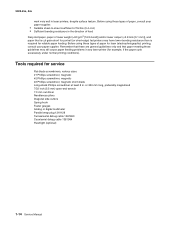
Before using these types of paper, consult your paper supplier.
• Suitable sheet-to-sheet coefficient of lower weight ( 5025-2xx, 4xx
work very well in the direction of feed
Recycled paper, paper of friction (0.4-0.6) • Sufficient bending resistance in laser printers, despite surface texture.
Service Manual - Page 40


...; Press Select ( ), and choose an alternate source for the message to clear to cancel printing.
Printer does not detect media meeting the description in the single sheet feeder (manual feeder). The printer continues after the toner door is a code update. Do not power off .
The following :
• Press Select ( ) to cancel printing. The...
Similar Questions
T634 Printer - Paper Jam, Paper Torn
torn paper stuck in roller bars at rear of machine. can barely see white edge. How can I loosen roll...
torn paper stuck in roller bars at rear of machine. can barely see white edge. How can I loosen roll...
(Posted by priscillastephenson 9 years ago)
How Do I Install Additional Printer Memory Lexmark C540
(Posted by Kaly1970 10 years ago)
What Causes A Lexmark C782 Printer To Jam In Only Duplex Mode
(Posted by bermeleo 10 years ago)

