Lexmark T652 Support Question
Find answers below for this question about Lexmark T652.Need a Lexmark T652 manual? We have 9 online manuals for this item!
Question posted by ricSSlik on September 4th, 2013
How To Test Lexmark T652 Power Supply
The person who posted this question about this Lexmark product did not include a detailed explanation. Please use the "Request More Information" button to the right if more details would help you to answer this question.
Current Answers
There are currently no answers that have been posted for this question.
Be the first to post an answer! Remember that you can earn up to 1,100 points for every answer you submit. The better the quality of your answer, the better chance it has to be accepted.
Be the first to post an answer! Remember that you can earn up to 1,100 points for every answer you submit. The better the quality of your answer, the better chance it has to be accepted.
Related Lexmark T652 Manual Pages
Embedded Web Server Administrator's Guide - Page 24


... time and day will be returned to the Enable/Disable screen. This takes approximately one minute. Repeat as Copy or Fax.
3 Verify that the printer is fully powered up a schedule for each method of the hard disk.
7 A message will appear asking you to confirm the action: Contents will appear in the lower...
Troubleshooting Guide - Page 1


... administrator. Check the printer power switch. • The printer cable is functioning correctly. For information regarding tested and approved USB flash memory devices, visit the Lexmark Web site at www.lexmark.com. Jobs do not appear, turn the printer off by any switch or breaker. • The printer is not plugged into any surge protectors,
uninterrupted power supplies, or extension...
User's Guide - Page 6


...transfer roller...170
Recycling Lexmark products...170 Moving the printer...170
Before moving the printer...170 Moving the printer to another location...171 Shipping the printer ...171
Administrative support ......173 Adjusting Power Saver...173 Restoring the factory default settings...174
Troubleshooting 175
Solving basic problems...175
Solving basic printer problems...175 Printer control panel ...
User's Guide - Page 34


... turn the printer off , and unplug the power cord from the wall outlet before continuing. All drawers are accessing the system board or installing optional hardware or memory devices sometime after setting up to install, then see www.lexmark.com/multifunctionprinters. Note: If you are accessing the system board or installing optional hardware...
User's Guide - Page 66


...testing) • Paper weighing less than ± 2.3 mm (± 0.9 in.),
such as optical character recognition (OCR) forms. In some cases, registration can be able to withstand temperatures up to make copies without melting or releasing hazardous emissions.
For detailed information on paper with laser printers...
For more information about Lexmark, visit www.lexmark.com.
To help avoid...
User's Guide - Page 73


... are 138-146 g/m2 (37-39 lb. When printing on the envelopes being considered for laser printers. Have rough, cockle, or laid finishes • Adjust the width guide to 230°C... sheets from sticking together. • We recommend Lexmark part number 12A5010 for A4-size transparencies and Lexmark part number 70X7240
for laser printers. Are stuck together or damaged in the sealed ...
User's Guide - Page 74


.... • Use labels designed specifically for laser printers. Adhesive material contaminates the printer and could void the printer and cartridge warranties.
• Do not use...on label printing, characteristics, and design, see "Ordering supplies" on page 167. Label adhesives, face sheet (..., see the Card Stock & Label Guide available on the Lexmark Web site at least 1 mm (0.04 in .) of the...
User's Guide - Page 172


... printer control panel • Checking the status of the printer supplies • Configuring printer settings • Configuring network settings • Viewing reports
To access the Embedded Web Server, type the printer...Lexmark Web site at www.lexmark.com. Checking the device status
Using the Embedded Web Server, you can have the printer send you do not know the IP address of the printer...
User's Guide - Page 175
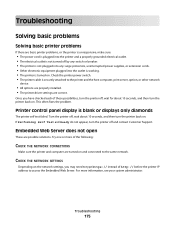
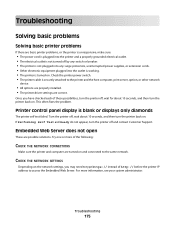
...Test and Ready do not appear, turn the printer off , wait about 10 seconds, and then turn the printer back on. Troubleshooting
175 Check the printer power switch. • The printer... printer off by any switch or breaker. • The printer is not plugged into any surge protectors, uninterrupted power supplies, or extension cords. • Other electronic equipment plugged into the printer ...
User's Guide - Page 200


.... See www.lexmark.com for a print job. T650: 12 W;
T652: 85 W; T654: 85 W
Power Saver The product is waiting for current values. T652: 13 W;
The Power Saver Mode saves energy by the time the product spends in each mode's energy usage.
Setting the Power Saver Timeout to completely stop product power consumption, disconnect the power supply cord from hard...
User's Guide - Page 214


... 151 Overflow bin full 152 Parallel 152 Parallel 152 Power Saver 152 Printer busy, Continue, Quit 152 Printing 152 Printing from ...157 USB drive removed 157 USB/USB 157 View supplies 157 Waiting 157 printer options troubleshooting 2000-sheet tray 180 5-bin mailbox 181...from Windows 72 installing printer software 38 menu settings page 38 network setup page 38 print quality test pages 78 printing ...
Service Manual - Page 25


... information
The Lexmark™ laser printers are available... in the following models: Machine type 4062-01A 4062-21A 4062-23A 4062-41A 4062-43A 4062-630 Model T650n T652n T652dn T654n T654dn T656dne Configuration Network Network Network Network Network Network
Maintenance approach
The diagnostic information in this manual leads you complete the repair, perform tests...
Service Manual - Page 33
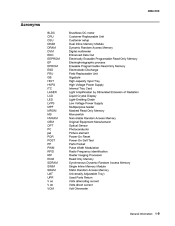
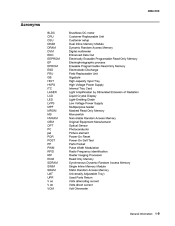
...CRU CSU DIMM DRAM DVM EDO EEPROM EP EPROM ESD FRU GB HCIT HVPS ITC LASER LCD LED LVPS MPF MROM MS NVRAM OEM OPT PC pel POR POST PP PWM...-Emitting Diode Low Voltage Power Supply Multipurpose feeder Masked Read Only Memory Microswitch Nonvolatile Random Access Memory Original Equipment Manufacturer Optical Sensor Photoconductor Picture element Power-On Reset Power-On Self Test Parts Packet Pulse Width...
Service Manual - Page 35
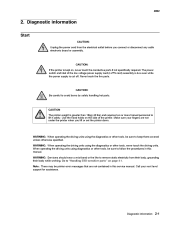
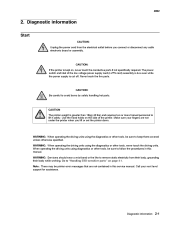
... connect or disconnect any cable electronic board or assembly. 4062
2.
CAUTION: If the printer is kept on the side of the low voltage power supply card (LVPS card) assembly is live parts. Never touch the live even while the power supply is greater than 18kg (40 lbs) and requires two or more trained personnel to...
Service Manual - Page 36
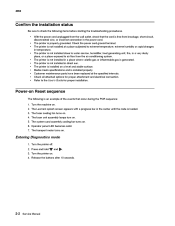
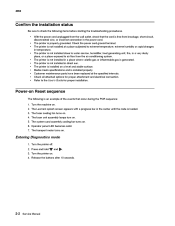
...printer is not installed in the power cord.
• The printer is generated. Power-on . 2. Turn the machine on Reset sequence
The following items before starting the troubleshooting procedures.
• With the power...7. Turn the printer off. 2. The printer is an example of the events that the cord is free from the air conditioning system.
The Lexmark splash screen appears...
Service Manual - Page 220
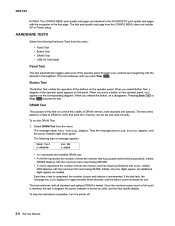
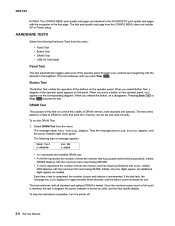
... or fail count is reached, the test is stopped, the power indicator is tested.
When you select Button Test, a diagram of the operator panel appears on the corresponding diagram. The test writes patterns of times the memory test has passed and finished successfully. Then the message Resetting Printer appears, and the power indicator light blinks green. If the...
Service Manual - Page 230


... sensors are fed from the printers default paper source and stapling the sheets. To run the Feed Test, select Feed Tests from OUTPUT BIN TESTS. 2. The test runs once and stops. Select Staple Test from the OUTPUT BIN TESTS. Sensor Test (finisher)
This test can be stopped until the test is complete.
While the test runs the power indicator blinks and the...
Service Manual - Page 249
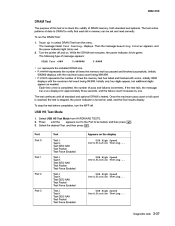
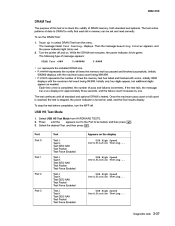
... correctly. Then the message Resetting Printer appears, and the power indicator light blinks red. 2. While the DRAM test executes, the power indicator blinks green. The message DRAM Test Testing...displays. The following type of DRAM memory, both standard and optional. Turn the printer off and on. To run the DRAM Test: 1. The test writes patterns of data to DRAM...
Service Manual - Page 288
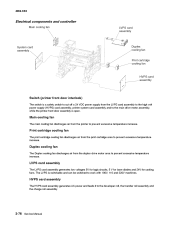
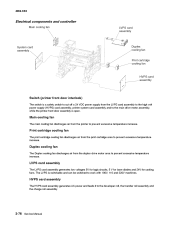
... (printer front door interlock)
The switch is a safety switch to cut off a 24 VDC power supply from the LVPS card assembly to the high volt power supply (HVPS) card assembly, printer system...printer to the developer roll, the transfer roll assembly and the charge roll assembly.
3-76 Service Manual LVPS card assembly
The LVPS card assembly generates low voltages 5V for logic circuits, 5 V for laser...
Service Manual - Page 523
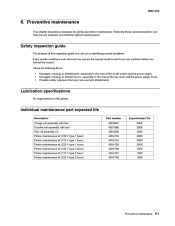
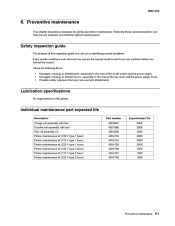
... printer. Lubrication specifications
No requirements for printer preventive maintenance. Safety inspection guide
The purpose of the top cover and the power supply cover. • Possible safety exposure from any unsafe conditions exist, find out how serious the hazard could be and if you can help prevent problems and maintain optimum performance. If any non-Lexmark...
Similar Questions
How To Replace The Power Supply Unit On A Lexmark E360d
(Posted by Emailwsi 10 years ago)

