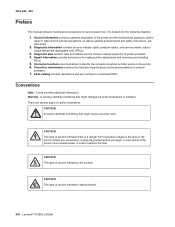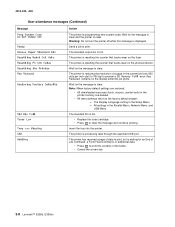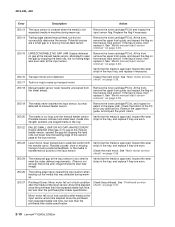Lexmark E360d Support Question
Find answers below for this question about Lexmark E360d.Need a Lexmark E360d manual? We have 5 online manuals for this item!
Question posted by Emailwsi on May 4th, 2014
How To Replace The Power Supply Unit On A Lexmark E360d
The person who posted this question about this Lexmark product did not include a detailed explanation. Please use the "Request More Information" button to the right if more details would help you to answer this question.
Current Answers
Answer #1: Posted by freginold on June 13th, 2014 1:56 PM
Hi, you can see instructions for how to replace the power supply starting on page 4-28 of the E360 service manual. Thanks for using HelpOwl!
Related Lexmark E360d Manual Pages
Similar Questions
Lexmark E360d Replacement 'pc Kit'
What is this, how much does it cost to replace - what happens if it is not replaced?
What is this, how much does it cost to replace - what happens if it is not replaced?
(Posted by kmaltd 11 years ago)
On My Wifes Printer At Work It Says It Needs A Pc Kit.its A Lexmark E360d. Help
(Posted by rcssawdust 11 years ago)