Lexmark C772 Support Question
Find answers below for this question about Lexmark C772.Need a Lexmark C772 manual? We have 11 online manuals for this item!
Question posted by golfMar on August 1st, 2014
Where Is The Serial Number On Lexmark C772
The person who posted this question about this Lexmark product did not include a detailed explanation. Please use the "Request More Information" button to the right if more details would help you to answer this question.
Current Answers
There are currently no answers that have been posted for this question.
Be the first to post an answer! Remember that you can earn up to 1,100 points for every answer you submit. The better the quality of your answer, the better chance it has to be accepted.
Be the first to post an answer! Remember that you can earn up to 1,100 points for every answer you submit. The better the quality of your answer, the better chance it has to be accepted.
Related Lexmark C772 Manual Pages
IPDS Emulation User’s Guide - Page 4
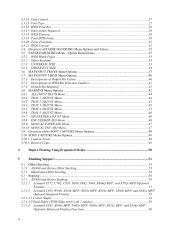
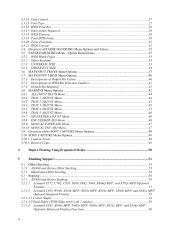
... BINS Menu Options 40 3.7.1 Descriptions of Output Bin Values 40 3.7.2 Descriptions of IPDS Bin Selection Numbers 41 3.7.3 Default Bin Mapping...41 3.8 MARGINS Menu Options ...42 3.8.1 ALL INPUT TRAYS Menu...44... AS/400 and iSeries Stapling 56 5.2.1.1 Lexmark C772, C782, C920, T640, T642, T644, X646ef MFP, and X782e MFP Optional
Finisher ...57 5.2.1.2 Lexmark C935, W840, X850e MFP, X852e MFP,...
IPDS Emulation User’s Guide - Page 5


...(IPDS Saddle stitch-in 62 5.2.2 Mainframe Stapling...63 5.2.2.1 Lexmark C772, C782, C920, T640, T642, T644, X646ef MFP, and X782e MFP Optional
Finisher ...63 5.2.2.2 Lexmark C935, W840, X850e MFP, X852e MFP, X854e MFP...
IPDS Job Cancel...68
6.1 Canceling IPDS Jobs...68 6.2 How to Cancel a Job Using the Printer Operator Panel 68 6.3 How to Cancel a Job Using the MFP Touch Screen 69
7
Working ...
IPDS Emulation User’s Guide - Page 51


...with Optional Finisher
Hole Punch
Offset Stacking
Staple Bin
Staple position
Maximum Staple Packet Size*
Lexmark C772
Lexmark C782
Lexmark C920 (see Note 1)
Std Bin, Finisher Physical Bin 2
Finisher Physical Bin 1.... For all products except Lexmark C935, X940e MFP, X945e MFP, Lexmark X850e MFP, X852e MFP, and X854e MFP
Function/ Support with your printer and finishing support when an...
IPDS Emulation User’s Guide - Page 57
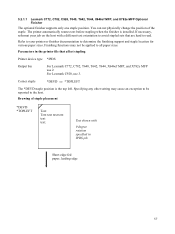
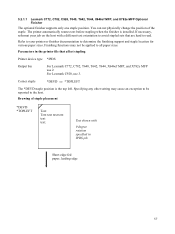
... your job on the host with
0 degree rotation specified in the printer file that are hard to avoid stapled sets that affect stapling
Printer device type *IPDS
Output bin
For Lexmark C772, C782, T640, T642, T644, X646ef MFP, and X782e MFP use 3.
For Lexmark C920, use 2.
Corner staple
*DEVD or *TOPLEFT
The *DEVD staple position...
IPDS Emulation User’s Guide - Page 63
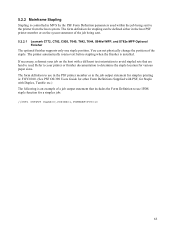
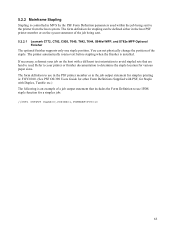
... MVS by the PSF Form Definition parameters used within the job being sent. 5.2.2.1 Lexmark C772, C782, C920, T640, T642, T644, X646ef MFP, and X782e MFP Optional
Finisher The optional finisher supports only one staple position. If necessary, reformat your printer or finisher documentation to read. 5.2.2 Mainframe Stapling
Stapling is installed. You can be...
IPDS Emulation User’s Guide - Page 80


...Device Specific Information Printer Base Code Level in locating the printer for Lexmark Plant Sequence Number Printer Serial Number Tag EC ...Lexmark C770, C772, C780, C782, and X782e MFP 005056 Lexmark C920 005057 Lexmark C935 004061 Lexmark T640, T642, T644, and X646ef MFP 004024 Lexmark W840 007002 Lexmark X644e MFP and X646e MFP 007500 Lexmark X850e MFP, X852e MFP, and X854e MFP 007510 Lexmark...
IPDS Emulation User’s Guide - Page 81


...Lexmark C770 Lexmark C772 Lexmark C780 Lexmark C782 Lexmark C920 Lexmark C935 Lexmark T640 Lexmark T642 Lexmark T644 and X646ef MFP Lexmark W840 Lexmark X644e MFP Lexmark X646e MFP Lexmark X782e MFP Lexmark X850e MFP Lexmark X852e MFP Lexmark X854e MFP Lexmark X940e MFP Lexmark... fold-in X'12': Saddle stitch-in the Intelligent Printer Data Stream Reference (S5443417) for more information.
81
Troubleshooting Guide - Page 1


... experiencing, the message on the menu settings page.
Checking an unresponsive printer
If your printer model type and serial number.
Press to return the printer to the
printer and the host computer, print server, option, or other countries/ regions, visit the Lexmark Web site at www.lexmark.com. The operator panel display is full
Remove the stack of...
User's Guide - Page 46
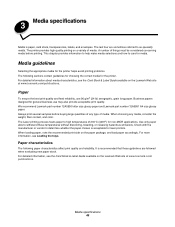
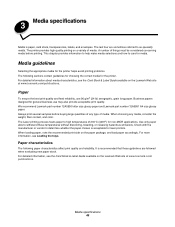
... for choosing the correct media for the printer. A number of things must be considered concerning media ...Lexmark Web site at www.lexmark.com/publications. This chapter provides information to help make media selections and how to high temperatures of media.
The Laser printing process heats paper to care for general business use 90 g/m2 (24 lb) xerographic, grain long paper. The printer...
User's Guide - Page 50


..., or from MarkVision Professional.
• For best performance, use before buying large quantities. Lexmark recommends Lexmark Part Number 12A8240 letter size transparency and Lexmark Part Number 12A8241 A4 size transparency. Are stuck together or damaged in laser printers. Have an interlocking design - Use up to 230°C (446°F). Contain windows, holes, perforations, cutouts...
User's Guide - Page 51
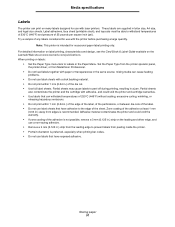
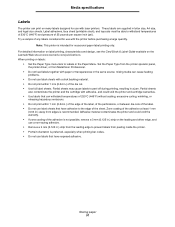
... Stock & Label Guide available on many labels designed for use with laser printers. mixing media can print on the Lexmark Web site at least 1 mm
(0.04 in.) away from edges is intended for use with the printer before purchasing a large quantity.
Note: This printer is recommended. When printing on the leading and driver edge, and...
User's Guide - Page 87


... to print in the U.S. For more informations, see Printing a menu settings page. or Canada, call for printer service, describe the problem you call 1-800-Lexmark (1-800-539-6275). Checking an unresponsive printer
If your printer model type and serial number. The Print dialog box appears. 3 Check the Print as Image option. 4 Click OK.
Calling for service...
User's Guide - Page 88


... set up additional printer memory by eliminating the number and size of fonts, the number and complexity of images, and the number of pages in the tray. The printer has received Delete ...Windows Server 2003 and using a USB device. press .
Verify that you selected the printer driver associated with the Lexmark C770, C772.
• If you are using a USB port, make sure you are using may...
User's Guide - Page 106


... J for your local sales office phone number. If you have further questions about recycling options, visit the Lexmark Web site at www.lexmark.com for Class I (1) laser products, and elsewhere is nominally a 5 milliwatt gallium arsenide laser operating in the U.S. KLASS 1 LASER APPARAT VARNING! The printer contains internally a Class IIIb (3b) laser that is certified as a Class I level...
Service Manual - Page 6
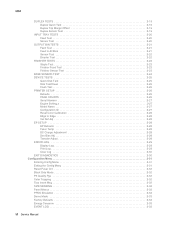
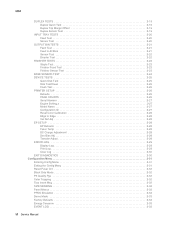
... Finisher Sensor Test 3-23
BASE SENSOR TEST 3-24 DEVICE TESTS 3-25
Quick Disk Test 3-25 Disk Test/Clean 3-25 Flash Test 3-25 PRINTER SETUP 3-26 Defaults 3-26 PAGE COUNTS 3-26 Serial Number 3-27 Engine Setting x 3-27 Model Name 3-27 Configuration ID 3-27 Reset Color Calibration 3-28 Edge to Edge 3-28 Cal Ref Adj...
Service Manual - Page 21


... images, presentation graphics, line art, and text. The printer has flexible paper handling. Models
The Lexmark C77x and C78x (5061-xxx) laser printers are available in a particular application, you need the printer to 3100 sheets. General information
The Lexmark™ C77x, C78x (5061-xxx) is a network-capable color printer that makes it easy to more closely represent...
Service Manual - Page 24
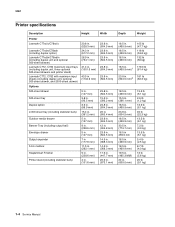
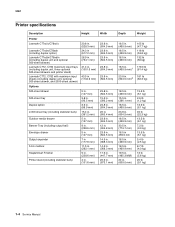
5061
Printer specifications
Description Printer Lexmark C77x(n)/C78x(n)
Lexmark C77xdn/C78xdn (including duplex option) Lexmark C77xdtn/C78xdtn (including duplex unit and optional 500-sheet drawer) Lexmark C772, C782 maximum input trays (including duplex unit, three optional 500-sheet drawers and printer stand) Lexmark C772, C782 with maximum input sheets (including duplex unit, optional 500-...
Service Manual - Page 33


...printing environment and the media are at 20-32.2° C (68-90° F).
8 Lexmark transparency P/N12A8240 and 12A8241 are recommended. General information 1-13
maximum (grain short)1
Index Bristol Tag...80 lb)
Not recommended Not supported
Not supported
Not supported
Not supported
Not supported
Transparencies8
Laser printer
161 to 169 g/m2 161 to 169 g/m2 Not supported (43 to 45 ...
Service Manual - Page 38


...and the ability of paper.
5061
The Laser printing process heats paper to high temperatures of media to curve at www.lexmark.com/publications.
Weight The printer can cause feeding problems.
Smoothness
The ...print quality issues. To use it is the tendency of 180°C (356°F) for laser printers. If the paper is too smooth, it is still in its original wrapper until it is...
Service Manual - Page 367


... the item number 1.
• Part number: identifies the unique number that the part is procurable but is available in four models:
Name
Lexmark C770 Lexmark C772 Lexmark C780n Lexmark C782n
Machine type/model
5061-110 5061-310 5061-210 5061-410
Description
Network Network Network Network
Abbreviation used in the diagram. The Lexmark C77x (506x-4xx) laser printer is not pictured...
Similar Questions
E462dtn Where Is The Serial Number
(Posted by stufjss 9 years ago)

