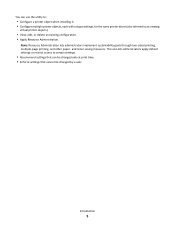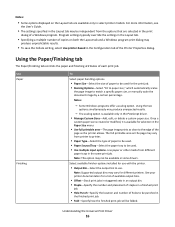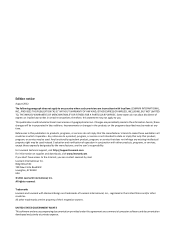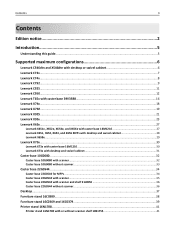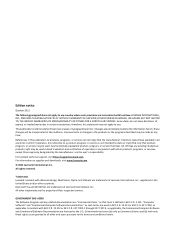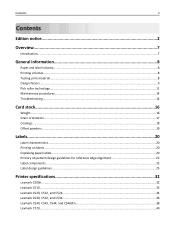Lexmark XM7155 Support Question
Find answers below for this question about Lexmark XM7155.Need a Lexmark XM7155 manual? We have 6 online manuals for this item!
Question posted by Anonymous-117394 on August 1st, 2013
How Can I Edit An Email Shortcut?
The person who posted this question about this Lexmark product did not include a detailed explanation. Please use the "Request More Information" button to the right if more details would help you to answer this question.
Current Answers
Answer #1: Posted by LexmarkListens on August 5th, 2013 6:23 AM
You can do that by accessing the embedded web server of your printer. To do that, get the IP address of your printer and type it in the address bar of your browser. Once you have accessed the EWS, click on Settings > Email/FTP Settings > Manage Email Shortcuts.
Lexmark Listens
Phone:
USA: 1-800-539-6275
Canada: (877) 856-5540
UK: 0800 121 4726
South Africa: 0800 981 435
Related Lexmark XM7155 Manual Pages
Similar Questions
Delete Emails
How do I delete some of the email addresses that are saved in the address book?
How do I delete some of the email addresses that are saved in the address book?
(Posted by jdunn49920 9 years ago)
Email Address Entries
How can I delete an email address and shortcut on Lexmark xm7155? We accidentally entered the wrong ...
How can I delete an email address and shortcut on Lexmark xm7155? We accidentally entered the wrong ...
(Posted by BarbaraJHollis 10 years ago)
Email Shortcut
I would like to delete an email shortcut, or revise an email shortcut. Can you help?
I would like to delete an email shortcut, or revise an email shortcut. Can you help?
(Posted by svlowery 11 years ago)
Delete Email Shortcut
Once an email shortcut has been entered into the system how can you edit or delete the shortcut?
Once an email shortcut has been entered into the system how can you edit or delete the shortcut?
(Posted by holler3025 12 years ago)