Lexmark XM7155 Support Question
Find answers below for this question about Lexmark XM7155.Need a Lexmark XM7155 manual? We have 6 online manuals for this item!
Question posted by Anonymous-136531 on May 16th, 2014
Setting Time On Lexmark Xm7155
The person who posted this question about this Lexmark product did not include a detailed explanation. Please use the "Request More Information" button to the right if more details would help you to answer this question.
Current Answers
There are currently no answers that have been posted for this question.
Be the first to post an answer! Remember that you can earn up to 1,100 points for every answer you submit. The better the quality of your answer, the better chance it has to be accepted.
Be the first to post an answer! Remember that you can earn up to 1,100 points for every answer you submit. The better the quality of your answer, the better chance it has to be accepted.
Related Lexmark XM7155 Manual Pages
Network Scan Drivers - Page 2


... OF MERCHANTABILITY OR FITNESS FOR A PARTICULAR PURPOSE. therefore, this agreement are commercial computer software and documentation developed exclusively at any time.
For information on supplies and downloads, visit www.lexmark.com. Changes are periodically made at private expense. All other trademarks are the property of their respective owners. Improvements or changes...
Network Scan Drivers - Page 6


... Linspire Linux
Open a terminal window, and then type dpkg -r lexmark-network-scan. b Select Driver Finder from the /etc/sane.d/dll.conf file. To list the currently available devices, open a SANE-compliant application such as XSane or scanadf. 2 Select the network printer and settings for the scan. 3 Place your document in the Automatic Document...
Network Scan Drivers - Page 19


... The scan driver is installed in the /usr/lib/sane directory. • The scan driver device file exists. • The scan driver is listed in the /etc/sane.d/dll.conf file.... source is set to Multiple Pages.
If using scanimage
Type scanimage -b --source="Multiple Pages" -d [device_name].
Troubleshooting
19 Printer not compatible
Make sure:
• Your printer is a multifunction printer. &#...
Print Drivers for UNIX and LINUX Systems - Page 7


...that help users be more productive.
• Print queue and device wizards-Administrators can use wizards to help set up virtual devices and print queues. • Network printer search-The search ...in place of lp to access a graphic
interface to override per-queue options at print time.
• Job command line options-Users can override per-queue defaults by specifying options on the ...
Print Drivers for UNIX and LINUX Systems - Page 11


...-linux-glibc2-x86.rpm
5 Run the following setup script to complete the installation:
# /usr/local/lexmark/setup.lexprint Note: Your specific printer driver may not be included in the standard package.
For more... line:
# env | grep OPENWINHOME If you do not get a response, you must set the OPENWINHOME environment variable by typing the following on page 13.
3 Download the printer drivers package...
Print Drivers for UNIX and LINUX Systems - Page 12


... type y, n, or ?, and then press Enter. • When a message appears telling you set the OPENWINHOME environment variable to determine if there are any questions that appear on the command line:
... q to quit. Note: You must set the OPENWINHOME environment variable by a comma, and then press Enter. Check your Software and Documentation CD or the Lexmark Web site to the openwin directory.
4...
Print Drivers for UNIX and LINUX Systems - Page 15


...details regarding this option to view the help files for all print jobs. Paper Size
You can set many of the web browser.
4 Click Next. Note: Changing the default paper size does ...to start a session with their own personal settings. Print Drivers Setup
There are using the command line.
• /usr/local/lexmark/setup.lexprint • /opt/lexmark/setup.lexprint • /usr/lpp/lexprint...
Print Drivers for UNIX and LINUX Systems - Page 17


... Administrative group located in the user's home directory. To change their personal settings and maintain their printer groups. Creating virtual devices
Before creating virtual devices
Before you must gather the following scripts:
Linux
# /usr/local/lexmark/setup.lexprint
Solaris and HP-UX
# /opt/lexmark/setup.lexprint
IBM AIX
# /usr/lpp/lexprint/setup.lexprint
Adding or...
Print Drivers for UNIX and LINUX Systems - Page 19


... supported language is automatic.
19
Example: You want to create a new device.
For more information, see "Creating virtual devices" on page 22.
11 Click Finish. For more information, see "Working with CUPS, select Enable Printer Classes to change the settings for a Lexmark T632.
Creating a print queue
Creating print queues using the Add Print Queue...
Print Drivers for UNIX and LINUX Systems - Page 22


...you can also change or modify a printer queue class from the command line. Once a printer class is set up, you are creating a queue in two ways:
• From the last screen of a print ...chqueue -q myqueue -c -a class1,class2 To remove a queue from a class at the time you group several printers into one class. To add a queue to printer classes
Printer classes help you create the queue...
Print Drivers for UNIX and LINUX Systems - Page 26


...fit on the Setup tab.
Specifying a multiple numbers of some programs. Program settings usually override the settings on the page and whether images are separated by all printers support the multiple-...page feature. All copies of a document at a time. Check the documentation that came...
Print Drivers for UNIX and LINUX Systems - Page 36


... queue is unable to the printer locally
- Verify the proper device is selected in the print queue for an extended time
• The printer is probably busy receiving other printing options.... sending the proper data to the printer over a serial cable, verify the serial setting in the virtual device
matches the printer.
36
Restart the lpsched or lpd process. - Troubleshooting
The print...
Print Drivers for UNIX and LINUX Systems - Page 39


... To check
this, print a setup page for
your environment.
• Make sure bridges and routers are set in the list of the application. • If you have the latest version of attachments on the setup...print correctly, you have the latest version, check the Software and Documentation CD or the Lexmark Web site to the printer driver is properly installed and enabled. Turn the printer back...
Print Drivers for UNIX and LINUX Systems - Page 41


...are commercial computer software and documentation developed exclusively at any time. PCL® is a trademark of Lexmark International, Inc. Improvements or changes in the products or...169; 2008 Lexmark International, Inc. All rights reserved. ImageQuick is a registered trademark of the Hewlett-Packard Company. This printer is Hewlett-Packard Company's designation of a set of printer ...
Universal Print Driver Version 2.0 White Paper - Page 3


...printer model, administrators can install the Lexmark Universal Print Drivers for use with a standardized, one package to the various capabilities of the devices it supports.
Users can be ... time and upon user request. This edition applies to the Lexmark Universal Print Drivers version 2 for system support
With only one ‑driver solution for their most frequently used settings,...
Universal Print Driver Version 2.0 White Paper - Page 24


... of time saved in the network environment. Point and Print works the same way with the UPD as with devices? Frequently asked questions
24 The main benefit is available on page 6. For a list of drivers in deploying and administering a large fleet of numbers, separated by decimal points. What is a unique number or set...
Card Stock & Label Guide - Page 73
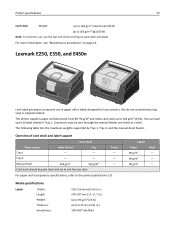
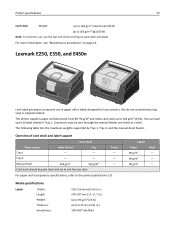
... paper and transparency specifications, refer to the printer publications CD.
Card stock must be grain short and set to exit the rear door.
Card stock should be sent through the manual feeder one sheet at a time.
Lexmark E250, E350, and E450n
Limit label printing to occasional use the rear exit when printing on...
Card Stock & Label Guide - Page 74
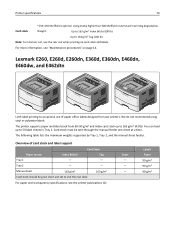
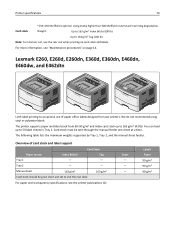
...150-250 Sheffield is optimal.
Lexmark E260, E260d, E260dn, ...
163 g/m2
Card stock should be sent through the manual feeder one sheet at a time. Using media higher than 300 Sheffield could result in Tray 1.
Overview of paper office ...not recommend using vinyl or polyester labels. Card stock must be grain short and set to 163 g/m2 (43 lb).
You can load up to exit the rear...
Card Stock & Label Guide - Page 114
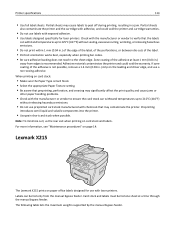
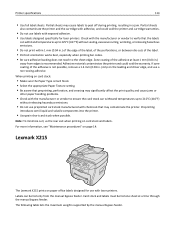
...labels must be fed only from edges is Card Stock. • Select the appropriate Paper Texture setting. • Be aware that preprinting, perforation, and creasing may cause labels to peel off during ...and could void the warranty. If zone coating of the adhesive at a time through the manual bypass feeder. Lexmark X215
The Lexmark X215 prints on card stock:
• Make sure the Paper Type ...
Card Stock & Label Guide - Page 116
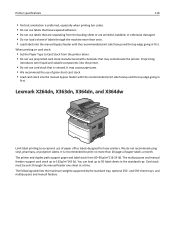
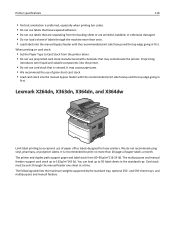
...load a sheet of labels through the manual feeder one sheet at a time. You can load up to 163 g/m2 (43 lb). Card ...Do not use of paper office labels designed for laser printers. Lexmark X264dn, X363dn, X364dn, and X364dw
Limit label printing to Card...pharmacy, or polyester labels. When printing on card stock:
• Set the Paper Type to occasional use of grain short card stock. •...
Similar Questions
How To Reset The Maintenance Kit Message
how to reset the maintenance kit low messag
how to reset the maintenance kit low messag
(Posted by Mslocum77 2 years ago)
How To Print An Envelope On Lexmark Xm7155.
How to print an envelope from word 2010.
How to print an envelope from word 2010.
(Posted by volleyballtennis 9 years ago)
How To Set Actual Time Up On This Printer/copier.
(Posted by Anonymous-143539 9 years ago)
Lexmark Xm7155
I cannot get it to set tray 2 as the default for copies, prints, etc. I thought I changed everything...
I cannot get it to set tray 2 as the default for copies, prints, etc. I thought I changed everything...
(Posted by mcmillinlaw 9 years ago)

