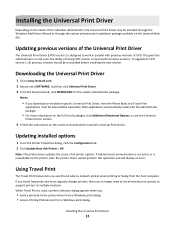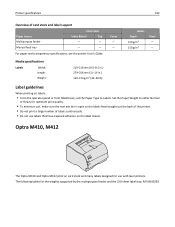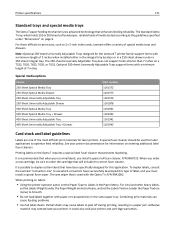Lexmark XC2132 Support and Manuals
Get Help and Manuals for this Lexmark item

View All Support Options Below
Free Lexmark XC2132 manuals!
Problems with Lexmark XC2132?
Ask a Question
Free Lexmark XC2132 manuals!
Problems with Lexmark XC2132?
Ask a Question
Most Recent Lexmark XC2132 Questions
Lexmark Xc2132
How can I reset maintenance count after replacing fuser uni
How can I reset maintenance count after replacing fuser uni
(Posted by Edwolfe03 1 year ago)
Coloured Dots
could you please help? On every print I get magenta, cyan , yellow and black 'dots' running down the...
could you please help? On every print I get magenta, cyan , yellow and black 'dots' running down the...
(Posted by quad121 2 years ago)
How To Reset The Maintenance Kit Message
how to reset the maintenance kit low messag
how to reset the maintenance kit low messag
(Posted by Mslocum77 2 years ago)
Reset Maintenance Kit Xc2130
(Posted by KPotgieter64 2 years ago)
Lexmark Maintenance Kit Reset
Good day, We are not able to print as we need to replace the maintenance kit. Is there a way to bypa...
Good day, We are not able to print as we need to replace the maintenance kit. Is there a way to bypa...
(Posted by debtors43233 3 years ago)
Lexmark XC2132 Videos
Popular Lexmark XC2132 Manual Pages
Lexmark XC2132 Reviews
We have not received any reviews for Lexmark yet.