Lexmark XM5270 Support and Manuals
Get Help and Manuals for this Lexmark item
This item is in your list!

View All Support Options Below
Free Lexmark XM5270 manuals!
Problems with Lexmark XM5270?
Ask a Question
Free Lexmark XM5270 manuals!
Problems with Lexmark XM5270?
Ask a Question
Popular Lexmark XM5270 Manual Pages
User Guide - Page 55
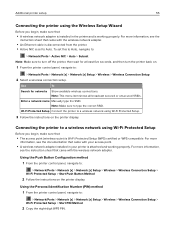
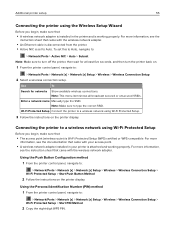
....
• A wireless network adapter installed in the printer and is working properly. To set to Auto.
Use
To
Search for at least five seconds, and then turn the printer back on.
1 From the printer control panel, navigate to a wireless network using Wi‑Fi Protected Setup.
3 Follow the instructions on the printer display...
User Guide - Page 58


... Settings Page
Printing a network setup page
If the printer is Not Connected, then the LAN drop may not be active, or the network cable may be malfunctioning. Consult a system support person for a solution, and then print another network setup page. This page also provides important information that all hardware and software options are installed correctly...
User Guide - Page 158


....
Notes:
• On is the factory default setting. • If PS SmartSwitch is installed.
Notes:
• Auto is the factory default setting. • This menu item appears only if an... appear in the Setup menu. Notes:
• On is the factory default setting. • If PCL SmartSwitch is changed from the Ethernet network. Note: Enable is the factory default setting. Set the printer to...
User Guide - Page 188
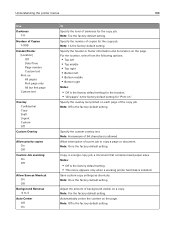
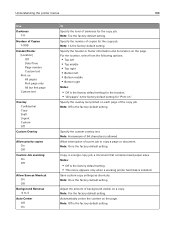
...factory default setting. Note: On is installed. Notes:
• Off is the factory default setting. • This menu appears only when a working printer hard disk is the factory default setting.
Adjust the... level of darkness for the location. • "All pages" is the factory default setting. Understanding the printer menus
188
Use Darkness
1-9
Number of Copies 1-999
Header/Footer ...
User Guide - Page 203
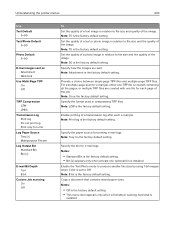
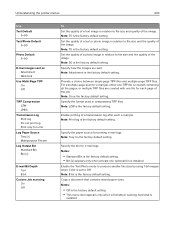
... image. Note: Print log is the factory default setting. Note: Attachment is the factory default setting. Note: Tray 1 is the factory default setting. Note: 8 bit is installed. Specify how the images are...error
Log Paper Source Tray [x] Multipurpose Feeder
Log Output Bin Standard Bin Bin [x]
E‑mail Bit Depth 1 bit 8 bit
Custom Job scanning On Off
To Set the quality of a text image...
User Guide - Page 240
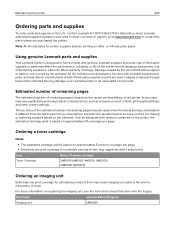
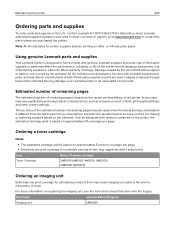
...Its accuracy may negatively affect actual yield. Ordering a toner cartridge
Notes:
• The estimated cartridge yield is dependent on approximately 5 percent coverage per page.
Until an adequate print history is obtained on replacing the imaging unit, see the instruction sheet that came with genuine Lexmark supplies and parts. Consider the variable level of third-party supplies or...
User Guide - Page 277
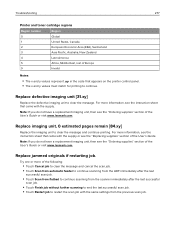
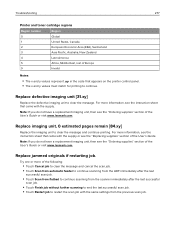
...: If you do not have a replacement imaging unit, then see the "Replacing supplies" section of the User's Guide or visit www.lexmark.com. For more information, see the "Ordering supplies" section of the User's Guide.
Note: If you do not have a replacement imaging unit, then see the instruction sheet that came with the supply.
Replace imaging unit, 0 estimated pages remain [84...
User Guide - Page 280


...
Close the ADF cover. Replace wiper
Try one or more...support person.
• Touch Reboot and automatically enable scanner to enable the scanner.
Contact system administrator if problem persists. [840.02]
Try one or more of pages. Scanner disabled.
Troubleshooting
280
Note: If you do not have a replacement imaging unit, then see the "Ordering supplies" section or visit www.lexmark...
User Guide - Page 287


... have a supported ISP. Is the ISP listed in the Installed Features list?
b Print a menu settings page, and then check if the internal print
server is solved.
The problem is listed in the Installed Features list. It may not work with this printer. Does the internal option operate correctly?
Reinstall the internal print server.
Troubleshooting
287
Action...
User Guide - Page 288
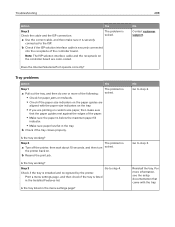
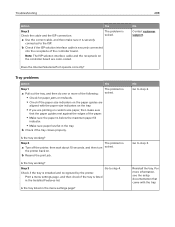
...problems
Action
Yes
Step 1
a Pull out the tray, and then do one or more information, see the setup documentation that the paper guides rest against the edges of the paper.
• Make sure the paper is installed...;at in the tray. No Contact customer support.
The problem is listed in the menu settings page?
Is the tray working ? Print a menu settings page, and then check if the tray ...
User Guide - Page 346


... your warranty service and/or replacement, Lexmark may be a new or repaired item. The replacement item assumes the remaining warranty period of the Remarketer or Lexmark.
Authorized use inconsistent with Lexmark user's guides, manuals, instructions or guidance
-Unsuitable physical or operating environment
-Maintenance by anyone other than Lexmark or a Lexmark authorized servicer
-Operation...
User Guide - Page 351


... 254 Image menu 227 imaging unit
ordering 240 Imaging unit low [84.xy] 270 Imaging unit nearly low [84.xy] 270 Imaging unit very low, [x] estimated pages remain [84.xy] 270 importing a configuration
using the Embedded Web Server 26
Incompatible tray [x] [59] 271 Incorrect paper size, open [paper source] [34] 271 individual settings information
erasing 233 initial fax setup...
User Guide - Page 352
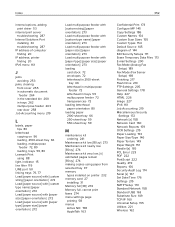
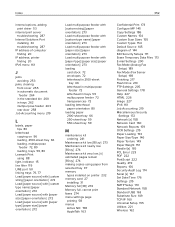
... 59
M
maintenance kit ordering 241
Maintenance kit low [80.xy] 273 Maintenance kit nearly low [80.xy] 274 Maintenance kit very low, [x] estimated pages remain [80.xy] 274 making copies using paper from selected tray 97 memory
types installed on printer 232 memory card 27
installing 31 Memory full [38] 274 Memory full, cannot print faxes 274 menu settings page
printing...
User Guide - Page 353


..., installing 39 printer hard disk, removing 44
options, copy screen copy from 103 scale 104
options, touch‑screen copy 103 e‑mail 110, 111
ordering imaging unit 240 maintenance kit 241
ordering supplies toner cartridge 240
organizing cables 50 original size
e‑mail options 110 scan options 141 output file type changing 109
P
page setup...
User Guide - Page 358


...troubleshooting an application error has
occurred 331 cannot open Embedded Web
Server 331 checking an unresponsive
printer 284 fax and e‑mail functions are not
set up 325 solving basic printer
problems 284 the scanner does not
respond 330 troubleshooting... 242 using genuine Lexmark 240 using recycled paper 228 supplies, ordering imaging unit 240 maintenance kit 241 toner cartridge 240 Supply ...
Lexmark XM5270 Reviews
Do you have an experience with the Lexmark XM5270 that you would like to share?
Earn 750 points for your review!
We have not received any reviews for Lexmark yet.
Earn 750 points for your review!
