Lexmark XS734 Support and Manuals
Get Help and Manuals for this Lexmark item
This item is in your list!

View All Support Options Below
Free Lexmark XS734 manuals!
Problems with Lexmark XS734?
Ask a Question
Free Lexmark XS734 manuals!
Problems with Lexmark XS734?
Ask a Question
Popular Lexmark XS734 Manual Pages
Network Scan Drivers - Page 5


...Drivers & Downloads list. Installing on your operating system, or see the file supported-platforms.txt in the path /usr/lexscan/docs/ after installation.
External network adapters
are running on your computer. d Select network-scan-linux-glibc2-x86.rpm, and then download it to www.lexmark...For specific supported operating system versions, see the the Web site for a complete installation. ...
Card Stock & Label Guide - Page 11


... that variations in the "Printer specifications" chapter. Ties cannot, however, be located anywhere along perforations or die‑cuts.
Metallics
We do not warrant uninterrupted or error‑free operation of non‑Lexmark product or component
Pick roller technology
Some printers have installed a maintenance kit as toner cartridges and/or inkjet cartridges) •...
Card Stock & Label Guide - Page 52
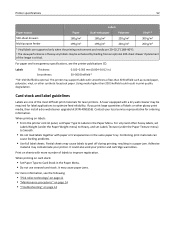
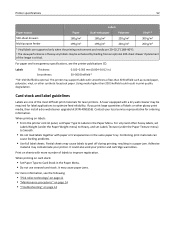
... paper and transparency specifications, see the following:
• "Pick roller technology" on page 11 • "Maintenance procedures" on page 14 • "Troubleshooting" on labels:
• From the printer control panel, set Labels Texture (under the Paper Texture menu) to peel off during printing, resulting in print quality degradation. This printer may support labels with...
Card Stock & Label Guide - Page 54


... void your local service representative for laser printers.
When printing on sheets with paper or transparencies in print quality degradation. The Lexmark C910 supports stocks up to Labels in a paper jam.
Combining print materials can
cause feeding problems.
• Use full label sheets.
A fuser equipped with smoothness of labels or other heavy labels, set
Labels Weight...
Card Stock & Label Guide - Page 136


... of labels or other heavy labels, set
Labels Weight (under the Paper Texture menu) to peel off during printing, resulting in the same paper tray. Contact your printer and cartridge warranties. For vinyl and other glossy print media, then install a dry web cleaner upgrade kit (P/N 40X1856). Printer specifications
136
Card stock and label guidelines...
Card Stock & Label Guide - Page 157
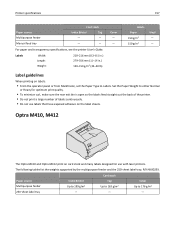
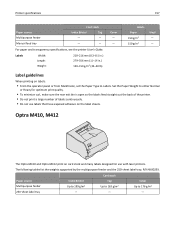
...Set the Paper Weight to either Normal
or Heavy for use labels that have exposed adhesive on the label sheets.
Labels Paper 150 g/m2 150 g/m2
Vinyl - -
The following tables list the weights supported...transparency specifications, see the printer User's Guide.
Optra M410, M412
The Optra M410 and Optra M412 print on labels:
• From the operator panel or from MarkVision, set the...
Card Stock & Label Guide - Page 165
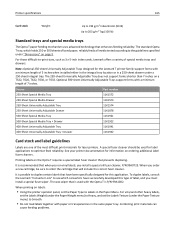
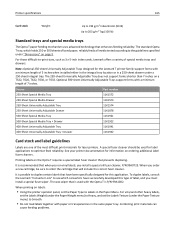
... of label, and you must install a special fuser wiper. When you install a special oil fuser cleaner, P/N 99A0725. Note: Optional 250‑sheet Universally Adjustable Trays designed for the Lexmark T printer family support forms with paper or transparencies in a 250‑sheet drawer under the Paper Weight menu) to Heavy, and set the Paper Type to 203 g/m2...
Card Stock & Label Guide - Page 169


... the base material by the rollers in fewer paper feeding problems and better print quality.
Grain short indicates the fibers run the length of melting toner and adhering it easier to 25 psi without contaminating the printer or releasing hazardous fumes.
Glossary
Driver edge
Embossing
Feed Fiber content
Fuse grade Fusing Glue contamination...
Universal Print Driver Version 2.0 White Paper - Page 4


..., and are available for Windows. Enables increased user efficiency
The Lexmark Universal Print Drivers use the same graphical user interface as the product-specific drivers the users are accustomed to the help desk.
Benefits
Allows versatility
The Lexmark Universal Print Driver is now diminished significantly. Users can install the Lexmark Universal Print Drivers for them by the...
Universal Print Driver Version 2.0 White Paper - Page 5


... or ID, an account code, and a department code. Connecting the driver to a specific printer automatically updates the driver settings to create preconfigured installation packages that include only the software and drivers that best suits their organization's environmental policies. The user interface matches the language of any supported printer model.
Dynamic driver configuration
The...
Universal Print Driver Version 2.0 White Paper - Page 6
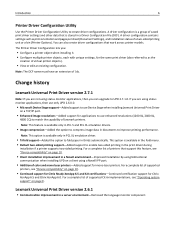
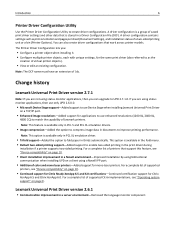
... for applications to use Device Stage when installing Lexmark Universal Print Driver
on a TCP/IP port.
• Enhanced image resolutions-Added support for mono laser printers.
A driver configuration contains settings such as the
creation of printers that work across printer models. Change history
Lexmark Universal Print Driver version 2.7.1
Note: If you are using status monitor...
Universal Print Driver Version 2.0 White Paper - Page 13


...;
X548, X548e
√
√
√
X734de, X736de, X738de
√
√
√
...Lexmark Enhanced TCP/IP ports, USB connections, Web Services ports, and Novell® iPrint ports. Connectivity
The Lexmark Universal Print Drivers support direct printing to IP ports, USB ports, and Web Services ports in all supported operating systems.
Note: Bidirectional communication is supported...
Universal Print Driver Version 2.0 White Paper - Page 18
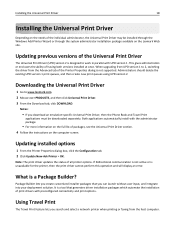
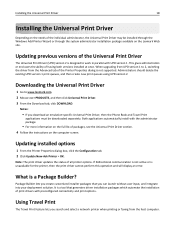
...
Updating previous versions of packages, see the Universal Print Driver section. 4 Follow the instructions on the Lexmark Web site.
Both applications automatically install with the administrator package.
• For more information on the full list of the Universal Print Driver
The Universal Print Driver (UPD) version 2 is a tool that you download an emulation‑specific...
Universal Print Driver Version 2.0 White Paper - Page 20
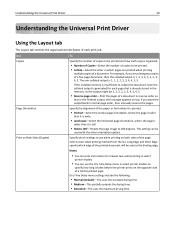
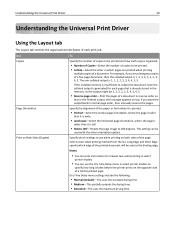
...manual two‑sided printing in select
printer models.
• You can use when printing on top.
For example, if you want the output back in normal page order, then manually reverse the pages. This setting can print instructions... 3, 4, 4, 5, 5.
Understanding the Universal Print Driver
20
Understanding the Universal Print Driver
Using the Layout tab
The Layout tab controls the ...
Universal Print Driver Version 2.0 White Paper - Page 35
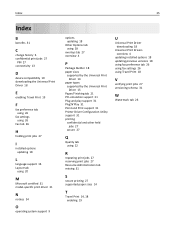
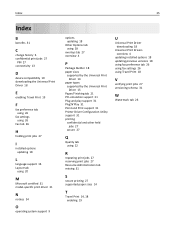
...
E
enabling Travel Print 19
F
fax preference tab using 26
fax settings using 26
Fax tab 26
H
holding print jobs 27
I
installed options updating 18
L
language support 16 Layout tab
using 20
M
Microsoft certified 31 model‑specific print driver 31
N
notices 34
O
operating system support 9
options updating 18
Other Options tab using 28
overlays tab 27 overview 4
P
Package Builder...
Lexmark XS734 Reviews
Do you have an experience with the Lexmark XS734 that you would like to share?
Earn 750 points for your review!
We have not received any reviews for Lexmark yet.
Earn 750 points for your review!
