Lexmark MX417 Support and Manuals
Get Help and Manuals for this Lexmark item
This item is in your list!

View All Support Options Below
Free Lexmark MX417 manuals!
Problems with Lexmark MX417?
Ask a Question
Free Lexmark MX417 manuals!
Problems with Lexmark MX417?
Ask a Question
Popular Lexmark MX417 Manual Pages
User Guide - Page 49
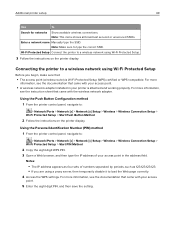
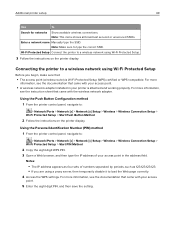
... that came with your access point.
• A wireless network adapter installed in the address field.
Connecting the printer to :
> Network/Ports > Network [x] > Network [x] Setup > Wireless > Wireless Connection Setup > Wi‑Fi Protected Setup > Start Push Button Method
2 Follow the instructions on the printer display. Using the Push Button Configuration method 1 From the...
User Guide - Page 51


... IP address in the address field. 3 Apply the changes. Verifying printer setup
When all printer options are installed and the printer is turned on your printer.
Setting up correctly by printing the following:
• Menu settings page-Use this page to the serial port on , verify that the printer is connected to verify that the serial cable is...
User Guide - Page 140
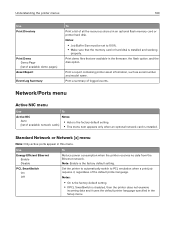
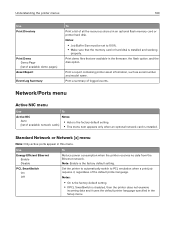
... installed.
Network/Ports menu
Active NIC menu
Use
To
Active NIC
Notes:
Auto [list of all the resources stored in the Setup menu. Standard Network or Network [x] menu
Note: Only active ports appear in the firmware, the flash option, and the disk option.
Print a summary of the default printer language. Set the printer...
User Guide - Page 173
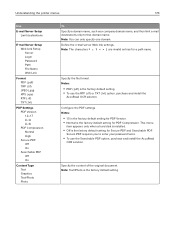
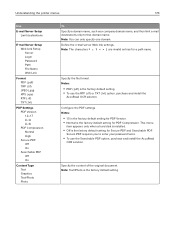
... use the Searchable PDF option, purchase and install the AccuRead
OCR solution. Notes:
• PDF (.pdf) is the factory default setting for Secure PDF and Searchable PDF.
Understanding the printer menus
173
Use
E‑mail Server Setup Limit destinations
E‑mail Server Setup Web Link Setup Server Login Password Path File Name Web Link
Format PDF (.pdf...
User Guide - Page 177


...) or TXT (.txt) option, purchase and install the
AccuRead OCR solution.
Notes:
• Auto is the factory default setting. • To use of the original document. Note: Off is the factory default setting. Adjust the amount of sharpness on a scanned image. Correct the slight skew in some printer models. To Specify the file format. Notes...
User Guide - Page 182
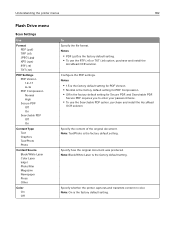
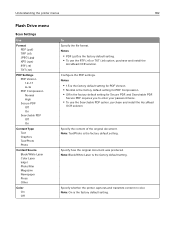
... factory default setting for Secure PDF, and Searchable PDF.
Specify how the original document was produced.
Specify the content of the original document. Secure PDF requires you to enter your password twice.
• To use the RTF (.rtf) or TXT (.txt) option, purchase and install the
AccuRead OCR solution. Specify whether the printer captures...
User Guide - Page 187
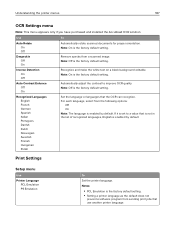
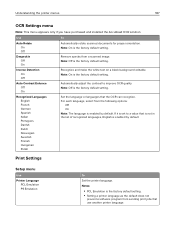
... jobs that the OCR can recognize. Print Settings
Setup menu
Use Printer Language
PCL Emulation PS Emulation
To
Set the printer language.
Note: On is enabled by default.
Despeckle Off On
Remove specks from a scanned image. Understanding the printer menus
187
OCR Settings menu
Note: This menu appears only if you have purchased and installed the AccuRead OCR solution.
User Guide - Page 211
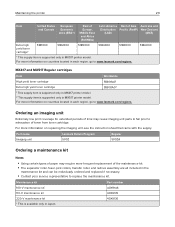
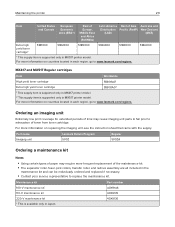
...Worldwide
High yield toner cartridge
51B0HA01
Extra high yield toner cartridge
51B0XA02
1 This supply item is supported only in MX417 printer model. 2 This supply item is supported only in Japan.
For more information on replacing the imaging unit, see the instruction sheet that came with the supply.
Part name
Lexmark Return Program
Regular
Imaging unit
500Z
500ZA
Ordering...
User Guide - Page 245


...set to a properly grounded electrical outlet. 5 Turn the printer back on .
Supply needed to complete job
Do either of the following:
• Install the missing supply to confirm. For non‑touch‑screen printer models... confirm. Troubleshooting
245
Standard USB port disabled [56]
From the printer control panel, select Continue to a properly grounded electrical outlet. ...
User Guide - Page 249
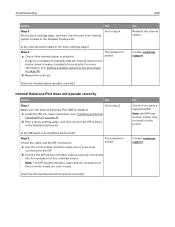
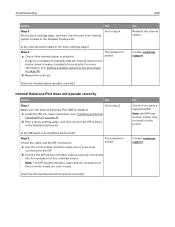
... is listed in the Installed Options list. Does the Internal Solutions Port operate correctly?
Note: An ISP from another printer may be necessary to manually add the internal option in the print driver" on this printer.
Step 2 Check the cable and the ISP connection.
Contact customer support. No Check if you have a supported ISP.
It may not...
User Guide - Page 250
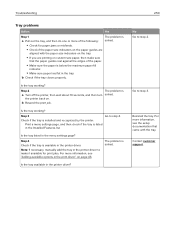
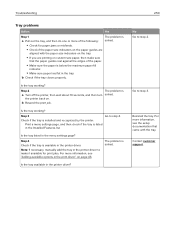
... the printer driver. Go to step 2.
Contact customer support. Is the tray working ?
Step 4 Check if the tray is available in the printer driver? The problem is
a Turn off the printer, then wait about 10 seconds, and then turn solved. For more information, see "Adding available options in the Installed Features list.
the printer back on.
Print a menu settings page...
User Guide - Page 307
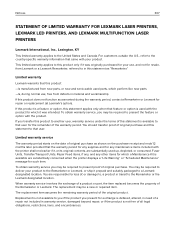
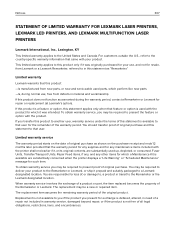
... be a new or repaired item. When warranty service involves the exchange of a product or part, the item replaced becomes the property of the original product. To obtain warranty service, you may be required to deliver your product. Notices
307
STATEMENT OF LIMITED WARRANTY FOR LEXMARK LASER PRINTERS, LEXMARK LED PRINTERS, AND LEXMARK MULTIFUNCTION LASER PRINTERS
Lexmark International, Inc...
User Guide - Page 313


... locations 222 Image menu 198 imaging unit
ordering 211 replacing 214 Imaging unit low [84.xy] 235 Imaging unit nearly low [84.xy] 235 Imaging unit very low, [x] estimated pages remain [84.xy] 235 importing a configuration using the Embedded Web
Server 25 Incorrect paper size, open [paper source] [34] 235 indicator light
printer control panel 15 initial fax setup 101...
User Guide - Page 315


...
Mopria Print Service using 75
moving the printer 11, 216 Multi Send
adding a profile 23 setting up 23 multipurpose feeder loading 58 MyShortcut about 22
N
Network [x] menu 140 Network [x] software error [54] 239 Network Card menu 142 Network Reports menu 142 network settings
Embedded Web Server 218 network setup page
printing 52 Networking Guide
where...
User Guide - Page 320


...;mail functions are not set up 287 solving basic printer problems 246 the scanner does not respond 292
troubleshooting, copy copier does not respond 280 partial document or photo copies 280 poor copy quality 281 poor scanned image quality 290 scanner unit does not close 282, 291
troubleshooting, display printer display is blank 248
troubleshooting, fax caller ID is...
Lexmark MX417 Reviews
Do you have an experience with the Lexmark MX417 that you would like to share?
Earn 750 points for your review!
We have not received any reviews for Lexmark yet.
Earn 750 points for your review!
