Lexmark XM7155 Support Question
Find answers below for this question about Lexmark XM7155.Need a Lexmark XM7155 manual? We have 6 online manuals for this item!
Question posted by Anonymous-143539 on September 15th, 2014
How To Set Actual Time Up On This Printer/copier.
The person who posted this question about this Lexmark product did not include a detailed explanation. Please use the "Request More Information" button to the right if more details would help you to answer this question.
Current Answers
There are currently no answers that have been posted for this question.
Be the first to post an answer! Remember that you can earn up to 1,100 points for every answer you submit. The better the quality of your answer, the better chance it has to be accepted.
Be the first to post an answer! Remember that you can earn up to 1,100 points for every answer you submit. The better the quality of your answer, the better chance it has to be accepted.
Related Lexmark XM7155 Manual Pages
Network Scan Drivers - Page 3


... Adjusting scan settings using scanimage ...13 Setting default scan options ...17
Troubleshooting 18
Printer scans the page, but image is not displayed on the computer 18 Printer stops scanning or prints a "Profile scan failed" page 18
Disable any firewall application ...18 Open the required scanning ports (tcp: 9751-9760 18 Accept the device certificate ...18...
Network Scan Drivers - Page 6


... the currently available devices, open a terminal window, and then type rpm -ivh
network-scan-linux-glibc2-x86.rpm.
Removing the network scan driver
1 Do the following, depending on your computer.
2 Double-click the package file or open a SANE-compliant application such as XSane or scanadf. 2 Select the network printer and settings for the...
Network Scan Drivers - Page 12


....
Scan both sides or scan-both-sides
Notes:
• Make sure that the printer has a duplex scanner and an
Automatic Document Feeder (ADF).
• Make sure to : Device Used > select your printer.
3 From the "Options" area, select Image Settings or Advanced Settings.
Click Window > Show advanced options.
• Using OpenOffice.org
Note: You may use...
Network Scan Drivers - Page 19


...Settings > source. 3 From the "source" menu, select Multiple Pages. 4 Click OK.
Printer not compatible
Make sure:
• Your printer is a multifunction printer. • The network scan driver supports your printer's compatibility, see the printer... on your printer. Make sure:
• The scan driver is installed in the /usr/lib/sane directory. • The scan driver device file exists....
Print Drivers for UNIX and LINUX Systems - Page 5


... an extended time 36 The print queue does not receive print jobs...37 The print queue is disabled or down...37 The file I sent to the print queue came out as garbage 38 The hostname does not resolve...38 The printer driver is unable to find the network printer 39 My printer model is...
Print Drivers for UNIX and LINUX Systems - Page 7


... users be more productive.
• Print queue and device wizards-Administrators can use wizards to help set up virtual devices and print queues. • Network printer search-The search function makes it easier to find printers in an IP Subnet or Range. • Print subsystem integration-Printer drivers integrate with the native Print subsystem to work...
Print Drivers for UNIX and LINUX Systems - Page 36


...device is selected in the buffer of the print server or printer.
If you send PCL emulation or text data to the printer over a serial cable, verify the serial setting in the virtual device... jobs to the printer. Verify the proper device is selected in the virtual device
matches the printer.
36 See the documentation for an extended time
• The printer is probably busy ...
Print Drivers for UNIX and LINUX Systems - Page 41


... OF MERCHANTABILITY OR FITNESS FOR A PARTICULAR PURPOSE. If you . UNITED STATES GOVERNMENT RIGHTS
This software and any time. ImageQuick is Hewlett-Packard Company's designation of a set of Lexmark International, Inc. PCL is a trademark of printer commands (language) and functions included in certain transactions; Improvements or changes in various application programs, and that...
Print Drivers for UNIX and LINUX Systems - Page 47


... AIX operating system. It is a window system capable of a network that handles displaying graphical X client output on a display as well as a local subnet. Virtual devices contain information about the printer the virtual device represents. A program that is sometimes referred to a monitor. The X server also accepts output from the standard word "public."
The sending...
Tech Notes - Page 1


...size, overlay, and watermark selections (if supported by clicking
Start à Settings à Printers.
2 Right-click the printer object, and select
Properties.
3 Click the Forms tab. (See Figure ...of overlay
items. This feature lets you configure your desired settings every time you set up is used , personalized document settings can make it available for selection, editing, or deletion with...
Universal Print Driver Version 2.0 White Paper - Page 3


...support
With only one ‑driver solution for their most frequently used settings, or use the same graphical user interface as the product-specific drivers...individual drivers for each printer model, administrators can create and save profiles for Windows. Time spent on the driver version numbering format, see "What is simplified by system support. Instead of the devices it supports. All ...
Universal Print Driver Version 2.0 White Paper - Page 4


... name or ID, an account code, and a department code. The Universal Print Driver is available only in more consistent look and feel across different printer models. The default queue settings can configure the driver to promote their environment. Facilitates corporate sustainability initiatives
Administrators can use the Lexmark Universal Print Drivers to determine...
Universal Print Driver Version 2.0 White Paper - Page 5
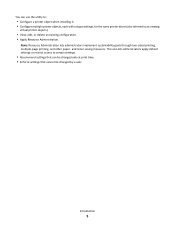
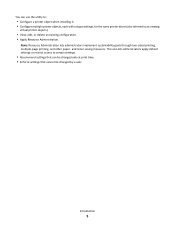
... only at print time. • Enforce settings that cannot be changed by a user. This also lets administrators apply default settings or restrict access to certain settings.
• Recommend settings that can use the utility to:
• Configure a printer object when installing it. • Configure multiple printer objects, each with unique settings, for the same printer driver (also referred...
Universal Print Driver Version 2.0 White Paper - Page 16
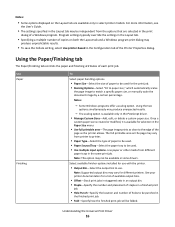
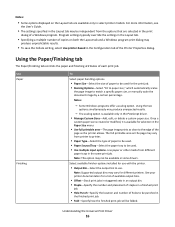
...-Add, edit, or delete a custom paper size. Note: Supported output bins may
produce unpredictable results.
• To save the Collate setting, select Use printer‑based in the Configuration tab of the Printer Properties dialog. Understanding the Universal Print Driver
16 Notes:
- Some Windows programs offer a scaling option. Using the Paper/Finishing tab...
Universal Print Driver Version 2.0 White Paper - Page 17


... the user. Using the Quality tab
The Quality tab controls the print and image quality settings of the print job.
Print the document with finer detail.
• Use printer settings (Default)-The printer applies this setting as
configured in the
printer.
• Off-Disable the Gray Correction feature. • Manual-Enable the Gray Correction Brightness and...
Universal Print Driver Version 2.0 White Paper - Page 22


... and sends an outline to the printer for each setting in the document.
• Bitmaps (full page)-This specifies that will result in the fastest overall print
time for each different TrueType font
character in a document.
• Automatically select (PostScript driver only)-This allows the printer driver to the printer for each different
TrueType font...
Universal Print Driver Version 2.0 White Paper - Page 24


...version number is a unique number or set of numbers assigned to multiple devices, therefore minimizing the number of supported devices, see "Device compatibility" on all Windows operating systems...
What are the benefits of printers. Point and Print works the same way with the UPD as with devices? For a list of drivers...time saved in the network environment. Frequently asked questions
24
Card Stock & Label Guide - Page 73
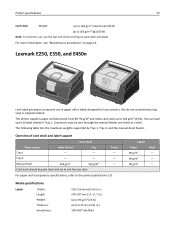
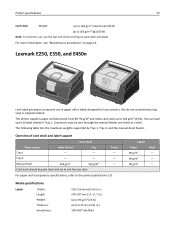
...should be sent through the manual feeder one sheet at a time.
Labels Paper 90 g/m2 90 g/m2 90 g/m2
Vinyl - - - The printer supports paper and label stock from 60-90 g/m2 and...We do not recommend using vinyl or polyester labels.
Card stock must be grain short and set to 163 g/m2 (43 lb).
Printer specifications
73
Card stock
Weight:
Up to 163 g/m2 Index Bristol (90 lb)
Up to...
Card Stock & Label Guide - Page 74
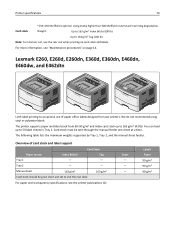
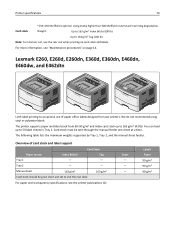
...on card stock and labels. Overview of paper office labels designed for laser printers.
Card stock must be grain short and set to 50 label sheets in printing degradation.
Tray 2
-
- We do...the manual feeder one sheet at a time. Labels Paper 90 g/m2 90 g/m2 90 g/m2 Using media higher than 300 Sheffield could result in Tray 1. Printer specifications
74
*150-250 Sheffield is...
Card Stock & Label Guide - Page 114
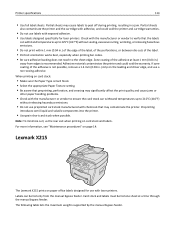
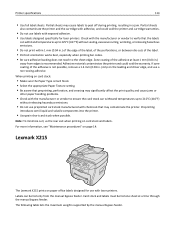
...04 in.)
away from edges is Card Stock. • Select the appropriate Paper Texture setting. • Be aware that preprinting, perforation, and creasing may significantly affect the print... adhesive at a time through the manual bypass feeder. Printer specifications
114
• Use full label sheets. Preprinting
introduces semi-liquid and volatile components into the printer.
• Use...
Similar Questions
Lexmark Xm7155
I cannot get it to set tray 2 as the default for copies, prints, etc. I thought I changed everything...
I cannot get it to set tray 2 as the default for copies, prints, etc. I thought I changed everything...
(Posted by mcmillinlaw 9 years ago)
My Printer Copier Machine Is Defaulting To Load Manual Feeder With Plain Paper
I am unable to print or copy from my printer/copier machine as the machine is defaulting to the manu...
I am unable to print or copy from my printer/copier machine as the machine is defaulting to the manu...
(Posted by suzan45790 11 years ago)
How Do You Set The Time?
(Posted by cmicr 12 years ago)

