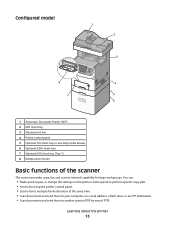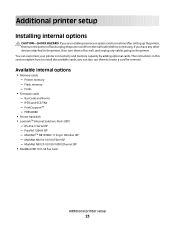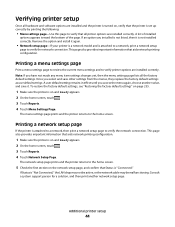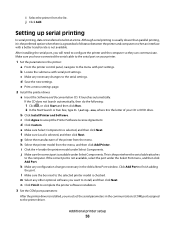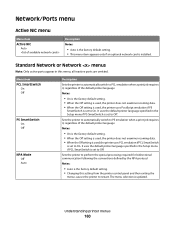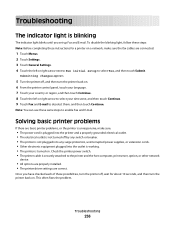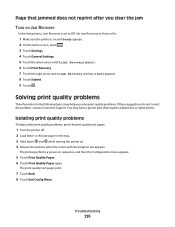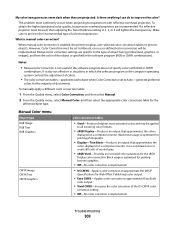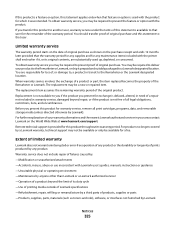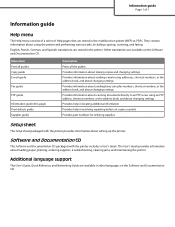Lexmark 736de - X Color Laser Support and Manuals
Get Help and Manuals for this Lexmark item

View All Support Options Below
Free Lexmark 736de manuals!
Problems with Lexmark 736de?
Ask a Question
Free Lexmark 736de manuals!
Problems with Lexmark 736de?
Ask a Question
Most Recent Lexmark 736de Questions
My Printer Copier Machine Is Defaulting To Load Manual Feeder With Plain Paper
I am unable to print or copy from my printer/copier machine as the machine is defaulting to the manu...
I am unable to print or copy from my printer/copier machine as the machine is defaulting to the manu...
(Posted by suzan45790 11 years ago)
How Do I Remove The Confidential Hold Pin Number For A User.
I have a user that did have a PIN number for printing to the 736. They no longer want it to hold the...
I have a user that did have a PIN number for printing to the 736. They no longer want it to hold the...
(Posted by dgraf 12 years ago)
How To I Change To Legal Size Paper
(Posted by janclark 12 years ago)
How Do I Scan In Color?
(Posted by desiree 13 years ago)
Popular Lexmark 736de Manual Pages
Lexmark 736de Reviews
We have not received any reviews for Lexmark yet.