Lexmark 736de Support Question
Find answers below for this question about Lexmark 736de - X Color Laser.Need a Lexmark 736de manual? We have 12 online manuals for this item!
Question posted by desiree on December 2nd, 2010
How Do I Scan In Color?
The person who posted this question about this Lexmark product did not include a detailed explanation. Please use the "Request More Information" button to the right if more details would help you to answer this question.
Current Answers
There are currently no answers that have been posted for this question.
Be the first to post an answer! Remember that you can earn up to 1,100 points for every answer you submit. The better the quality of your answer, the better chance it has to be accepted.
Be the first to post an answer! Remember that you can earn up to 1,100 points for every answer you submit. The better the quality of your answer, the better chance it has to be accepted.
Related Lexmark 736de Manual Pages
Embedded Web Server Administrator's Guide - Page 6


... using a password, PIN, or security template. Access Controls (also referred to in some multifunction printers, over 40 individual menus and functions can be set of Access Controls" on the type...combined determines the type of security created:
Building block
Type of device, but those in sales and marketing use color every day. Groups
Administrators can support up to 32 groups to...
Embedded Web Server Administrator's Guide - Page 29


... Bookmarks Remotely
Create Profiles E-mail Function eSF Configuration Fax Function Firmware Updates
Flash Drive Color Printing
Flash Drive Firmware Updates Flash Drive Print Flash Drive Scan FTP Function Held Jobs Access Manage Shortcuts at the Device
Manage Shortcuts Remotely
What it does Controls the ability to perform address book searches in the Embedded...
Quick Reference - Page 2
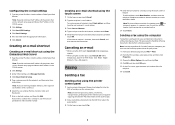
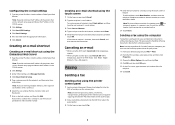
.... 4 Click E-mail Settings. 5 Fill in the fields with a comma (,). 6 Select the scan settings (Format, Content, Color, and Resolution). 7 Enter a shortcut number, and then click Add. Sending a fax using the...Shortcut Setup. 5 Type a unique name for the recipient, and then enter the e-
appears or while Scan the Next Page / Finish the Job appears.
Note: If you need to " box. Faxing
Sending ...
User's Guide - Page 5
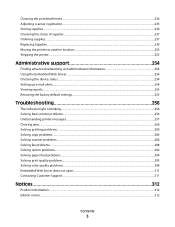
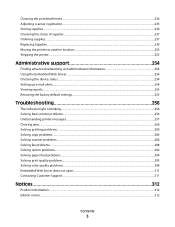
... advanced networking and administrator information 254 Using the Embedded Web Server...254 Checking the device status...254 Setting up e-mail alerts...254 Viewing reports...255 Restoring the factory default......292 Solving paper feed problems...294 Solving print quality problems...295 Solving color quality problems...308 Embedded Web Server does not open...311 Contacting Customer Support...311
...
User's Guide - Page 8


...turn them off and unplug the power cord from the wall outlet before continuing. If you purchased a multifunction printer (MFP) that scans, copies, and faxes, you are installing an Internal Solutions Port (ISP) after setting up this ...you may need additional furniture.
CAUTION-SHOCK HAZARD: If you have any other devices attached to the printer. For more than one input option.
User's Guide - Page 78


... also influences the mechanics of how the paper behaves as colorants and "glue" often generates more information about the origin ... de-ink and deal with the responsible use with laser printers:
• Chemically treated papers used to successfully...of carbon emissions caused throughout the entire life of a device (from suppliers who carry certifications such as optical character recognition...
User's Guide - Page 103


...of your copies are printed on that is different from a tray that contains a type or color of paper that portion of the paper. Edge Erase
This option eliminates smudges or information around all...Imaging
This option lets you adjust Background Removal, Contrast, Shadow Detail, Scan Edge to Edge, Color Balance, and mirror image before you copy the document.
Header/Footer
This option turns on a ...
User's Guide - Page 106
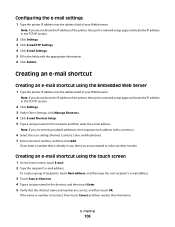
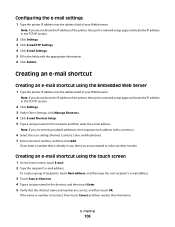
... address into the address field of the printer, then print a network setup page and locate the IP address in the fields with a comma (,).
6 Select the scan settings (Format, Content, Color, and Resolution). 7 Enter a shortcut number, and then click Add.
User's Guide - Page 110
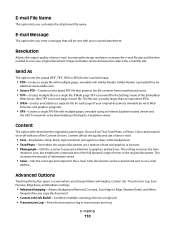
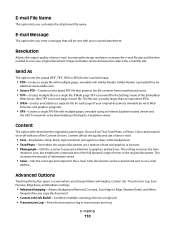
..., high-resolution text against a clean, white background • Text/Photo-Used when the original documents are a mixture of information saved.
• Color-Sets the scan type and output for the scanned image.
• PDF-Creates a single file with multiple pages, viewable with your original document. This increases the amount of text and graphics...
User's Guide - Page 132


...) or duplex (printed on or off with fine detail • Ultra fine-Recommended for the fax. This increases the amount of information saved.
• Color-Sets the scan type and output for documents with pictures or photos
Darkness
This option adjusts how light or dark your new
setting displayed.
• When Original...
User's Guide - Page 136
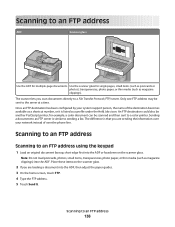
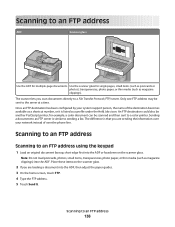
... similar to sending a fax. Place these items on the scanner glass. for example, a color document can be scanned and then sent to an FTP address using the keypad
1 Load an original document faceup, ... or thin media (such as a profile under the Held Jobs icon. Scanning to an FTP address
Scanning to a color printer. Only one FTP address may be another PostScript printer; Use the scanner glass ...
User's Guide - Page 139
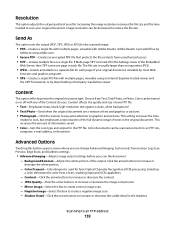
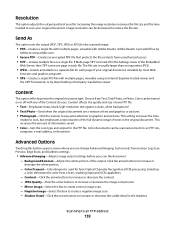
... document. Background Removal-Adjusts the white portion of information saved.
• Color-Sets the scan type and output for form Optical Character Recognition (OCR) processing. Click the...JPEG or XPS) for each file. Color can be decreased to create a negative image scan. - Contrast-Click the arrow buttons to create a mirror image scan. - Color documents can be turned on or off...
User's Guide - Page 142


... guides. The output file is saved in the location you specified or launched in the program you select preset formats or customize the scan job settings. BW PDF Text - Color JPEG Photo - You can use this shortcut number when you clicked Submit. Place these items on the scanner glass.
b If you are...
User's Guide - Page 144


... needed to a computer or flash drive
144
Use Photo mode when scanning photos printed on a laser printer or taken from the original document is not a concern.
&#...Removal-Adjusts the white portion of your file.
Selecting a
color eliminates the color from a form, enabling improved OCR capabilities.
• Color Dropout Threshold-Click the arrow buttons to increase or decrease ...
User's Guide - Page 145


... Paper Texture Paper Weight Paper Loading Custom Types Custom Names Custom Scan Sizes Universal Setup
Menu Settings Page Device Statistics Network Setup Page Network Setup Page Shortcut List Fax Job ... Serial SMTP Setup
Print All Guides Copy Guide E-mail Guide Fax Guide FTP Guide Color Quality Print Defects Guide Information Guide Supplies Guide
Fax Shortcuts E-mail Shortcuts FTP Shortcuts ...
User's Guide - Page 259


...faxes
There is not configured properly. Touch Continue to clear the message. Scan Document Too Long
The scan job exceeds the maximum number of the following:
• Load the... specified paper in the multipurpose feeder. • Touch Continue to print the fax job. Contact system administrator. Remove the unsupported device...
User's Guide - Page 308
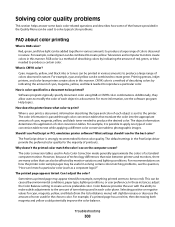
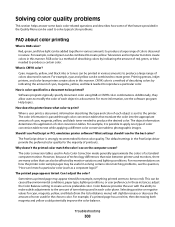
..., cyan and yellow can be combined to create yellow. Printing presses, inkjet printers, and color laser printers create colors in this manner. However, because of technology differences that exist between printers and monitors, there are many colors that translate the color into the appropriate amounts of cyan, magenta, yellow, and black toner needed to reproduce...
User's Guide - Page 331


...cartridge low 265 88 cartridge nearly low 265 88 Replace cartridge 265 900-999 Service 266
Symbols
"scan to computer" screen options 142, 143, 144
A
Active NIC menu 160 address book, fax
...257 Check tray connection 257 checking an unresponsive printer 256 checking an unresponsive scanner 286 checking device status on Embedded Web Server 254 cleaning ADF parts 230 exterior of the printer 229 ...
User's Guide - Page 332


... document or photo
copies 286 poor copy quality 285 poor scanned image quality 287 scanner unit does not close 284 copying...Mode setting 59 Embedded Web Server 254
administrator settings 254 checking device status 254 does not open 311 networking settings 254 setting up...
factory defaults, restoring printer control panel menus 255
FAQ about color printing 308 fax
disabling 43, 256 enabling 43, 256 fax...
Copy guide - Page 3


... your copies are composed primarily of images
• Color-Sets the scan type and output for copies.
Paper Saver
This option lets you copy the document.
Note: Custom Job may not be available on a laser printer, or
pages from a tray that contains a type or color of paper that are printed on one or two...
Similar Questions
Lexmark X544 Color Laser Printer How To Adjust The Black Settings
(Posted by bebectank3 9 years ago)
Can You Scan Color Documents In A Lexmark X364dn Printer
(Posted by Ajapl 10 years ago)
Panel Control's Buttons Don't Work
What can I do to enable the buttons of the control panel (scanning, color and white color copy), hen...
What can I do to enable the buttons of the control panel (scanning, color and white color copy), hen...
(Posted by alal 13 years ago)

