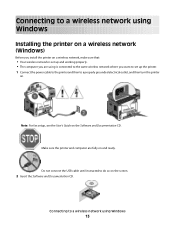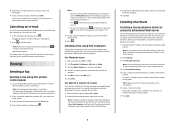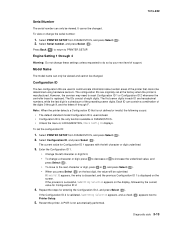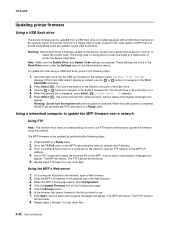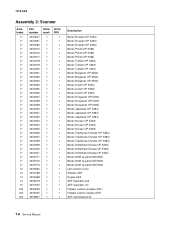Lexmark X364dn Support and Manuals
Get Help and Manuals for this Lexmark item

View All Support Options Below
Free Lexmark X364dn manuals!
Problems with Lexmark X364dn?
Ask a Question
Free Lexmark X364dn manuals!
Problems with Lexmark X364dn?
Ask a Question
Most Recent Lexmark X364dn Questions
How To Replace A Pc Kot
(Posted by mokhinebenjamin 2 years ago)
Persistent 'load Tray 1 ' Message
With paper loaded I still keep getting the message 'Load Tray 1 with plain paper'; I suspect a fault...
With paper loaded I still keep getting the message 'Load Tray 1 with plain paper'; I suspect a fault...
(Posted by gpogon9 7 years ago)
30.62 Invalid Refill Cartridge
(Posted by arshadchughtai001 8 years ago)
I Am Getting A Message On My Printer 30.62 Invalid Refill
(Posted by arshadchughtai001 8 years ago)
Lexmark X364dn Videos
Popular Lexmark X364dn Manual Pages
Lexmark X364dn Reviews
We have not received any reviews for Lexmark yet.