Lexmark XC6152 Support and Manuals
Get Help and Manuals for this Lexmark item
This item is in your list!

View All Support Options Below
Free Lexmark XC6152 manuals!
Problems with Lexmark XC6152?
Ask a Question
Free Lexmark XC6152 manuals!
Problems with Lexmark XC6152?
Ask a Question
Popular Lexmark XC6152 Manual Pages
User Guide - Page 17


...Login Methods
Scan
Certificate Management
Flash Drive Schedule USB Devices
Print
Security Audit Log
Login Restrictions
Confidential Print Setup
Disk Encryption
Erase Temporary Data Files
Solutions LDAP Settings
Miscellaneous
Option Card Menu
Reports
Help
Note: This setting appears only Menu Settings Page Print All Guides
when an optional card is installed. Print Quality...
User Guide - Page 20


... to your user credentials. 4 Select a destination folder. 5 Scan the document, and then follow the instructions on the printer home screen.
Notes:
• View the printer IP address on how to load the Web page correctly. 2 Click Apps > Device Quotas > Configure. 3 From the User Accounts section, add or edit a user, and then set the user quota. 4 Apply...
User Guide - Page 28


... them manually. Note: Verify jobs print one copy to check if it is reached, the print jobs for that user name ...Setup. 2 Configure the settings. Note: Confidential held jobs
1 With a document open, select File > Print. 2 Select the printer, and then do the following:
• For Windows users, click Properties or Preferences, and then click Print and Hold. • For Macintosh users...
User Guide - Page 60
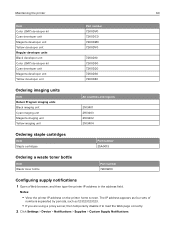
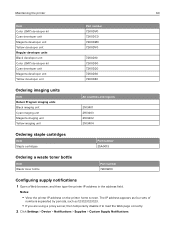
... 25A0013
Ordering a waste toner bottle
Item Waste toner bottle
Part number 72K0W00
Configuring supply notifications
1 Open a Web browser, and then type the printer IP address in the address field. Notes:
• View the printer IP address on the printer home screen. The IP address appears as four sets of
numbers separated...
User Guide - Page 62
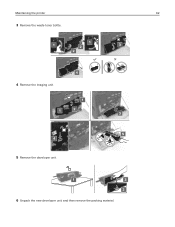
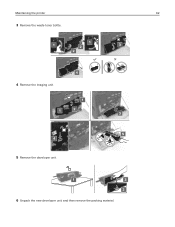
Maintaining the printer
62
3 Remove the waste toner bottle.
4 Remove the imaging unit.
5 Remove the developer unit. 6 Unpack the new developer unit, and then remove the packing material.
User Guide - Page 116
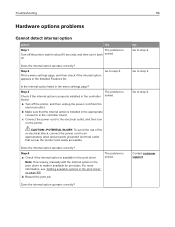
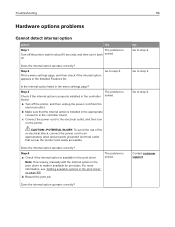
...: If necessary, manually add the internal option in the controller board.
Go to step 3. Contact customer support. Print a menu settings page, and then check if the internal option appears in the print driver" on page 166.
Does the internal option operate correctly? Go to step 4.
Step 4
a Check if the internal option is installed in the...
User Guide - Page 132
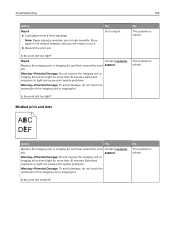
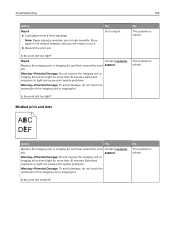
... then resend the print Contact customer
job.
Step 6
Contact customer
Replace the imaging unit or imaging kit, and then resend the print support. Is the print still too light? Extended exposure to direct light for more than 10 minutes.
No
The problem is solved.
Troubleshooting
132
Action
Step 5
a Load paper from a fresh package. b Resend the...
User Guide - Page 134


... .), then replace the developer unit.
Extended exposure to direct light for more than 10 minutes.
Solid color or black images
Action
Yes
Step 1
a Remove, and then reinstall the imaging unit or imaging kit.
b Resend the print job. Step 2
Contact customer
Replace the imaging unit or imaging kit, and then resend the print support.
The problem is solved...
User Guide - Page 137
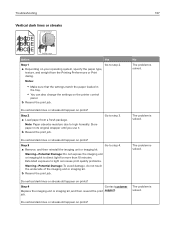
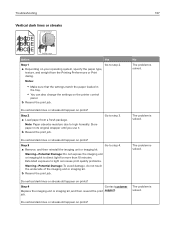
....
• You can cause print quality problems.
Warning-Potential Damage: To avoid damage, do not touch the underside of the imaging unit or imaging kit. b Resend the print job.
The problem is solved. Step 4
Contact customer
Replace the imaging unit or imaging kit, and then resend the print support. The problem is solved. Do vertical dark lines...
User Guide - Page 166


... then add any installed options. 3 Apply the changes.
Firmware
Exporting or importing a configuration file
You can export the configuration settings of your printer, and then select Options & Supplies. 2 Navigate to update, and then do either of the software installer package. 2 Run the installer, and then follow the instructions on the printer home...
User Guide - Page 172


... manual 141 Color Correction Content 141 color quality, troubleshooting print appears tinted 142 confidential print jobs 28 configuring supply notifications, imaging
unit 60 supply notifications,
maintenance kit 60 supply notifications, toner
cartridge 60 configuring daylight saving time 47 configuring e‑mail settings...
User Guide - Page 174


... 53
erasing 52 notices 170, 171
O
optional card installing 155
options firmware cards 150
174
memory card 150 ordering
developer unit 59 imaging units 60 photoconductor unit 59 ordering supplies staple cartridges 60 waste toner bottle 60 organizing cables 12
P
paper saving 31 Universal size setting 22
paper jam in door B 105 paper jam in...
User Guide - Page 175


... method 55
Q
QR codes adding 20
R
recycling Lexmark packaging 96 Lexmark products 96 toner cartridges 96
reducing a copy 31 repeat print jobs 28
printing from a Macintosh computer 28
printing from Windows 28 repeating print defects 133 replacing a developer unit 61 replacing a photoconductor unit 65 replacing a toner cartridge 71 replacing an imaging unit 68 replacing parts
ADF feed roller 86...
User Guide - Page 176


... supplies, ordering developer unit 59 imaging units 60 photoconductor unit 59 staple cartridges 60 waste toner bottle 60 supply notifications configuring 60 supported file types 27 supported flash drives 27
T
toner cartridge replacing 71
toner cartridges recycling 96
toner darkness adjusting 140
transfer belt replacing 79
transfer roller replacing 82
transparencies loading...
User Guide - Page 177
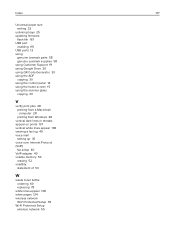
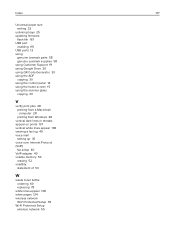
Index
177
Universal paper size setting 22
unlinking trays 25 updating firmware
flash file 167 USB port
enabling 115 USB ports 12 using
genuine Lexmark parts 58 genuine Lexmark supplies 58 using Customer Support 19 using Google Drive 20 using QR Code Generator 20 using the ADF copying 30 using the control panel 14 using...
Lexmark XC6152 Reviews
Do you have an experience with the Lexmark XC6152 that you would like to share?
Earn 750 points for your review!
We have not received any reviews for Lexmark yet.
Earn 750 points for your review!
