Lexmark X646 Support and Manuals
Get Help and Manuals for this Lexmark item
This item is in your list!

View All Support Options Below
Free Lexmark X646 manuals!
Problems with Lexmark X646?
Ask a Question
Free Lexmark X646 manuals!
Problems with Lexmark X646?
Ask a Question
Popular Lexmark X646 Manual Pages
User's Guide - Page 8
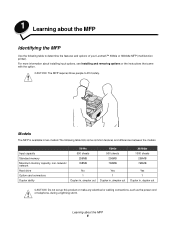
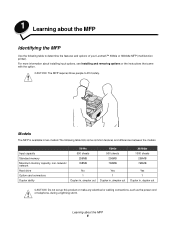
... your Lexmark™ X646e or X646dte MFP (multifunction printer). 1 Learning about the MFP 8 Models
The MFP is available in , duplex out
CAUTION: Do not set up this product or make any electrical or cabling connections, such as the power cord or telephone, during a lightning storm. For more information about installing input options, see Installing and removing options or the instructions...
User's Guide - Page 9


... up to 50 sheets of the scanner
The Lexmark X646e and X646dte provide copy, fax, and scan-to a PC, e-mail address, or an FTP destination. Using the scanner 9 The flatbed (platen) can be scanned to -network capability for large workgroups. Automatic document feeder and flatbed
Note: Color documents can be scanned to a PC, e-mail address, or an FTP destination. •...
User's Guide - Page 31


...: 1 Place your original document in the automatic document feeder face-up , short-edge first. 2 Adjust the paper guides. 3 Touch Copy on each page
An overlay message can be scanned using the supplied parameters, then scan the next set consists of each page
1 Place your original document in the automatic document feeder face-up, short-edge...
User's Guide - Page 32


....
• Text/Photo mode should be replaced with a "Canceling scan job" screen. Once the job has been flushed, the touch screen will return to the home screen. Once the job has been deleted, the touch screen will return to solve copy problems, see the Menus and Messages Guide on a laser printer, or pages from a magazine or...
User's Guide - Page 51


... in the URL field of the following:
Create a scan to PC profile Understanding scan to PC options Scanning to a USB flash memory device Scanning tips
Create a scan to your PC or a USB flash memory device. A shortcut number was automatically assigned when you to receive Scan to your computer over the network by the shortcut number on the keypad, or touch...
User's Guide - Page 54


... the driver override the default settings selected from a USB flash memory device is similar to see Avoiding jams and Storing print media. To support all of the driver packages and Lexmark driver support, are sending to print. 2 From the File menu, select Print. 3 Select the MFP in the MFP driver window, open the online Help for the specific job...
User's Guide - Page 80


...it properly, you can help ensure trouble-free printing. See Clearing jams ...Do not remove trays during a print job. • Push all trays in firmly after loading them. • Make sure the guides in the...you have loaded.
See Supported print media for more information. Make sure
the guides are properly positioned for detailed tray-loading instructions. Understanding paper and specialty ...
User's Guide - Page 84


The instructions in this section help you are installing memory or option cards sometime after setting up the MFP, turn the MFP off and unplug the power cord from the wall outlet before continuing. MFP memory - RS-232 serial interface card - Installing and removing options
Installing memory or option cards
CAUTION: If you install any of the following...
User's Guide - Page 86


Use the illustration to locate the connector for the card you want to install. Option card connector
Flash and firmware card connectors
Memory card connector
Accessing the MFP system board 86
Installing and removing options
6 Set the shield aside.
User's Guide - Page 95
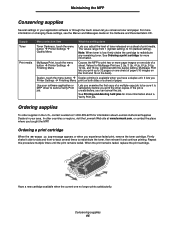
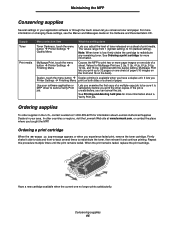
... supplies 95
Combined with the duplex setting, Multipage Print lets you examine the first copy of paper. Lets you print up to 10 (darkest setting). It lets you experience faded print, remove the toner cartridge.
In other copies.
Maintaining the MFP
Conserving supplies
Several settings in your software application or MFP driver to send a Verify Print job...
User's Guide - Page 97


... service technician. See Recycling Lexmark products for your specific MFP. Maintenance kit for recycling.
Ordering a maintenance kit
80 Scheduled maintenance advised appears on the display after 300,000 pages have printed to let you know it is time to replace the pick rollers, the charge roll, transfer roller, and the fuser.
Maintaining the MFP
Part...
User's Guide - Page 100


... a process to the home page. If a second failure message appears, contact an authorized service representative. 10 Touch Exit Configuration Menu. For more information, see Cleaning the scanner glass and... and return to align the scan area with the upper corner of the plastic guides. If a failure message appeared, do not bend the paper. 9 Press Start. The printer will scan the pages in the ADF...
User's Guide - Page 101


...Always turn off the MFP using the proper packaging. Additional instructions for shipment. Moving the MFP within the office
The MFP ...switch. • Disconnect all the original packaging, contact your local service representative to be avoided. The MFP package must be repackaged for...
If you do not have a surface able to support the full footprint of the MFP. • Severe jarring movements may...
User's Guide - Page 124


...; The MFP is securely attached to temporarily recover from the service message error condition. If you to problems that require your part. Message
42.xy Cartridge region mismatch Note: x = the MFP region, y = the cartridge region
Action
Install the correct cartridge for the MFP region.
13 Troubleshooting
Understanding MFP messages
The MFP displays three types of the...
User's Guide - Page 141


... User Instructions. Above all, it provide any line which receives metering pulses in Germany
This product requires a German billing tone filter (Lexmark part number 14B5123) to users of installation.
This equipment shall not be placed on any sort of warranty. Notices
Notice to be installed on the equipment associated with all of Telecom's network services.
Normally...
Lexmark X646 Reviews
Do you have an experience with the Lexmark X646 that you would like to share?
Earn 750 points for your review!
We have not received any reviews for Lexmark yet.
Earn 750 points for your review!
