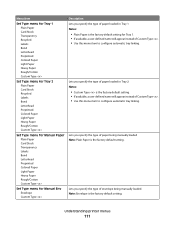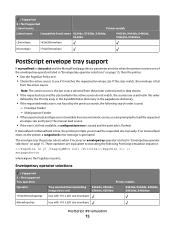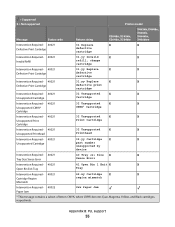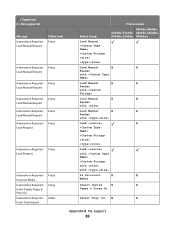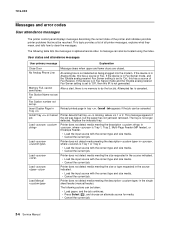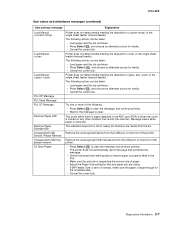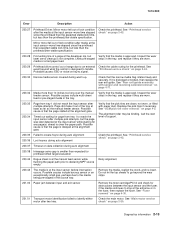Lexmark X364dn Support Question
Find answers below for this question about Lexmark X364dn.Need a Lexmark X364dn manual? We have 8 online manuals for this item!
Question posted by gpogon9 on December 28th, 2016
Persistent 'load Tray 1 ' Message
With paper loaded I still keep getting the message 'Load Tray 1 with plain paper'; I suspect a faulty paper sensor, where should I look..?
Current Answers
Related Lexmark X364dn Manual Pages
Similar Questions
How Do I Delete Message 'load Manuel Feeder With Custom Type 6 Letter?
(Posted by nlongworth 9 years ago)
Lexmark X363dn Load Paper Tray 1 Message
Paper is in the tray when the message appears
Paper is in the tray when the message appears
(Posted by eassoc 10 years ago)
I Have An Scanner Feilure 844.02. How To Solve This?
My lexmark X264dn show me that messege, and have no idea what to do
My lexmark X264dn show me that messege, and have no idea what to do
(Posted by haizpuruab 11 years ago)
Scan Options For Lexmark X364dn
Every time i try to scan a document from Lexmark X364DN, it asks me "To accessthe profile, press "#"...
Every time i try to scan a document from Lexmark X364DN, it asks me "To accessthe profile, press "#"...
(Posted by dekata 11 years ago)
Does It Have Scan To Main Feature?
can the model of lexmark multifunction printer x364dn scan to mail?
can the model of lexmark multifunction printer x364dn scan to mail?
(Posted by emmalinksgroup 12 years ago)