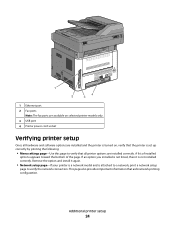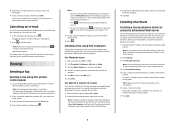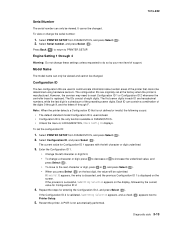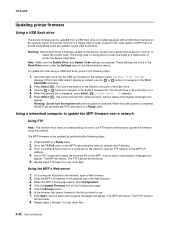Lexmark X363dn Support and Manuals
Get Help and Manuals for this Lexmark item

View All Support Options Below
Free Lexmark X363dn manuals!
Problems with Lexmark X363dn?
Ask a Question
Free Lexmark X363dn manuals!
Problems with Lexmark X363dn?
Ask a Question
Most Recent Lexmark X363dn Questions
Detin O Imprimanta Lexmark X363dn Si Cand O Conectez La Curent Imi Apare Pe Disp
Doresc detali cum pot sa rezolv aceasta defectiune va multumesc
Doresc detali cum pot sa rezolv aceasta defectiune va multumesc
(Posted by matasaviorel 2 years ago)
How To Make A Lexmark X363dn Stop Asking If You Want To Make Another Copy
(Posted by Petecl 9 years ago)
Lexmark X363dn How To Print Envelopes
(Posted by Sijames 9 years ago)
Lexmark X363dn Load Paper Tray 1 Message
Paper is in the tray when the message appears
Paper is in the tray when the message appears
(Posted by eassoc 10 years ago)
How To Scan With Lexmark X363dn
(Posted by olgtdi 10 years ago)
Lexmark X363dn Videos
Popular Lexmark X363dn Manual Pages
Lexmark X363dn Reviews
We have not received any reviews for Lexmark yet.