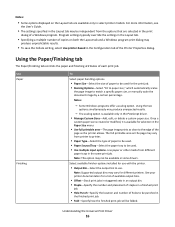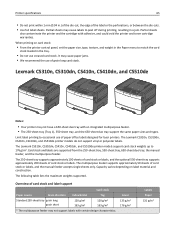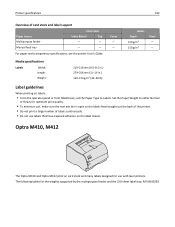Lexmark XM7155 Support and Manuals
Get Help and Manuals for this Lexmark item

View All Support Options Below
Free Lexmark XM7155 manuals!
Problems with Lexmark XM7155?
Ask a Question
Free Lexmark XM7155 manuals!
Problems with Lexmark XM7155?
Ask a Question
Most Recent Lexmark XM7155 Questions
How To Reset The Imaging Unit Or Pc Count
(Posted by mongezimostee 2 years ago)
Lexmark Xm 7155
Need to print report lexmark is asking for a password. How do I proceed?
Need to print report lexmark is asking for a password. How do I proceed?
(Posted by atlanticjoy20 3 years ago)
How Do I Turn Off The Sound For The Fax Machine When Sending A Fax?
(Posted by Anonymous-149863 9 years ago)
How To Print An Envelope On Lexmark Xm7155.
How to print an envelope from word 2010.
How to print an envelope from word 2010.
(Posted by volleyballtennis 9 years ago)
How To Set Actual Time Up On This Printer/copier.
(Posted by Anonymous-143539 9 years ago)
Lexmark XM7155 Videos
Popular Lexmark XM7155 Manual Pages
Lexmark XM7155 Reviews
We have not received any reviews for Lexmark yet.