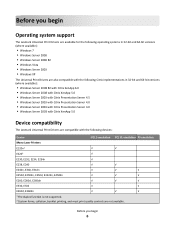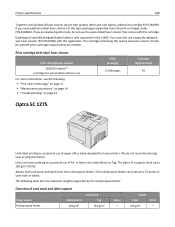Lexmark XM7155 Support Question
Find answers below for this question about Lexmark XM7155.Need a Lexmark XM7155 manual? We have 6 online manuals for this item!
Question posted by atlanticjoy20 on November 5th, 2020
Lexmark Xm 7155
Current Answers
Answer #1: Posted by Odin on November 5th, 2020 8:36 AM
There is no default password and no alternative password. If you are prompted for a password, someone has gained entry to the embedded web applet and has either accidentally or deliberately set a password on the adapter.
Password Resolution requires a full reset of the network adapter and will result in the loss of all configuration and IP parameter settings. If you are unable to resolve the correct password, please contact Lexmark Technical Support for additional assistance.
Hope this is useful. Please don't forget to click the Accept This Answer button if you do accept it. My aim is to provide reliable helpful answers, not just a lot of them. See https://www.helpowl.com/profile/Odin.
Related Lexmark XM7155 Manual Pages
Similar Questions
This printer offers different types of reports but I'm not sure which one contains the information t...
How to print an envelope from word 2010.
machine just beeps 5 times and no display
I cannot get it to set tray 2 as the default for copies, prints, etc. I thought I changed everything...
i have new pc with windows 8.1. i need print driver for my lexmark 7170x