Lexmark XM7155 Support Question
Find answers below for this question about Lexmark XM7155.Need a Lexmark XM7155 manual? We have 6 online manuals for this item!
Question posted by mcmillinlaw on May 28th, 2014
Lexmark Xm7155
I cannot get it to set tray 2 as the default for copies, prints, etc. I thought I changed everything to tray 2 and it keeps printing from tray 1 which is letterhead.
Current Answers
There are currently no answers that have been posted for this question.
Be the first to post an answer! Remember that you can earn up to 1,100 points for every answer you submit. The better the quality of your answer, the better chance it has to be accepted.
Be the first to post an answer! Remember that you can earn up to 1,100 points for every answer you submit. The better the quality of your answer, the better chance it has to be accepted.
Related Lexmark XM7155 Manual Pages
Print Drivers for UNIX and LINUX Systems - Page 3


...removing a user from the administrative group 17 Creating virtual devices...17
Before creating virtual devices ...17 Creating virtual devices using the Device Manager ...17 Creating virtual devices from the command line...18
Creating a print queue...19
Creating print queues using the Add Print Queue Wizard 19 Creating print queues from the command line...19
Changing the print queue status...20
3
Print Drivers for UNIX and LINUX Systems - Page 10


...install_latest
6 When prompted to type the input device directory for software, type the following:
/tmp/print-drivers-aix5-sysv.pkg
7 Select the ...13.
3 Download the Lexmark printer driver package (print-drivers-aix5-sysv.pkg.gz) from the Lexmark Web site at
http://www.lexmark.com/drivers.
4 ...determine if there are installed by default. For more information, see "Plugin Manager utility (software ...
Print Drivers for UNIX and LINUX Systems - Page 11


... installing the printer drivers" on page 8. 2 Set the NONABI_SCRIPTS environment variable to TRUE. 3 Make sure you set the OPENWINHOME environment variable by typing the following on page 13.
3 Download the printer drivers package (print-drivers-linux-glibc2-x86.rpm) from the Lexmark Web site at
http://www.lexmark.com/drivers.
4 Install the package file:
# rpm...
Print Drivers for UNIX and LINUX Systems - Page 34


.... For more information, see your user settings.
Default settings for everyone. You can I make a normal user an administrator? You have user settings in your home directory as duplex or input trays) of access: user mode and administrator mode. Your colleague must open the print driver as a normal user, and you change the settings of a particular queue, you need...
Print Drivers for UNIX and LINUX Systems - Page 35
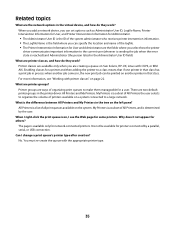
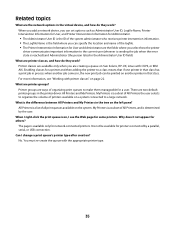
...When I right-click the print queue icon, I change a print queue's printer type after ...print job can set options such as Administrator User ID, Logfile Name, Printer Intervention Information for User, and Printer Intervention Information for User and Administrator are the fields where you can be available for a user. Related topics
What are the network options in the virtual device...
Print Drivers for UNIX and LINUX Systems - Page 45


... Internet Groper (PING)
parity
PING pkgadd pkginfo pkgrm port
Print and Hold
print file
A program that opens the Print Properties for a reply. A subgroup of error detection method used in the printer.
The sending device must match the receiving port.
A printer with the lines per page setting to increase or decrease the font size. Configuration tables.
Universal Print Driver Version 2.0 White Paper - Page 17


... Enhance fine lines
Gray Correction
To
Optimize the print quality of a print job.
Print the document with finer detail.
• Use printer settings (Default)-The printer applies this setting as
configured in the
printer.
• Off-Disable the Gray Correction feature. • Manual-Enable the Gray Correction Brightness and Contrast controls. Note: Gray Correction ...
Universal Print Driver Version 2.0 White Paper - Page 27
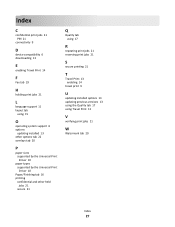
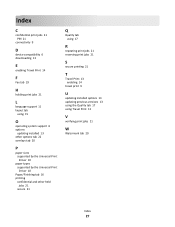
... 21 PIN 21
connectivity 9
D
device compatibility 6 downloading 13
E
enabling Travel Print 14
F
Fax tab 19
H
holding print jobs 21
L
language support 11 layout tab
using 15
O
operating system support 6 options
updating installed 13 other options tab 22 overlays tab 20
P
paper sizes supported by the Universal Print Driver 10
paper types supported by the...
Card Stock & Label Guide - Page 15
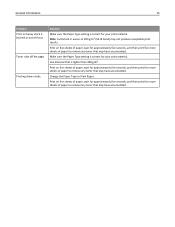
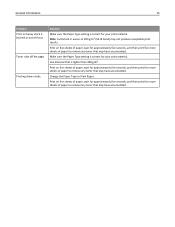
... of paper, wait for approximately five seconds, and then print five more sheets of focus. Print on five sheets of paper, wait for approximately five seconds, and then print five more sheets of 203 g/m2 (54‑lb bond) may not produce acceptable print results.
Change the Paper Type to Plain Paper.
General information
15...
Card Stock & Label Guide - Page 77
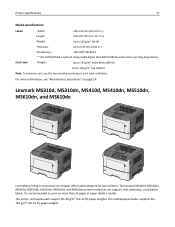
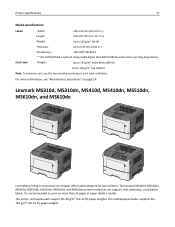
... g/m2 (16-43 lb) paper weights. The printer and duplex path support 60-90 g/m2 (16-24 lb) paper weights. Lexmark MS310d, MS310dn, MS410d, MS410dn, MS510dn, MS610dn, and MS610de
Limit label printing to 163 g/m2 Tag (100 lb)
Note: To minimize curl, use of paper labels a month. Card stock
Weight:
Up to...
Card Stock & Label Guide - Page 95


... Texture (under the Paper Weight menu) to Heavy, and set the Paper Type to Labels in the same paper tray. It may contaminate your printer and cartridge warranties. Printer specifications
95
For those difficult‑to‑print sizes, such as 3 x 5‑inch index cards, Lexmark offers a variety of 7 inches on both the T520...
Card Stock & Label Guide - Page 97
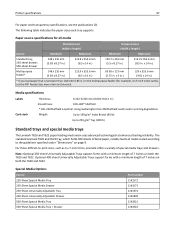
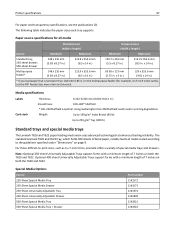
... (8.5 x 14 in.)
139.7 x 210 mm (5.5 x 8.27 in.)
215.9 x 355.6 mm (8.5 in printing degradation.
Paper source specifications for example, 3 x 5‑inch index cards), set the MP Feeder Size menu item to 203 g/m2 Tag (100 lb)
Standard trays and special media trays
The Lexmark T620 and T622 paper feeding mechanism uses advanced technology that is optimal...
Card Stock & Label Guide - Page 100


... cards, Lexmark offers a variety of special media trays and drawers. Note: Optional 250‑sheet Universally Adjustable Trays can be used to print forms with a minimum length of 7 inches on page 9.
For those difficult‑to the guidelines specified under a 250‑sheet integral tray. Paper source specifications for example, 3 x 5‑inch index cards), set the...
Card Stock & Label Guide - Page 103
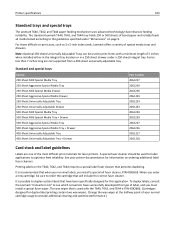
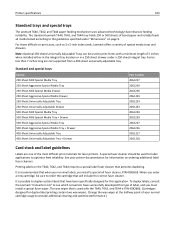
... that will include the correct fuser cleaner. Change the wax wiper at the halfway point of special media trays and drawers.
Printing labels on page 9.
Forms less than 7 inches long are one of label, and you install a special oil fuser cleaner, P/N 40X2665. To duplex labels, consult the Lexmark "Converter Lists" to provide additional cleaning...
Card Stock & Label Guide - Page 105


...
* Due to label design characteristics, unacceptable feeding may be used to print forms with a minimum length of five inches when installed either in the integral tray location or in a 200‑sheet drawer under "Dimensions" on page 9.
The standard Lexmark T650, T652, T654, and T656dne tray holds 250 and 550 sheets of special media...
Card Stock & Label Guide - Page 128
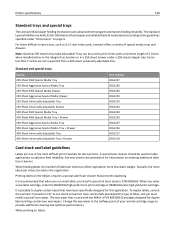
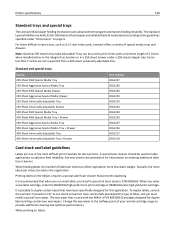
... ordering additional label fuser cleaners. When feeding labels, the number of the most difficult print materials for information on labels: Printer specifications
128
Standard trays and special trays
The Lexmark X642e paper feeding mechanism uses advanced technology that prevents duplexing. Change the wax wiper at the halfway point of 5 inches when installed either in the...
Card Stock & Label Guide - Page 130
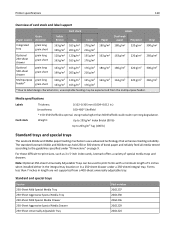
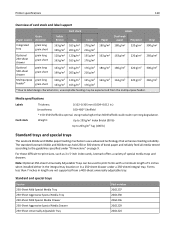
... 250 or 500 sheets of special media trays and drawers.
For those difficult‑to‑print sizes, such as 3 x 5‑inch index cards, Lexmark offers a variety of bond paper and reliably feed all media tested according to the guidelines specified under a 250‑sheet integral tray.
Media specifications
Labels Card stock
Thickness:
0.102...
Card Stock & Label Guide - Page 133


... mechanism uses advanced technology that enhances feeding reliability. The standard Lexmark X651de, X652de, X654de, X656de, and X658de trays hold 250 or 550 sheets of bond paper, and reliably feed all media tested according to ‑print sizes, such as 3 x 5‑inch index cards, Lexmark offers a variety of five inches
when installed either in the...
Card Stock & Label Guide - Page 167
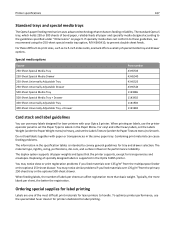
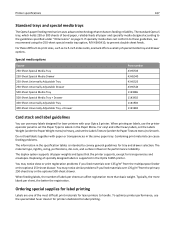
..., and set the Paper Type to Labels in the Paper Menu. The standard Optra S tray, which holds 250 or 500 sheets of the most difficult print materials for laser printers with paper or transparencies in the Optra S1855 printer. For those difficult‑to‑print sizes, such as 3 x 5‑inch index cards, Lexmark offers...
Card Stock & Label Guide - Page 171
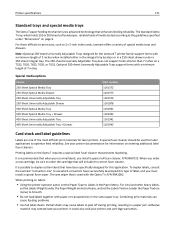
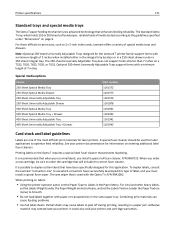
... Paper Weight menu) to Heavy, and set the Paper Type to ‑print sizes, such as 3 x 5‑inch index cards, Lexmark offers a variety of label, and you install a special oil fuser cleaner, P/N 99A0725. Note: Optional 250‑sheet Universally Adjustable Trays designed for this type of special media trays and drawers. It is possible to...
Similar Questions
How To Print An Envelope On Lexmark Xm7155.
How to print an envelope from word 2010.
How to print an envelope from word 2010.
(Posted by volleyballtennis 9 years ago)
Setting Lexmark Prevail Pro To Print Black Only How To
(Posted by eriporti 9 years ago)
I Hve A Lexmark X543 Multifunction Printer. The Default Copy Scale Is Set To 70%
all the copies come out small. How do I set the default for copy sizes to 100% please?
all the copies come out small. How do I set the default for copy sizes to 100% please?
(Posted by humphreyscrissy 10 years ago)
Device Statistics
How do I print off the device statistics? Step by step please.
How do I print off the device statistics? Step by step please.
(Posted by devonvaldez 10 years ago)

