Lexmark CX517 Support and Manuals
Get Help and Manuals for this Lexmark item
This item is in your list!

View All Support Options Below
Free Lexmark CX517 manuals!
Problems with Lexmark CX517?
Ask a Question
Free Lexmark CX517 manuals!
Problems with Lexmark CX517?
Ask a Question
Lexmark CX517 Videos
Popular Lexmark CX517 Manual Pages
User Guide - Page 30


... memory devices sometime after setting up the printer, then turn them off , and unplug the power cord from the electrical outlet before continuing.
Doing so may cause damage. Installing a memory card
CAUTION-SHOCK HAZARD: If you have any cables going into the printer.
1 Access the controller board. Additional printer setup
30
5 Turn the...
User Guide - Page 40
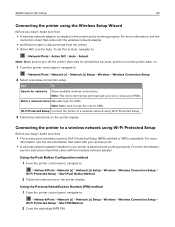
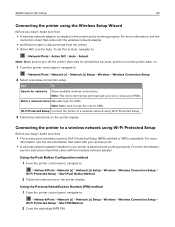
... the documentation that came with your access point.
• A wireless network adapter installed in the printer and is working properly.
To set to a wireless network using Wi‑Fi Protected Setup.
3 Follow the instructions on the printer display. Enter a network name Manually type the SSID. Use
To
Search for at least five seconds, and...
User Guide - Page 41
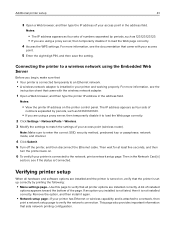
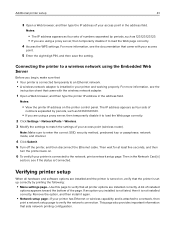
...install it to load the Web page correctly. 2 Click Settings > Network/Ports > Wireless. 3 Modify the settings to match the settings of your printer and working properly. For more information, see the
instruction... a network setup page. If an option you are installed correctly.
Notes:
• The IP address appears as four sets of the page.
A list of installed
options appears ...
User Guide - Page 64
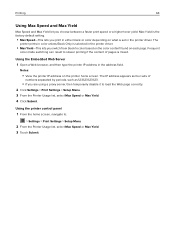
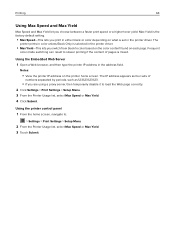
... page. The
printer prints in color unless Black Only is selected in the printer driver.
• Max Yield-This lets you are using a proxy server, then temporarily disable it to load the Web page correctly. 2 Click Settings > Print Settings > Setup Menu. 3 From the Printer Usage list, select Max Speed or Max Yield. 4 Click Submit...
User Guide - Page 134
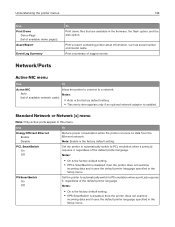
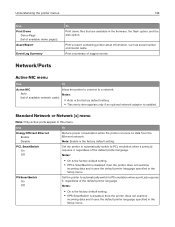
... default setting. • If PCL SmartSwitch...Set the printer to automatically switch to PCL emulation when a print job requires it uses the default printer language specified in the Setup...Setup menu.
Note: Enable is installed. Notes:
• Auto is the factory default setting. • This menu item appears only if an optional network adapter is the factory default setting...
User Guide - Page 172
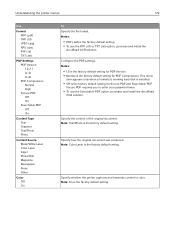
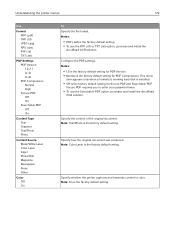
... transmits content in color. Note: Color Laser is the factory default setting. Secure PDF requires you to enter your password twice.
• To use the RTF (.rtf) or TXT (.txt) option, purchase and install the
AccuRead OCR solution.
Configure the PDF settings.
Specify how the original document was produced. Understanding the printer...
User Guide - Page 180
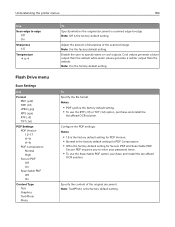
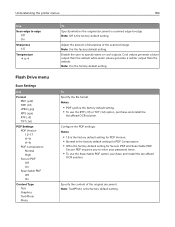
... generate a bluer output than the default while warm values generate a redder output than the default. Secure PDF requires you to enter your password twice.
• To use the RTF (.rtf) or TXT (.txt) option, purchase and install the
AccuRead OCR solution.
Note: Off is the factory default setting. Note: 3 is the factory default...
User Guide - Page 185
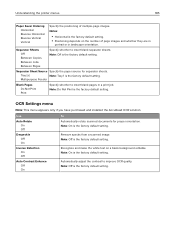
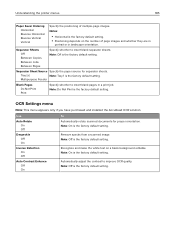
... Contrast Enhance Off On
Automatically adjust the contrast to insert blank separator sheets. OCR Settings menu
Note: This menu appears only if you have purchased and installed the AccuRead OCR solution.
Note: Off is the factory default setting.
Despeckle Off On
Remove specks from a scanned image.
Multipurpose Feeder
Blank Pages Do Not Print...
User Guide - Page 186
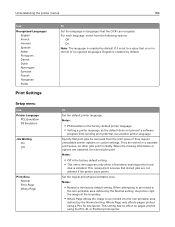
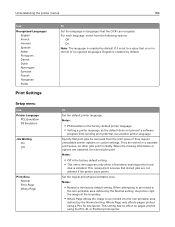
...Settings
Setup menu
Use Printer Language
PCL Emulation PS Emulation
Job Waiting On Off
Print Area Normal Fit to Page Whole Page
To Set...To Set the default printer language. This setting has ...settings. They are obtained, the stored jobs print. Notes:
• Off is the factory default setting...enabled by the Normal setting. When attempting to ...;ned by the Normal setting, the printer clips the...
User Guide - Page 265
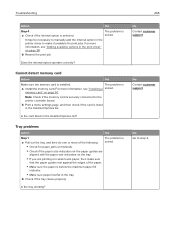
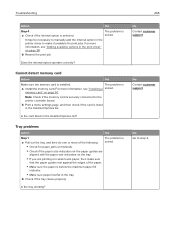
... flat in the tray.
It may be necessary to manually add the internal option in the print driver" on page 30.
The problem is solved.
b Print a menu settings page, and then check if the card is securely connected to make sure
that the paper guides rest against the edges of the following: solved.
•...
User Guide - Page 266
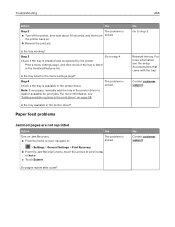
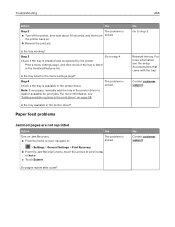
... 3.
Step 4 Check if the tray is listed in the printer driver.
c Touch Submit. Reinstall the tray.
Is the tray available in the printer driver to make it available for print jobs. No Contact customer support. Troubleshooting
266
Action
Yes
Step 2
The problem is solved.
> Settings > General Settings > Print Recovery
b From the Jam Recovery menu, touch the arrows...
User Guide - Page 325
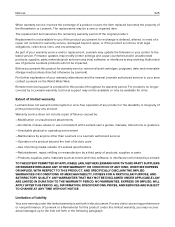
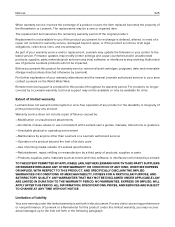
...you may be available for exchange is defaced, altered, in need of a repair not included in the following paragraph.
Firmware updates may update the firmware in your warranty service and/or replacement, Lexmark may modify printer settings and cause counterfeit and/or unauthorized products, supplies, parts, materials (such as toners and inks), software, or interfaces not furnished by...
User Guide - Page 330


... [x] [59] 251 Incorrect paper size, open [paper source] [34] 251 indicator light
printer control panel 15 individual settings information
erasing 205 Contact system administrator. 251 fax setup country‑ or region‑specific 101 digital telephone service 99 DSL connection 96 standard telephone line
connection 92 VoIP 98 Fax Station Name not...
User Guide - Page 332


... Network [x] software error [54] 255 Network Card menu 136 Network Reports menu 135 network settings
Embedded Web Server 236 network setup page
printing 42 Networking Guide
where to find 236 No analog phone line connected to modem, fax is disabled. 255
noise emission levels 315 Non-Lexmark [supply type], see User's Guide [33.xy] 255...
User Guide - Page 337


...troubleshooting an application error has occurred 310 cannot open Embedded Web Server 310 checking an unresponsive printer 262 FAQ about color printing 293 fax and e‑mail functions are not set up 304 solving basic printer problems 262 the scanner does not respond 309
troubleshooting... detected [53] 261 Universal paper size
setting 43 Universal Setup menu 132 unlinking trays 50, 51 Unsupported...
Lexmark CX517 Reviews
Do you have an experience with the Lexmark CX517 that you would like to share?
Earn 750 points for your review!
We have not received any reviews for Lexmark yet.
Earn 750 points for your review!

