Lexmark XC8160 Support and Manuals
Get Help and Manuals for this Lexmark item
This item is in your list!

View All Support Options Below
Free Lexmark XC8160 manuals!
Problems with Lexmark XC8160?
Ask a Question
Free Lexmark XC8160 manuals!
Problems with Lexmark XC8160?
Ask a Question
Popular Lexmark XC8160 Manual Pages
User Guide - Page 18


...;dential Print Setup
Disk Encryption
Erase Temporary Data Files
Solutions LDAP Settings
Miscellaneous
Option Card Menu
Reports
Help
Note: This setting appears only Menu Settings Page Print All Guides
when an optional card is installed. Print Quality Pages Color Quality Guide
Device
Connection Guide
Print
Copy Guide
Shortcuts
E‑mail Guide
Fax
Information Guide
Network
Media...
User Guide - Page 21


... a destination folder. 5 Scan the document, and then follow the instructions on the printer home screen.
Notes:
• View the printer IP address on the display. The IP address appears as four sets of the following:
• Select a default QR code value. • Type a QR code value. 4 Apply the changes. The IP address appears as four...
User Guide - Page 29


... being printed. Verify Job Expiration Set the amount of time before verify ...or delete them manually.
Confidential Job Expiration
Set the amount of ...Set the amount of time before printing the remaining copies.
Repeat Job Expiration
Set...the printer home screen, touch Held Jobs. 7 Send the print job. Printing
29
Images:
• .dcx • .gif • .jpeg or .jpg •...
User Guide - Page 63
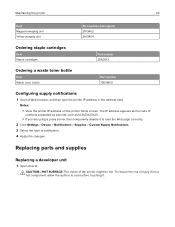
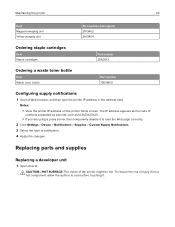
Replacing parts and supplies
Replacing a developer unit
1 Open door B.
Maintaining the printer
63
Item Magenta imaging unit Yellow imaging unit
All countries and regions 21K3402 21K3404
Ordering staple cartridges
Item Staple cartridges
Part number 25A0013
Ordering a waste toner bottle
Item Waste toner bottle
Part... the Web page correctly. 2 Click Settings > Device > Notifications >...
User Guide - Page 65
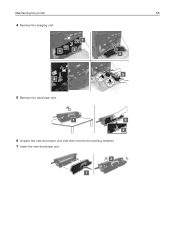
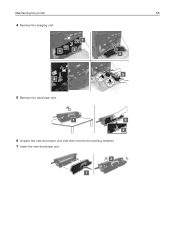
Maintaining the printer
65
4 Remove the imaging unit.
5 Remove the developer unit.
6 Unpack the new developer unit, and then remove the packing material. 7 Insert the new developer unit.
User Guide - Page 132
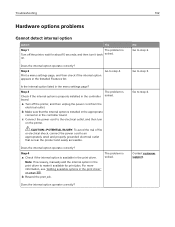
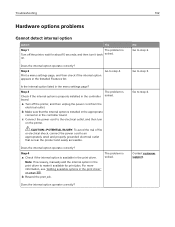
...
on the printer.
Step 3
Check if the internal option is installed in the appropriate
connector in the print driver.
Troubleshooting
132
Hardware options problems
Cannot detect internal option
Action
Yes
Step 1
The problem is solved.
Does the internal option operate correctly?
Go to step 2.
The problem is
Turn off the printer, and then unplug the power...
User Guide - Page 148
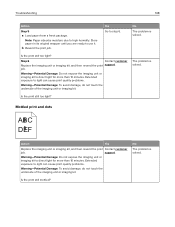
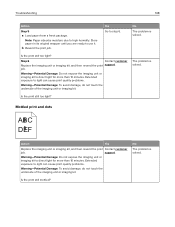
... for more than 10 minutes. Is the print still too light?
support. Is the print still mottled? job. The problem is solved. Extended exposure to high humidity. b Resend the print job. Step 6
Contact customer
Replace the imaging unit or imaging kit, and then resend the print support.
Troubleshooting
148
Action
Step 5
a Load paper from a fresh package. Note: Paper absorbs...
User Guide - Page 150
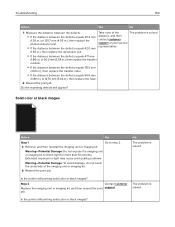
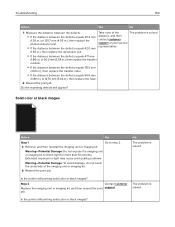
... in.), then replace the photoconductor unit.
• If the distance between the defects equals 96.6 mm
(3.80 in.) or 127.6 mm (5.02 in .), then replace the developer unit. distance, and then
contact customer
support or your service
representative.
• If the distance between the defects equals 47.1 mm
(1.86 in.) or 90.0 mm (3.54 in.), then replace the transfer module.
•...
User Guide - Page 153
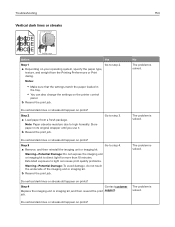
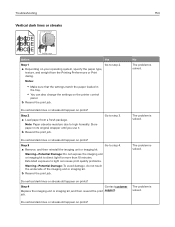
....
The problem is solved. b Resend the print job.
Step 4
Contact customer
Replace the imaging unit or imaging kit, and then resend the print support.
Do ...problems.
Warning-Potential Damage: To avoid damage, do not touch the underside of the imaging unit or imaging kit. The problem is solved. Extended exposure to direct light for more than 10 minutes. Troubleshooting...
User Guide - Page 165
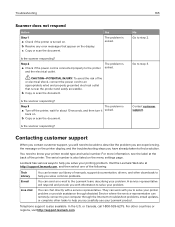
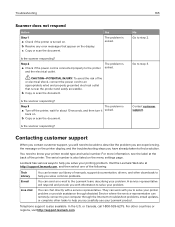
... troubleshoot problems, install updates, or complete other countries or regions, visit http://support.lexmark.com. For other tasks to help you have already taken to the Lexmark team, describing your Lexmark product. back on the menu settings page. Visit the Lexmark Web site at the back of fire or electrical shock, connect the power cord to solve your printer model...
User Guide - Page 194


... Correction manual 157 Color Correction Content 157 color quality, troubleshooting print appears tinted 158 confidential print jobs 29 configuring supply notifications, imaging
unit 63 supply notifications,
maintenance kit 63 supply notifications, toner
cartridge 63 configuring daylight saving time 48 configuring e‑mail settings...
User Guide - Page 195
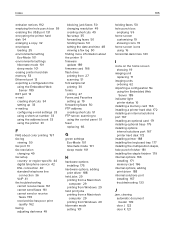
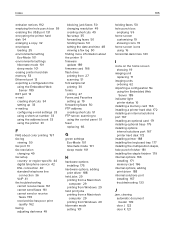
... setup
country‑ or region‑specific 44 digital telephone service 42 DSL connection 40 standard telephone line
connection 36 VoIP 41 fax troubleshooting ...setting 101
holding faxes 50 hole punch box
emptying 59 home screen
customizing 19 showing icons 19 home screen icons using 16 horizontal dark lines 143
I
icons on the home screen showing 19
imaging unit replacing 71
imaging units...
User Guide - Page 196
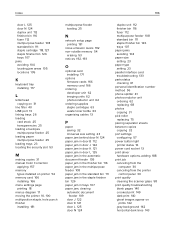
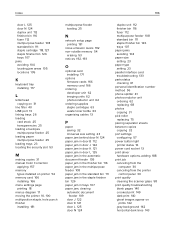
...
N
network setup page printing 131
noise emission levels 192 non‑volatile memory 54
erasing 53 notices 192, 193
O
optional card installing 171
options firmware cards 166 memory card 166
ordering developer unit 62 imaging units 62 photoconductor unit 62
ordering supplies staple cartridges 63 waste toner bottle 63
organizing cables 13
P
paper saving 32 Universal size setting 23
paper...
User Guide - Page 197


... method 56
Q
QR codes adding 21
R
recycling Lexmark packaging 102 Lexmark products 102 toner cartridges 103
reducing a copy 32 repeat print jobs 29
printing from a Macintosh computer 29
printing from Windows 29 repeating print defects 149 replacing a developer unit 63 replacing a photoconductor unit 68
replacing a toner cartridge 74 replacing an imaging unit 71 replacing parts
ADF feed roller 89...
User Guide - Page 198


... supplies, ordering developer unit 62 imaging units 62 photoconductor unit 62 staple cartridges 63 waste toner bottle 63 supply notifications configuring 63 supported file types 28 supported flash drives 28
T
toner cartridge replacing 74
toner cartridges recycling 103
toner darkness adjusting 156
transfer belt replacing 82
transfer roller replacing 85
transparencies loading...
Lexmark XC8160 Reviews
Do you have an experience with the Lexmark XC8160 that you would like to share?
Earn 750 points for your review!
We have not received any reviews for Lexmark yet.
Earn 750 points for your review!
