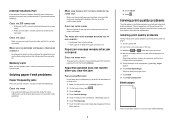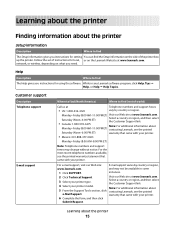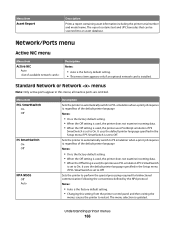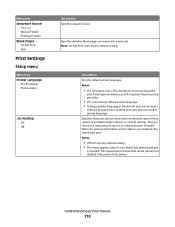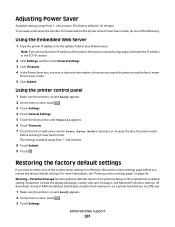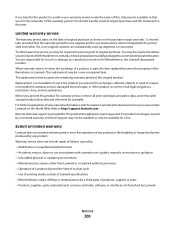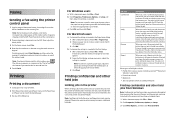Lexmark X656 Support and Manuals
Get Help and Manuals for this Lexmark item

View All Support Options Below
Free Lexmark X656 manuals!
Problems with Lexmark X656?
Ask a Question
Free Lexmark X656 manuals!
Problems with Lexmark X656?
Ask a Question
Most Recent Lexmark X656 Questions
How To Edit A Fax Short Cut
(Posted by coreencampbell 1 year ago)
Setup Scan To Email With Lexmark X656.
I receive connection failure error when I setup scan to email function. I have tried changing the di...
I receive connection failure error when I setup scan to email function. I have tried changing the di...
(Posted by richardi11701 9 years ago)
I Need Instruction Manual Please
(Posted by williamw472 10 years ago)
How To Maintenance When Print Out Paper Have Dirty?
(Posted by jeffmearl837 11 years ago)
Lexmark X656 Videos
Popular Lexmark X656 Manual Pages
Lexmark X656 Reviews
We have not received any reviews for Lexmark yet.