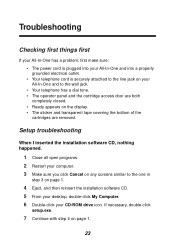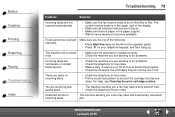Lexmark X125 - Multifunction : 12 Ppm Support and Manuals
Get Help and Manuals for this Lexmark item

View All Support Options Below
Free Lexmark X125 manuals!
Problems with Lexmark X125?
Ask a Question
Free Lexmark X125 manuals!
Problems with Lexmark X125?
Ask a Question
Most Recent Lexmark X125 Questions
Add Right Cartridge Lexmark X125 How To Change Printer Drivers?
(Posted by fainavycv 9 years ago)
Copy Button Will Not Print Document
When I try to copy a document the printer says "Change all ink." The black cartridge is fairly new a...
When I try to copy a document the printer says "Change all ink." The black cartridge is fairly new a...
(Posted by kycontrarymary 10 years ago)
Is There An Imac Driver For The Lexmark X125?
(Posted by brian2email 10 years ago)
Is There A Driver For X125 Model That Is Compatible With Windows 8?
(Posted by mitra90740 11 years ago)
Popular Lexmark X125 Manual Pages
Lexmark X125 Reviews
We have not received any reviews for Lexmark yet.