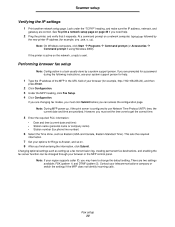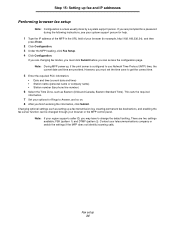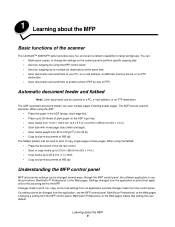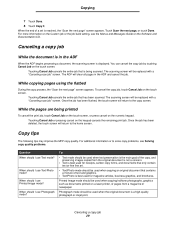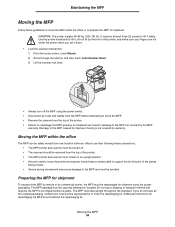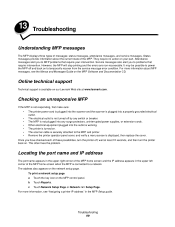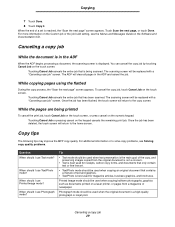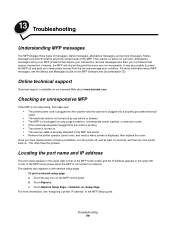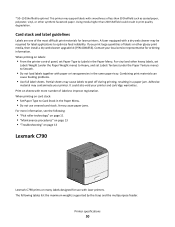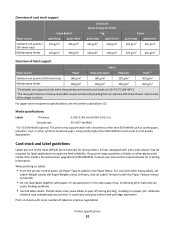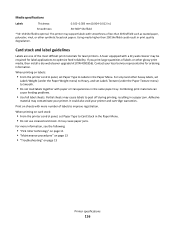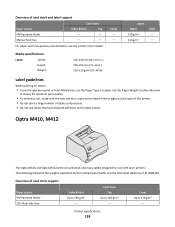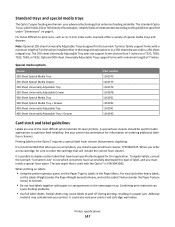Lexmark Multifunction Laser Support and Manuals
Get Help and Manuals for this Lexmark item

View All Support Options Below
Free Lexmark Multifunction Laser manuals!
Problems with Lexmark Multifunction Laser?
Ask a Question
Free Lexmark Multifunction Laser manuals!
Problems with Lexmark Multifunction Laser?
Ask a Question
Popular Lexmark Multifunction Laser Manual Pages
Lexmark Multifunction Laser Reviews
We have not received any reviews for Lexmark yet.