Lexmark 25C0010 - X 500n Color Laser Support and Manuals
Get Help and Manuals for this Lexmark item
This item is in your list!

View All Support Options Below
Free Lexmark 25C0010 manuals!
Problems with Lexmark 25C0010?
Ask a Question
Free Lexmark 25C0010 manuals!
Problems with Lexmark 25C0010?
Ask a Question
Popular Lexmark 25C0010 Manual Pages
Card Stock & Label Guide - Page 11


... toner cartridges and/or inkjet cartridges) • use micro-perfs to feed. If your printer in the "Printer specifications" chapter. Avoid placing deep perforations in paper path speed may nest, causing multiple sheets to avoid nesting problems. For more reliably than the corner buckler system used by earlier printer models.
Metallics
We do not warrant uninterrupted or error-free...
Card Stock & Label Guide - Page 34


Printer specifications
34 For more information, see "Pick roller technology" on card stock:
• We recommend using Springhill Index Plus 90 lb card stock. • For the best print quality, always set the Paper Type to Labels. • Do not print a large number of paper office labels designed for laser printers.
When printing on page 11...
Card Stock & Label Guide - Page 124


....)
Length:
279-297 mm (11-11.7 in.)
Weight:
120-163 g/m2 (32-43 lb)
Thickness:
0.13-0.20 mm (0.005-0.008 in printing degradation.
Printer specifications
124 Acceptable labels
Unacceptable labels
• From the operator panel or from MarkVision Professional, set the Paper Type to make the labels liquid-resistant. • Do not use labels...
Card Stock & Label Guide - Page 130
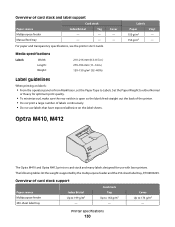
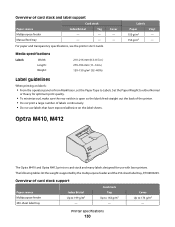
...specifications, see the printer User's Guide. Set the Paper Weight to 199 g/m2
- The following tables list the weights supported by the multipurpose feeder and the 250-sheet label tray, P/N 4K00293. Overview of card stock support... out the back of the printer. • Do not print a large number of card stock and label support
Paper source Multipurpose feeder Manual feed tray
Card stock
Index ...
Card Stock & Label Guide - Page 131


...paper (less than 20 lb. Printer specifications
131 bond) is not possible, a 3-mm (0.125-in .) of the label. • Do not use the multipurpose feeder. it does not support card stock and label...when printing bar codes. • Do not use the standard 250-sheet input tray that have exposed adhesive. Adhesive material will also contaminate your printer and your cartridge with adhesive, ...
Card Stock & Label Guide - Page 134
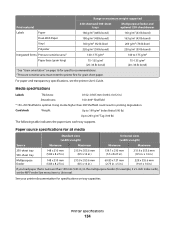
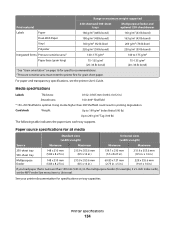
For paper and transparency specifications, see the printer User's Guide.
x 14 in.)
69.85 x 127 mm (2.75 in the multipurpose feeder (for example, 3 x 5-inch index cards), set the MP Feeder Size menu item to Universal. See your printer documentation for specifications on page 16 for specific recommendations. 2 Pressure-sensitive area must enter the printer first for all media
Source...
Card Stock & Label Guide - Page 139
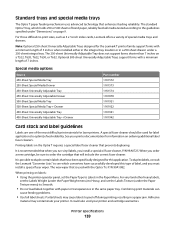
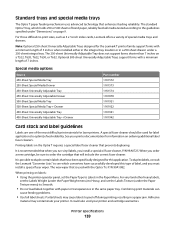
... is possible to duplex certain labels that is used for label applications to order the cartridge that when you run vinyl labels, you install a special oil fuser cleaner, P/N 99A0725.
When printing on labels:
• Using the printer operator panel, set the Labels Texture (under "Dimensions" on the Optra T requires a special label fuser cleaner that enhances...
User's Guide - Page 6


... cartridge...107 Ordering a waste toner bottle ...107 Moving the printer...107 Before moving the printer ...107 Locking the scanner ...108 Removing the printer from the 530-sheet drawer 109 Moving the printer to another location ...112 Setting the printer up in a new location ...112
Administrative support 114
Locking the administrator menus...114 Changing the administrator menus password...
User's Guide - Page 94
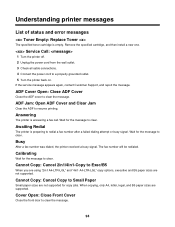
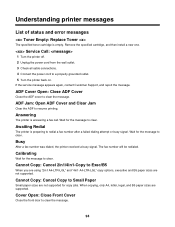
... to Small Paper
Small paper sizes are supported. Cannot Copy: Cancel Copy to clear. Cover Open: Close Front Cover
Close the front door to a properly grounded outlet. 5 Turn the printer back on. Understanding printer messages
List of status and error messages
Toner Empty: Replace Toner
The specified toner cartridge is answering a fax call. Wait for the...
User's Guide - Page 98


....
TX Comm Error
An outgoing fax transmission error has occurred. Warming up
Wait for the message to clear. Toner Error: Install Supported Toner Cartridge
An invalid toner cartridge is missing, install it is installed.
Wait for the message to clear. Remove the toner cartridge, and then install a supported one.
An unsupported paper size is loaded in the tray.
Set Correct Paper...
User's Guide - Page 107


... printer weighs 35 kg (77 lb);
therefore, it requires at least three people to lift it, and make sure your fingers are not under the printer when you set it safely. Part name Fuser
Part number
C500X28G (120 V/50-60 Hz) C500X29G (220-240 V/50-60 Hz)
Ordering a photodeveloper cartridge
When OPC Belt Life: Replace OPC appears, replace the photodeveloper cartridge...
User's Guide - Page 127


... guides in the following topics may have a printer part that requires adjustment or replacement.
Solving print quality problems
The information in the tray to see if marks occur repeatedly only in the tray or on the multipurpose feeder. You may help you solve print quality problems. If these suggestions still do not correct the problem, call Customer Support...
User's Guide - Page 144
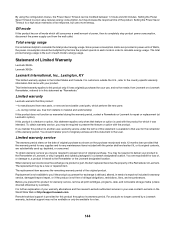
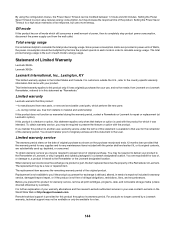
... statement applies only when that this product: -Is manufactured from new parts, or new and serviceable used parts, which perform like new parts -Is, during normal use , and not for repair or replacement (at http://support.lexmark.com. Before you transfer this product to another user, warranty service under the terms of power, then to completely stop product power...
User's Guide - Page 149
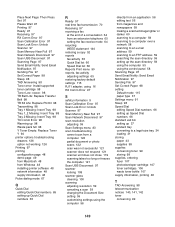
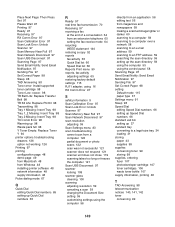
... 97 Scanning Page 97 Send Email Notify: Send Email Notification 97 Sending File 97 Set Correct Paper 98 Sleep 98 TAD Answering 98 Toner error: Install supported toner cartridge 98 Toner Low 98 TR Belt Life: Replace Transfer Belt 98 TR Kit Life: Replace PQ Kit 98 Transmitting 98 Tray 1 Missing: Insert Tray 98 Tray 1_2 Missing...
User's Guide - Page 150
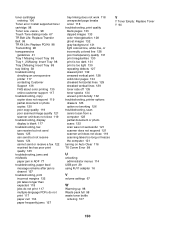
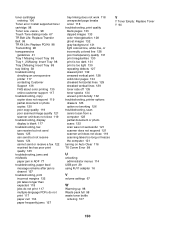
toner cartridges ordering 106
Toner error: Install supported toner cartridge 98 Toner Low 98 Touch Tone dialing mode 67 TR Belt Life: Replace Transfer Belt 98 TR Kit Life: Replace PQ Kit 98 Transmitting 98 transparencies
guidelines 41 Tray 1 Missing: Insert Tray 98 Tray 1_2 Missing: Insert Tray 98 Tray 2 Missing: Insert Tray 98 tray linking 38 troubleshooting
checking...
Lexmark 25C0010 Reviews
Do you have an experience with the Lexmark 25C0010 that you would like to share?
Earn 750 points for your review!
We have not received any reviews for Lexmark yet.
Earn 750 points for your review!
