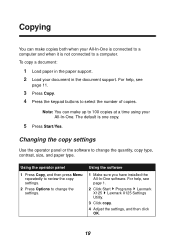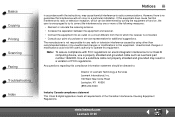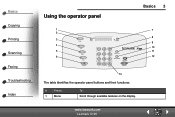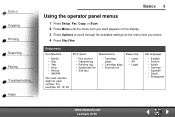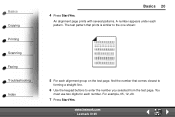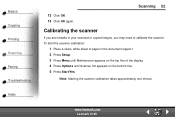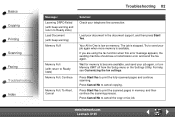Lexmark X125 Support Question
Find answers below for this question about Lexmark X125 - Multifunction : 12 Ppm.Need a Lexmark X125 manual? We have 3 online manuals for this item!
Question posted by ssfreedish on November 1st, 2012
On/off
How do you turn the lexmark x125 on and off?
Current Answers
Related Lexmark X125 Manual Pages
Similar Questions
Is There An Imac Driver For The Lexmark X125?
(Posted by brian2email 11 years ago)
Is There A Driver For X125 Model That Is Compatible With Windows 8?
(Posted by mitra90740 11 years ago)
I Have An Scanner Feilure 844.02. How To Solve This?
My lexmark X264dn show me that messege, and have no idea what to do
My lexmark X264dn show me that messege, and have no idea what to do
(Posted by haizpuruab 11 years ago)
To Hook Up A Lexmark X125 Printer To Dell Dimension 4600 Pc With Windows Xp
I have wireless internet with u-verse. I do not have a land line phone. I want to hook up a lexmark ...
I have wireless internet with u-verse. I do not have a land line phone. I want to hook up a lexmark ...
(Posted by lingen1945 12 years ago)