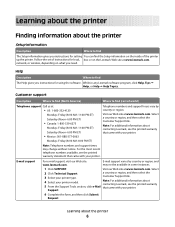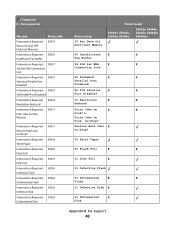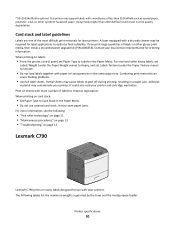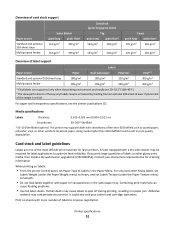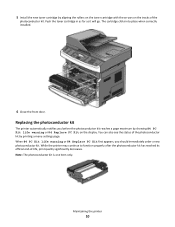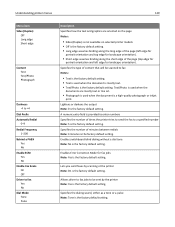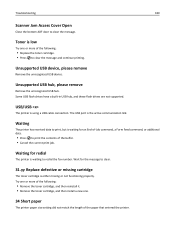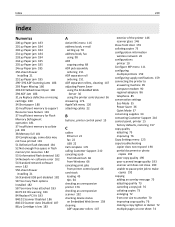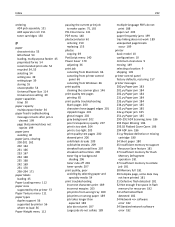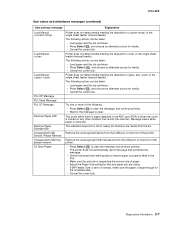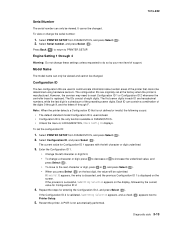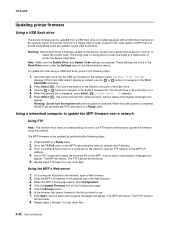Lexmark X363 Support and Manuals
Get Help and Manuals for this Lexmark item

View All Support Options Below
Free Lexmark X363 manuals!
Problems with Lexmark X363?
Ask a Question
Free Lexmark X363 manuals!
Problems with Lexmark X363?
Ask a Question
Most Recent Lexmark X363 Questions
Avertisment De Via?? Lexmark X363 Pc.ce Trebuie Sa Fac?
(Posted by viorelmatea 2 years ago)
How Do I Get The Meter Reading?
(Posted by therock79406 8 years ago)
Tray 2 Status
On DeviceStatus, Tray 2is showing as Empty. Message reads: 'Load Tray 2 with Plain Paper A4' This ...
On DeviceStatus, Tray 2is showing as Empty. Message reads: 'Load Tray 2 with Plain Paper A4' This ...
(Posted by julianevans 11 years ago)
Scan
Good morning, I have a Lexmark X363 and I need to scan both sides of the sheet. thanks
Good morning, I have a Lexmark X363 and I need to scan both sides of the sheet. thanks
(Posted by stephaniegarciatriana 11 years ago)
Lexmark X363 Videos
Popular Lexmark X363 Manual Pages
Lexmark X363 Reviews
We have not received any reviews for Lexmark yet.