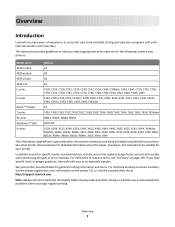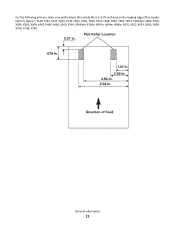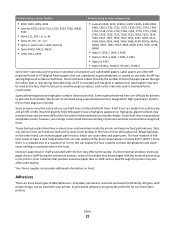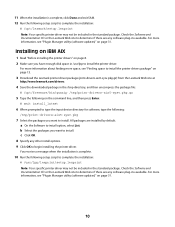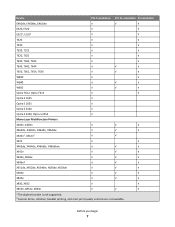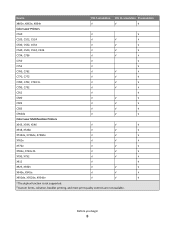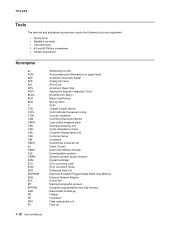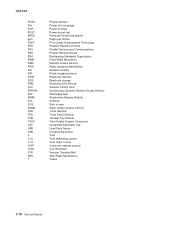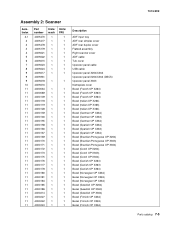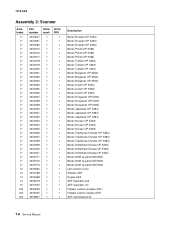Lexmark X363 Support Question
Find answers below for this question about Lexmark X363.Need a Lexmark X363 manual? We have 14 online manuals for this item!
Question posted by therock79406 on November 5th, 2015
How Do I Get The Meter Reading?
Current Answers
Answer #1: Posted by waelsaidani1 on November 5th, 2015 8:56 AM
Duplicators
DP460H: Press hold the stop button down on control panel, display screen will show
P: for copy clicks usage and F: for Masters used/ Please copy down the numbers follow letter P:
Duplo Machines: Press stop button and screen will show P: which is copy count and F: which is master count
Answer #2: Posted by TechSupport101 on November 5th, 2015 8:59 AM
Related Lexmark X363 Manual Pages
Similar Questions
How do I find the monthly meter reading on the Lexmark X864DE?
On DeviceStatus, Tray 2is showing as Empty. Message reads: 'Load Tray 2 with Plain Paper A4' This ...
Good morning, I have a Lexmark X363 and I need to scan both sides of the sheet. thanks
Hi, I have a printout from a Lexmark X466dte and am trying to work out what the meter read is. Can y...