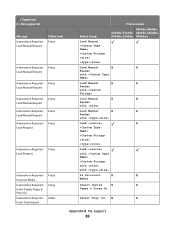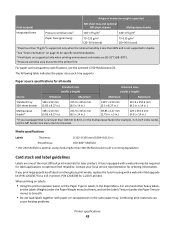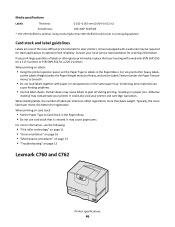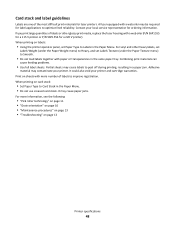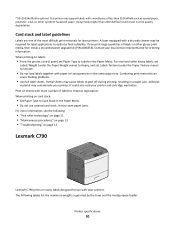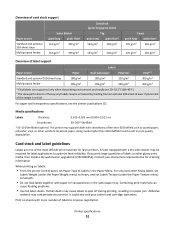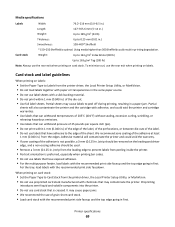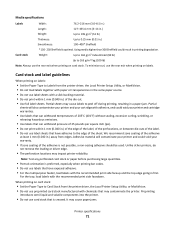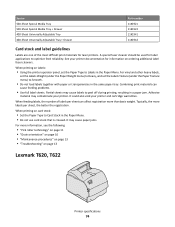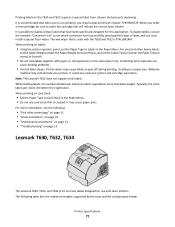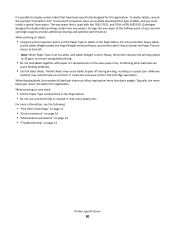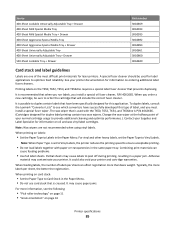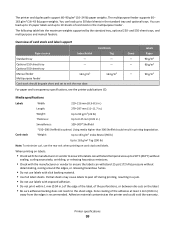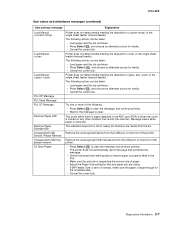Lexmark X363 Support Question
Find answers below for this question about Lexmark X363.Need a Lexmark X363 manual? We have 14 online manuals for this item!
Question posted by julianevans on January 22nd, 2013
Tray 2 Status
On Device Status, Tray 2 is showing as Empty.
Message reads: 'Load Tray 2 with Plain Paper A4'
This situation occurs on two different X363s when the same input drawer tray is switched. There is paper in the tray.
Any ideas please?
Current Answers
Answer #1: Posted by LexmarkListens on January 22nd, 2013 9:36 PM
You can check this article on how to resolve the problem that you reported: http://bit.ly/VpMS4e
If it doesn't help, please contact our technical support team via phone. They would be more than happy to help.
Lexmark Listens
Phone:
USA: 1-800-539-6275
Canada: (877) 856-5540
UK: 0800 121 4726
South Africa: 0800 981 435
Related Lexmark X363 Manual Pages
Similar Questions
Avertisment De Via?? Lexmark X363 Pc.ce Trebuie Sa Fac?
(Posted by viorelmatea 2 years ago)
Persistent 'load Tray 1 ' Message
With paper loaded I still keep getting the message 'Load Tray 1 with plain paper'; I suspect a fault...
With paper loaded I still keep getting the message 'Load Tray 1 with plain paper'; I suspect a fault...
(Posted by gpogon9 7 years ago)
I Have An Scanner Feilure 844.02. How To Solve This?
My lexmark X264dn show me that messege, and have no idea what to do
My lexmark X264dn show me that messege, and have no idea what to do
(Posted by haizpuruab 11 years ago)
Scan
Good morning, I have a Lexmark X363 and I need to scan both sides of the sheet. thanks
Good morning, I have a Lexmark X363 and I need to scan both sides of the sheet. thanks
(Posted by stephaniegarciatriana 11 years ago)