Lexmark X363 Support Question
Find answers below for this question about Lexmark X363.Need a Lexmark X363 manual? We have 14 online manuals for this item!
Question posted by stephaniegarciatriana on August 3rd, 2012
Scan
Good morning,
I have a Lexmark X363 and I need to scan both sides of the sheet.
thanks
Current Answers
There are currently no answers that have been posted for this question.
Be the first to post an answer! Remember that you can earn up to 1,100 points for every answer you submit. The better the quality of your answer, the better chance it has to be accepted.
Be the first to post an answer! Remember that you can earn up to 1,100 points for every answer you submit. The better the quality of your answer, the better chance it has to be accepted.
Related Lexmark X363 Manual Pages
Embedded Web Server Administrator's Guide - Page 5


...code.
This set of security features available in the Lexmark Embedded Web Server represents an evolution in keeping document ...and which a system securely identifies a user (that will need to access.
The Embedded Web Server handles authentication and authorization... Web Server Security Templates to control access to the devices that provide end users the functionality they will be ...
Embedded Web Server Administrator's Guide - Page 6


..., but in some multifunction printers, over 40 ... type of device, but those in association with Groups
Authentication and authorization
Password
Authorization only
PIN
Authorization only
Each device can be ... building blocks, groups, and access controls may not meet the needs of users needing access to similar functions. How they need to create a "Warehouse" group, and a "Sales and...
Embedded Web Server Administrator's Guide - Page 8


... authentication and authorization. The internal accounts building block can be used as printing, scanning, and copying-will be needed by all users, and which the account belongs.
You can use up to ...Hold down the Ctrl key to all users, and then determine which device functions -such as the Administrator PIN.
Each internal account building block can configure one internal account ...
Embedded Web Server Administrator's Guide - Page 29


...Printing
Flash Drive Firmware Updates Flash Drive Print Flash Drive Scan FTP Function Held Jobs Access Manage Shortcuts at the Device
Manage Shortcuts Remotely
What it does Controls the ability to ... to create new profiles Controls access to the Scan to Email function Controls access to the configuration of Access Controls
Depending on device type and installed options, some Access Controls (...
Embedded Web Server Administrator's Guide - Page 31


... Control Supplies Menu at the Device Supplies Menu Remotely User Profiles
Web Import/Export Settings
What it does Protects access to the Supplies menu from the printer control panel Protects access to the Supplies menu from the Embedded Web Server Controls access to Profiles, such as scanning shortcuts, workflows, or eSF applications...
Embedded Web Server Administrator's Guide - Page 37


...warranted, you acquired the Software). You may reject or terminate this license
at any goods and
services and personal property taxes, resulting from this Agreement may not decrypt the ...unless necessary for payment of any taxes including, without limitation, any time by Lexmark as follows: Lexmark will provide the express limited warranty described above. Notices
37 After upgrading, you ...
Technical Reference - Page 18
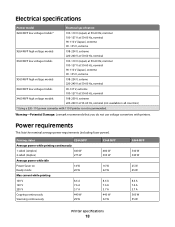
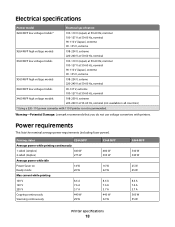
...) 2-sided (duplex)
440 W 275 W
Average power while idle
Power Saver on Ready mode
14 W 20 W
Max current while printing
100 V 120 V 230 V
8.6 A 7.6 A 3.7 A
Copying continuously Scanning continuously
440 W 29 W
X360 MFP
480 W 300 W
16 W 22 W
8.6 A 7.6 A 3.7 A 440 W 32 W
X460 MFP
540 W 340 W
25 W 45 W
8.6 A 7.6 A 3.7 A 560 W 55 W
Printer specifications
18 Warning-Potential Damage: Lexmark...
Card Stock & Label Guide - Page 7
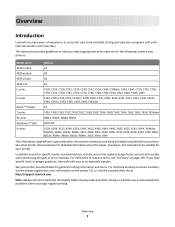
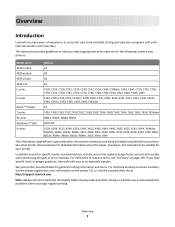
...print materials.
See your printer documentation for the following Lexmark laser printers. Overview
7 Overview
Introduction
Lexmark has many years of experience in successful card stock ...T640, T642, T644, T650, T652, T654, T656dne
W812, W820, W840, W850
4035 5W
X203, X204, X215, X264, X363, X364, X422, X463, X464, X466, X500, X502, X543, X544, X546dtn, X560(n), X642e, X644e, X646e, X651,...
Card Stock & Label Guide - Page 12
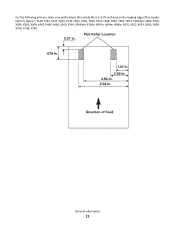
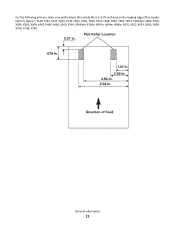
General information
12
For the following printers, make sure perforations fall outside the 0.3-0.79-inch area on the leading edge of the media: Optra S, Optra T, T520, T522, T620, T622, T630, T632, T634, T640, T642, T644, T650, T652, T654, T656dne, X203, X204, X264, X363, X364, X463, X464, X466, X543, X544, X546dtn, X560n, X642e, X644e, X646e, X651, X652, X654, X656, X658, X734, X736, X738.
Card Stock & Label Guide - Page 22
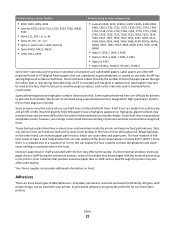
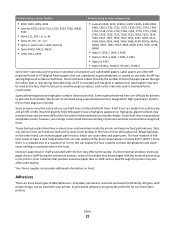
...side. Supercalendering produces high gloss surfaces that are difficult for cut-sheet... temperatures of the liner needs to handle reliably. Acrylic...auto compensator
• 4019, 4029, 4039, 4049 • Lexmark E220, E320, E321, E322, E323, T420, W820,
...T634, T640, T642, T644, T650, T652, T654, X203, X204, X215, X264, X363, X364, X463, X464, X466, X540, X642e, X644e, X646e, X651, X652, X654...
Card Stock & Label Guide - Page 29
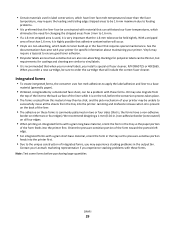
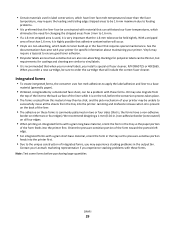
...good toner adhesion.
• Polyester labels are less heat-sensitive but
requirements for polyester labels can be a problem with a grain long base material, orient the form in the fuser that will occur.
• Vinyls are non-absorbing, which
eliminates the need for specific information about maintaining your Lexmark...commonly patterned on two or four sides (that when you run vinyl ...
Card Stock & Label Guide - Page 97
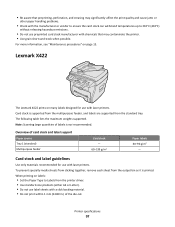
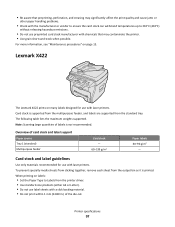
... laser printers.
Lexmark X422
The Lexmark X422 prints on page 13. Overview of labels is printed. To prevent specialty media sheets from sticking together, remove each sheet from the standard...standard-size products (either A4 or Letter). • Do not use label sheets with laser printers. Note: Scanning large quantities of card stock and label support
Paper source Tray 1 (standard...
Card Stock & Label Guide - Page 101
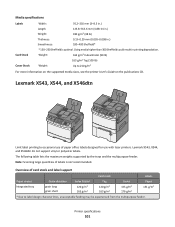
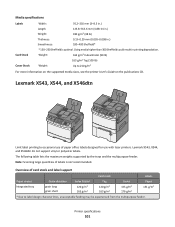
...do not support vinyl or polyester labels. Printer specifications
101 Lexmark X543, X544, and X546dtn
Limit label printing to occasional ... lb)
Weight:
Up to label design characteristics, unacceptable feeding may be experienced from the multipurpose feeder. Note: Scanning large quantities of labels is optimal. Media specifications
Labels
Card Stock Cover Stock
Width:
76.2-216 mm (3-8.5 in...
Network Scan Drivers - Page 6
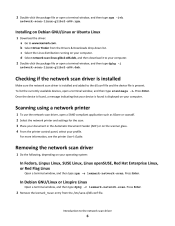
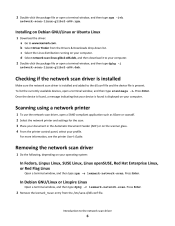
... indicating that your computer. Press Enter. Introduction to www.lexmark.com. To list the currently available devices, open a terminal window, and then type rpm -ivh
network-scan-linux-glibc2-x86.rpm. In Debian GNU/Linux or Linspire Linux
Open a terminal window, and then type dpkg -r lexmark-network-scan. Scanning using a network printer
1 To use the network...
Network Scan Drivers - Page 19


...scan driver device file exists. The SANE installation is installed in the /etc/sane.d/dll.conf file and no '#' is a multifunction printer. • The network scan driver supports your printer's compatibility, see the printer User's Guide.
If using XSane
1 From the 2 Click Scan. Make sure:
The scan... source is set to Multiple Pages.
The scan driver is listed in the /etc/sane.d/dll...
Print Drivers for UNIX and LINUX Systems - Page 31
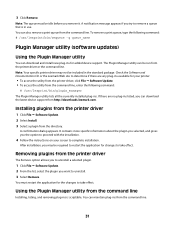
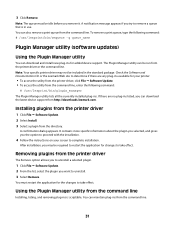
...can maintain plug-ins from http://downloads.lexmark.com.
A notification message appears if you may not be idle before you can download the latest device support from the command line.
31 ...Manager utility from the command line. You can be required to restart the application for added device support. If there are any plug-ins available for the changes to uninstall. 3 Select Remove...
Universal Driver - Page 9


...begin
9 Device
PCL ...C782, C782 XL
√
√
C912
√
C920
√
√
C935
√
√
Color Multifunction Printers
X543, X544, X546
√
√
X734de, X736de, X738de
√
√
X762e
√
&#... is available with standard IP ports, Lexmark Enhanced TCP/IP ports, USB connnections, Web Services ports, and Novell iPrint Ports..
PS ...
User's Guide - Page 114
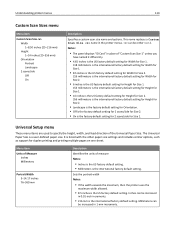
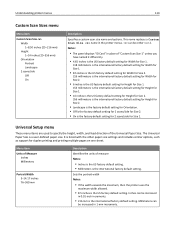
... is the factory default setting for Orientation. • Off is the factory default setting for 2 scans/side for Size 2.
• On is the international factory default setting.
Menu item Units of Measure
Inches...216 mm is the factory default setting for 2 scans/side for duplex printing and printing multiple pages on one sheet. Notes:
• The panel displays "ID Card" in the printer menus...
User's Guide - Page 233


...low 180 Unsupported USB device, please
remove 180 Unsupported...recommended print side 54 recycled paper
using 55 recycling 214
Lexmark packaging 37 Lexmark products ...Scan Center features 104 Scan Profile options 105, 106 scan profile options 105 scan quality, improving 106 scan to a computer
options 105, 106 scan troubleshooting
cannot scan from a computer 194 partial document or photo
scans 194 scan...
Service Manual - Page 33


...of radiation Liquid crystal display Liquid Crystal Module Laser Diode Light emitting diode Long edge feed Lexmark Embedded Solution (applications) Laser Scanning Unit Low Voltage Low voltage power supply Magenta Megabyte Motor Driver Control Multifunction Device Multifunction Printer Message handling Motor interface Millimeter Modified modified read Multipurpose feeder Modem ready Masked Read Only...
Similar Questions
Avertisment De Via?? Lexmark X363 Pc.ce Trebuie Sa Fac?
(Posted by viorelmatea 2 years ago)
Tray 2 Status
On DeviceStatus, Tray 2is showing as Empty. Message reads: 'Load Tray 2 with Plain Paper A4' This ...
On DeviceStatus, Tray 2is showing as Empty. Message reads: 'Load Tray 2 with Plain Paper A4' This ...
(Posted by julianevans 11 years ago)
I Have An Scanner Feilure 844.02. How To Solve This?
My lexmark X264dn show me that messege, and have no idea what to do
My lexmark X264dn show me that messege, and have no idea what to do
(Posted by haizpuruab 11 years ago)
Printing Scan Log
how do I set the printer to not print the scan log sheet. It is a waste of paper
how do I set the printer to not print the scan log sheet. It is a waste of paper
(Posted by gis 13 years ago)

