Lexmark X500 Support and Manuals
Get Help and Manuals for this Lexmark item
This item is in your list!

View All Support Options Below
Free Lexmark X500 manuals!
Problems with Lexmark X500?
Ask a Question
Free Lexmark X500 manuals!
Problems with Lexmark X500?
Ask a Question
Lexmark X500 Videos
Popular Lexmark X500 Manual Pages
User's Guide - Page 6


...Ordering toner cartridges...106 Ordering a fuser...107 Ordering a photodeveloper cartridge...107 Ordering a waste toner bottle ...107 Moving the printer...107 Before moving the printer ...107 Locking the scanner ...108 Removing the printer from the 530-sheet drawer 109 Moving the printer to another location ...112 Setting the printer up in a new location ...112
Administrative support 114
Locking...
User's Guide - Page 49


... the demo page
Print the demo page to isolate print quality problems. 1 Make sure the printer is canceled. Canceling a print job from Mac OS 9
When you send a job to print, a small printer icon appears in the printer window. 2 Choose a job to cancel. 3 From the keyboard, press Delete. Canceling a print job from the Windows taskbar
When you send a job to cancel a print job from the control...
User's Guide - Page 144
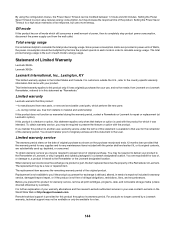
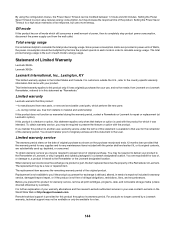
... warranty service involves the exchange of a product or part, the item replaced becomes the property of the original product. Replacement is not available to you if the product you may increase the response time of each mode in material and workmanship If this product throughout its original contents, are responsible for repair or replacement (at http://support.lexmark...
User's Guide - Page 149
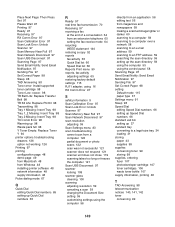
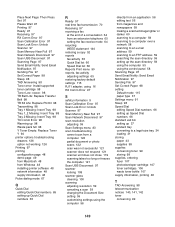
... Calibration Error 97 Scan Lock Error: Unlock Scanner 97 Scan Memory Near Full 97 Scan Network Disconnect 97 Scan USB Disconnect 97 Scanning Page 97 Send Email Notify: Send Email Notification 97 Sending File 97 Set Correct Paper 98 Sleep 98 TAD Answering 98 Toner error: Install supported toner cartridge 98 Toner Low 98 TR Belt Life: Replace Transfer Belt 98 TR Kit Life: Replace PQ...
Card Stock & Label Guide - Page 11


... could cause nesting and tenting should fall outside of Lexmark specifications • use of non-Lexmark supplies (such as toner cartridges and/or inkjet cartridges) • use of its duty cycle • failure to avoid nesting problems. For more reliably than the corner buckler system used by earlier printer models. Printing too close to nesting and double-sheet feeds, and...
Card Stock & Label Guide - Page 50


... coated paper, polyester, vinyl, or other glossy print media, then install a dry web cleaner upgrade kit (P/N 40X1856). The following :
• "Pick roller technology" on page 11 • "Maintenance procedures" on page 13 • "Troubleshooting" on page 13
Lexmark C790
Lexmark C790 prints on labels:
• From the printer control panel, set Labels Texture (under the Paper Weight menu) to...
Card Stock & Label Guide - Page 51


... improve registration.
Combining print materials can
cause feeding problems.
• Use full label sheets. For paper and transparency specifications, see the printer publications CD.
A fuser equipped with more number of labels to optimize feed reliability. Contact your local service representative for laser printers. Printer specifications
51
When printing on sheets with a dry...
Card Stock & Label Guide - Page 116


... glossy print media, then install a dry web cleaner upgrade kit (P/N 40X1856). Print on card stock:
• From the printer control panel, set Paper Type to Card Stock in the same paper tray. A fuser equipped with paper or transparencies in the Paper Menu. • Do not use creased card stock. When printing on page 13
Printer specifications
116 Adhesive
material may support...
Card Stock & Label Guide - Page 138


... g/m2
- For paper and transparency specifications, see the printer User's Guide.
Card stock Tag
Up to 176 g/m2
- Optra M410, M412
The Optra M410 and Optra M412 print on the label sheets. Overview of card stock and label support
Paper source Multipurpose feeder Manual feed tray
Card stock
Index Bristol
Tag
-
-
-
-
Printer specifications
138
The following tables list...
Card Stock & Label Guide - Page 147
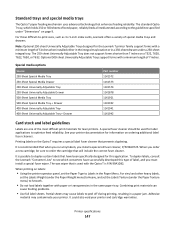
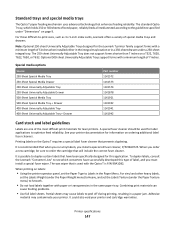
... Lexmark T printer family support forms with a minimum length of label, and you install a special oil fuser cleaner, P/N 99A0725. For vinyl and other heavy labels,
set the Labels Weight (under the Paper Weight menu) to Heavy, and set the Paper Type to peel off during printing, resulting in a 250-sheet drawer under "Dimensions" on page 9.
When you order a new cartridge...
Print Drivers for UNIX and LINUX Systems - Page 9


....pkg
8 Select the bundles you are no errors or warnings during installation 70MB in /usr/local
Installing on HP-UX
1 Read "Before installing the printer drivers" on appears in the Source Host Name text box. If either of the computer you want to install the printer drivers package" on page 13.
3 Download the Lexmark printer driver package (print-drivers-hpux11.11.pkg.gz) from the...
Tech Notes - Page 1


... a name such as My_Report. Creating a custom form using the PCL emulation driver
In Windows 2000, Windows XP, and Windows Server 2003, you set up is used , personalized document settings can make it available for printing. These methods differ slightly between the PostScript emulation and PCL emulation driver datastreams, so they will be covered in the
Custom form name...
Universal Print Driver Version 2.0 White Paper - Page 3


... managing individual drivers for each printer model, administrators can be installed along with a variety of print drivers is simplified by many product-specific drivers is the UPD version numbering
format?"
This allows the driver to adapt to the various capabilities of the Lexmark Universal Print Drivers. Enables increased user efficiency
The Lexmark Universal Print Drivers use of...
Universal Print Driver Version 2.0 White Paper - Page 4


...of any supported printer model.
Job Accounting
The Job Accounting option lets you keep track of the number of the Universal Print Driver provides a more languages. Connecting the driver to a specific printer automatically updates the driver settings to a specific account. The default queue settings can be modified to include duplex, multiple page printing (N-Up), toner darkness, and...
Universal Print Driver Version 2.0 White Paper - Page 23


... on the selected format. Notes:
• This option is selected as the output format, any printer-specific setting
would then be imported into other PostScript applications easily. Understanding the Universal Print Driver
23
Levels 1, 2,
and 3 are not available for the print job. This option is exclusive to generate the PostScript language
for both PCL 5 and PCL XL...
Lexmark X500 Reviews
Do you have an experience with the Lexmark X500 that you would like to share?
Earn 750 points for your review!
We have not received any reviews for Lexmark yet.
Earn 750 points for your review!

