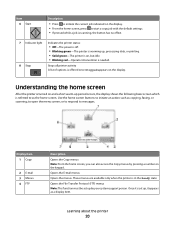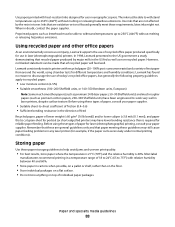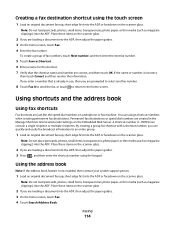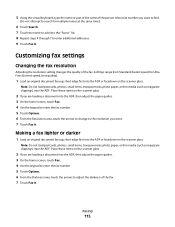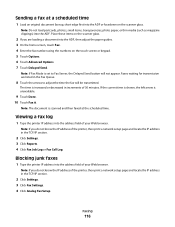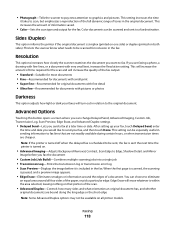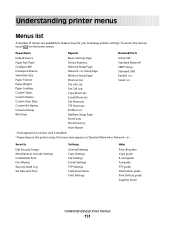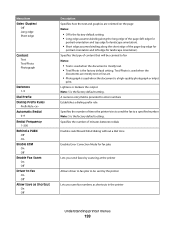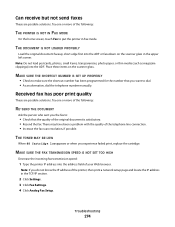Lexmark X656 Support Question
Find answers below for this question about Lexmark X656.Need a Lexmark X656 manual? We have 9 online manuals for this item!
Question posted by coreencampbell on May 9th, 2022
How To Edit A Fax Short Cut
The person who posted this question about this Lexmark product did not include a detailed explanation. Please use the "Request More Information" button to the right if more details would help you to answer this question.
Current Answers
Answer #1: Posted by SonuKumar on May 9th, 2022 10:29 PM
How do I add a Fax shortcut to my Lexmark printer?Note: You may need administrative rights to create a shortcut.
- Open a web browser, and then type the printer IP address in the address field. Notes: View the printer IP address on the home screen. ...
- Click Shortcuts > Add Shortcut.
- From the Shortcut Type menu, select Fax, and then configure the settings.
- Apply the changes.
Please respond to my effort to provide you with the best possible solution by using the "Acceptable Solution" and/or the "Helpful" buttons when the answer has proven to be helpful.
Regards,
Sonu
Your search handyman for all e-support needs!!
Related Lexmark X656 Manual Pages
Similar Questions
Setup Scan To Email With Lexmark X656.
I receive connection failure error when I setup scan to email function. I have tried changing the di...
I receive connection failure error when I setup scan to email function. I have tried changing the di...
(Posted by richardi11701 10 years ago)
How Do You Delete Email Short Cuts On A Lexmark X466 Scanner Copier.
hopw do you delete email shortcuts on lexmark x466 scanner copier. I cant find info in the online ma...
hopw do you delete email shortcuts on lexmark x466 scanner copier. I cant find info in the online ma...
(Posted by jamesrlund3nfg 10 years ago)
I Do Not Have A User Manual. How Do You Delete Email & Fax #s & Short Cuts?
(Posted by susaneschaeffer 10 years ago)
Delete Email Shortcut
Once an email shortcut has been entered into the system how can you edit or delete the shortcut?
Once an email shortcut has been entered into the system how can you edit or delete the shortcut?
(Posted by holler3025 12 years ago)