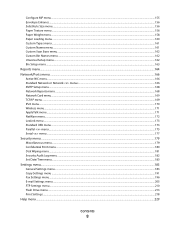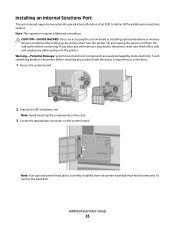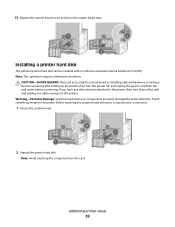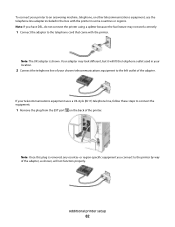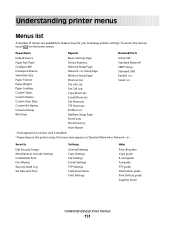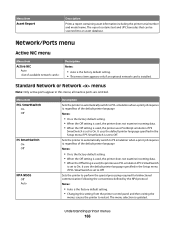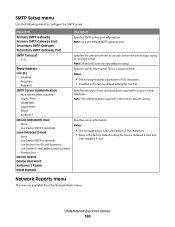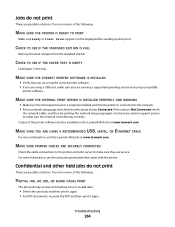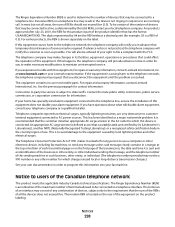Lexmark X656 Support Question
Find answers below for this question about Lexmark X656.Need a Lexmark X656 manual? We have 9 online manuals for this item!
Question posted by richardi11701 on April 25th, 2014
Setup Scan To Email With Lexmark X656.
I receive connection failure error when I setup scan to email function. I have tried changing the different ports as suggested but no solution
Current Answers
Answer #1: Posted by sabrie on May 6th, 2014 6:18 PM
video instructions on the link below
www.techboss.co.za
Related Lexmark X656 Manual Pages
Similar Questions
How Do You Turn The Email Function On In The Printer Configuration In Lexmark
x264dn
x264dn
(Posted by bis1l01 10 years ago)
Lexmark X264 Connection Failure When Trying To Scan To Computer Over Network
(Posted by jqlekri 10 years ago)
Setting Up Scan To Email Function
How to set up the scan to email function?
How to set up the scan to email function?
(Posted by osalem 11 years ago)
Delete Email Shortcut
Once an email shortcut has been entered into the system how can you edit or delete the shortcut?
Once an email shortcut has been entered into the system how can you edit or delete the shortcut?
(Posted by holler3025 12 years ago)