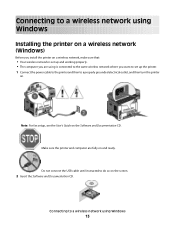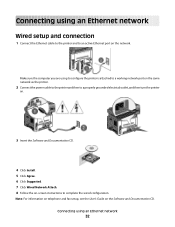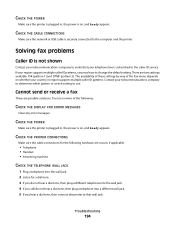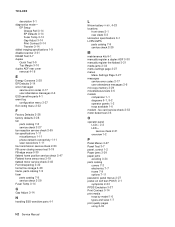Lexmark X264dn Support Question
Find answers below for this question about Lexmark X264dn.Need a Lexmark X264dn manual? We have 8 online manuals for this item!
Question posted by jqlekri on March 27th, 2014
Lexmark X264 Connection Failure When Trying To Scan To Computer Over Network
The person who posted this question about this Lexmark product did not include a detailed explanation. Please use the "Request More Information" button to the right if more details would help you to answer this question.
Current Answers
Related Lexmark X264dn Manual Pages
Similar Questions
Lexmarrk X264dn Getting Utility Cannot Connect When Trying To Setup Wireless
(Posted by jjjgehe 9 years ago)
Disable Scan Log On Lexmark X264dn
Have new Lexmark X264dn recently purchased. Connected via ethernet to a domain network. Finally con...
Have new Lexmark X264dn recently purchased. Connected via ethernet to a domain network. Finally con...
(Posted by bkennedy 11 years ago)
Connection Error While Scanning
Printing is working correctly, but when i initiate a scan i got en error message printout: Profile ...
Printing is working correctly, but when i initiate a scan i got en error message printout: Profile ...
(Posted by psidon 12 years ago)